Bento 4 for Mac is now available for Mac for $29 with a $20 instant upgrade rebate for owners of previous versions. The software can also be purchased from the Mac App Store at its regular price of $49.99, and a family pack of five licenses costs $99.
Bento 4 adds the ability to print labels, export libraries with data, automatically add geographical locations to records, and to lock down forms. FileMaker Inc., a software subsidiary of Apple, declared that Bento 4 is the next major step for the personal database software.
"People just love the way Bento helps them organize their lives — especially their work tasks like managing contacts and tracking projects," said Ryan Rosenberg, vice president of marketing and services for FileMaker, Inc. "We've enhanced the entire product line: Bento for Mac, Bento for iPad, and Bento for iPhone to provide you with a major productivity boost at your desk and when you’re on the go."
Along with the release of Bento 4, Bento 1.1 has also been issued for the iPhone and iPad. Each application costs $4.99, and has been updated with the ability to record voice memos and sync iCal tasks. The latest version also has improved multitasking, and support for the iPhone 4 retina display.
For the first time ever, Bento for iPhone and Bento for iPad will be
available in multiple languages including: Japanese, French, German,
Italian, Spanish, and Dutch.
Bento 4 for Mac adds the ability to create custom labels, or choose from more than 250 ready-to-use Avery and Dymo label formats for mailing labels, inventory tags, name badges, file folders and many other uses. Labels can be customized with information from your database and with images.
Sharing databases has also been made easier using Bento 4. Users can now export Bento libraries populated with data and share these with other users, and sending a complete library to another Bento user is as easy as emailing a file. Users can also share ideas by sending custom Bento templates directly to the Bento Template Exchange from within Bento 4. The Bento Template Exchange features over 800 free downloadable templates that bring to life the huge variety of uses for Bento.
Bento 4 is also said to be faster and easier to use. With faster launch times, the new version allows users to lock forms to prevent unwanted changes to a layout, easily switch from Table view to Form view, search by date ranges, and automatically create media fields.
Bento 4 will automatically capture locations where activities occur. With the addition of a new location field type, the software will automatically log a user's exact location using Wi-Fi, GPS, or cell tower triangulation, depending on which Mac or iOS device they may be using when entering or modifying a record. Automatic location fields can record the location of site inspections, log customer visits, track travel sites, or capture survey locations.
Bento 4 for Mac is available in English, French, Italian, German,
Spanish, Dutch and Japanese.
 AppleInsider Staff
AppleInsider Staff








-m.jpg)





 Amber Neely
Amber Neely
 Andrew Orr
Andrew Orr
 Malcolm Owen
Malcolm Owen
 William Gallagher
William Gallagher

 Christine McKee
Christine McKee
 Mike Wuerthele
Mike Wuerthele

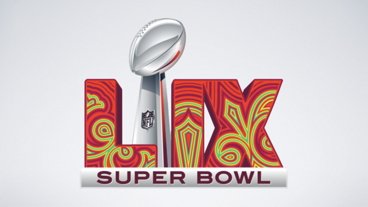








24 Comments
Good to see the labeling feature added. I'll probably give it a try now. I have used Macs since 1984 and the platform has always lagged on label making. Unless you want to use Office which I don't.
Well done AI for calling it a 'database application', not a database.
Personally, I'd like to see OSX gain a built-in database, that would allow many apps to share information in a secured way. This would also increase ownership of our data, since we'd only need a tool for reading the database, rather than being reliant on the favor and existence of good but small software companies such as CulturedCode and the Omni Group.
It would also allow small developers to provide features like spotlight, encryption, archiving, sync'ing, time machine etc at the click of a checkbox. Consider that CulturedCode are two years into coding mobile syncing for Things, which could have been provided as a switch-on feature in the SDK.
Steve should go have a chat with his friend Larry, who did a good job back in his day.
Our company will probably be upgrading to this today... we've been looking to replace the defunct Now Contact for quite sometime.
My only problem with it is proper database sharing. Works GREAT on the same network, but if I want to go home and work on the database, I'm forced to connect to a VPN and use ShareTool to broadcast Bonjour over it.
MobileMe syncing (like OmniFocus) would make much more sense.
Good to see the labeling feature added. I'll probably give it a try now. I have used Macs since 1984 and the platform has always lagged on label making. Unless you want to use Office which I don't.
I'm not happy with what I've found for labels, and this doesn't fit my need. I'd like something where I design one label and it's repeated for the entire sheet. I don't need address labels or name tags where each label is different. Avery has a small program that does work, but it's very tedious. I think Pages would do the job pretty well if it knew what labels were.
Why haven't they added export to HTML? Or at the very least, iWeb? Is it that difficult?