Inside Mac OS X 10.7 Lion: iChat 6 adds Yahoo IM, account integration, web page sharing
The fragmented world of IM
iChat, Apple's bundled instant messenger app that evolved from origins as an AIM chat client to being a video-enabled IM client supporting the open XMPP/Jabber protocol, now adds support for a third IM protocol: Yahoo IM.
Unlike email, which all providers support via common standards, IM has long been partitioned into proprietary solos, with AOL, ICQ, Skype, Yahoo and Microsoft MSN/Live Messenger all using their own closed systems for text and video chat (Apple's .Mac/MobileMe service uses AOL's IM server, and AOL provides an SMS gateway that enables iChat users to send SMS messages to mobile numbers).
Yahoo and Microsoft announced a chat-only gateway between their services, as did AOL and ICQ (AOL until recently owned ICQ). In other cases however, anyone who wants to exchange messages with users on different systems must use a multiprotocol chat client and create separate accounts for each service. Alternatively, you can configure your own gateway server or use an external gateway that logs into your account on another service to schlepp IM messages between the incompatible account types.
Mac OS X Lion's iChat 6 now adds support Yahoo IM, although the service appears to only support text chats, not Yahoo audio or video chats. Because of the chat gateway between Yahoo and MSN, this should enable iChat users to reach both populations of chat accounts, in addition to existing support for Jabber/Gmail IM and video chat and AOL/ICQ/MobileMe IM and video chat. However, while the Lion iChat client does work with Yahoo accounts, the gateway between the Yahoo and MSN does not actually seem to work.
Evolution of iChat
Starting with iChat AV in 2003, Apple added support for SIP, standards based video chat. The next year, AOL added compatible video chat in its AOL IM client for Windows, allowing Mac and Windows users to video chat using the AIM network.
Alongside the release of Mac OS X 10.4 Tiger, Apple shipped a new version of iChat with support for the open XMPP (Extensible Messaging and Presence Protocol, originally named Jabber), enabling iChat to work with both AIM and open clients including Apple's own iChat Server in Mac OS X Server and later, Google's GTalk service. iChat's Bonjour chat among local users on the same network also uses XMPP.
In Mac OS X 10.5 Leopard, Apple integrated support for VNC screen sharing, allowing users to share their desktop remotely as a video chat over either the XMPP or AIM protocols. Apple also released iChat Theater, which could share a photo, video, or any document supported by Quick Look over a video chat (below).
Third party support for tapping into these features was also added to a new Instant Message framework.
On page 2 of 2: New in iChat 6, iChat vs FaceTime.
In addition to Yahoo chat support, the new iChat 6 combines separate chat accounts and protocols into an integrated buddy list. By default, it also now coordinates logins across all your configured accounts to share the same status, although this option can be disabled so you can manually set a different status for each account you use (as shown below).
iChat Theater now supports a new type of shared document as well: live web pages. As with other types of shared documents, sharing a web page allows a user to present a controlled view of a web page to a user via an established video chat. The sending user can navigate around the page on their end, and the the receiving user sees a static view of the page being shown.
iChat vs FaceTime
Last year, Apple brought video chat to iPhone 4 under the name FaceTime, and later added support for both iPod touch and iPad 2. A Mac client for FaceTime was also released, curiously delivering very similar functionality to iChat but in a different, standalone app.
FaceTime uses the same open technologies as iChat does for video chats, but rather than being tethered to AOL or another IM service for "buddy" discovery, the system uses phone numbers or email addresses to establish video connections. This makes FaceTime more like a phone call (or Skype) rather than an IM chat service.
FaceTime does not monitor and advertise users' status, making it more efficient than conventional IM on a mobile device, as there is no background user discovery process. Instead, when a user attempts to make a FaceTime call, the system triggers a push message (using the same XMPP PubSub technology Apple uses to power iOS push notifications) to the client, which can then ring, alerting the other user that an incoming call request is being made.
 AppleInsider Staff
AppleInsider Staff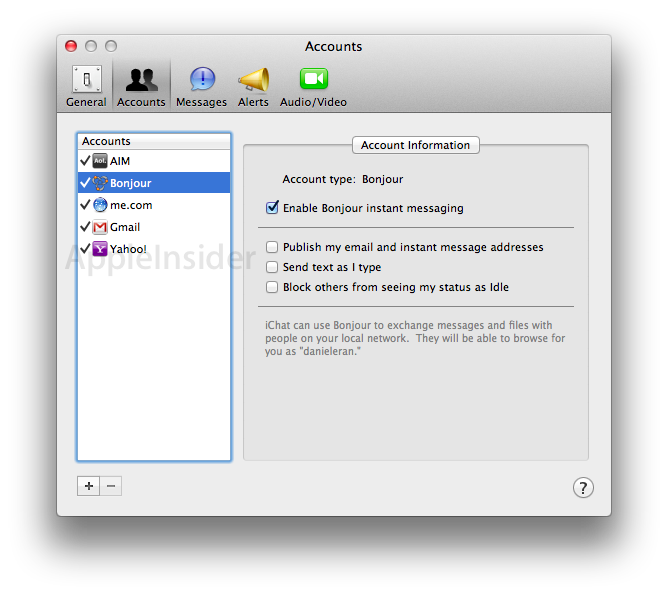
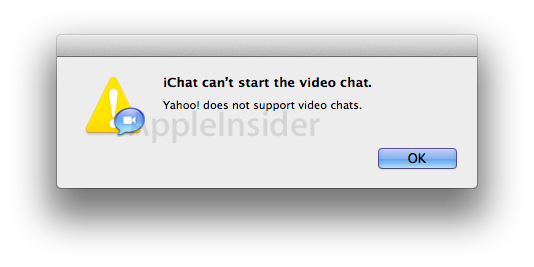
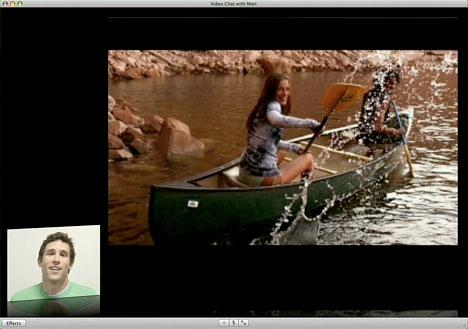
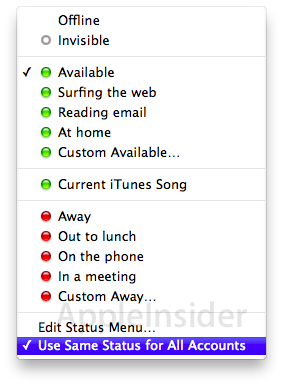
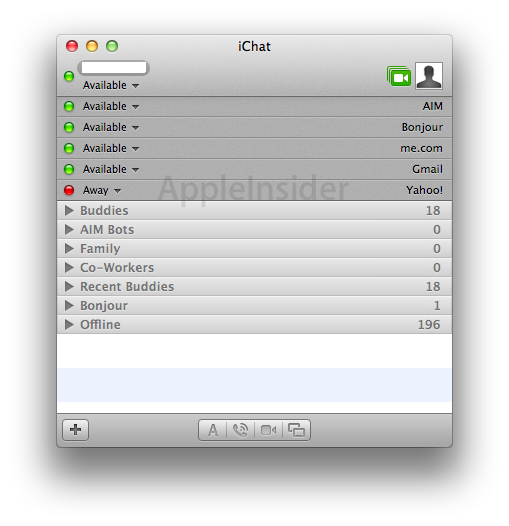
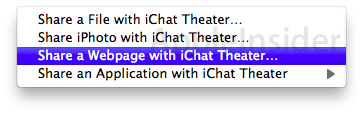
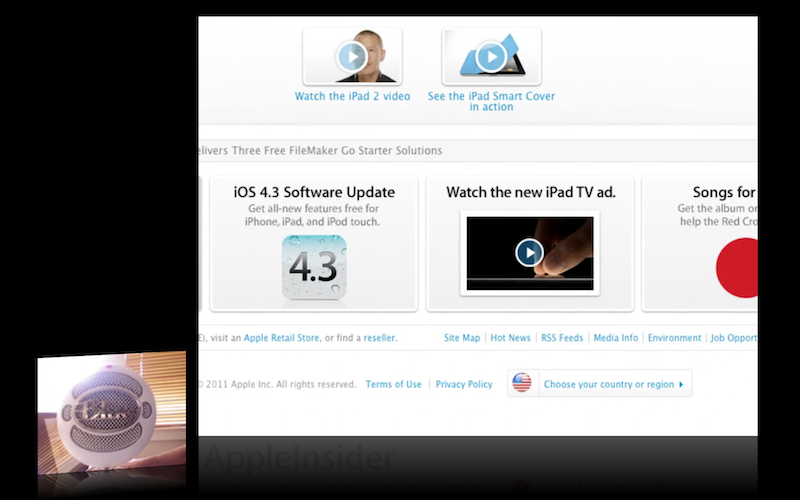














 Amber Neely
Amber Neely
 Thomas Sibilly
Thomas Sibilly

 William Gallagher
William Gallagher
 Malcolm Owen
Malcolm Owen
 Christine McKee
Christine McKee










25 Comments
When will all computer manufacturers have Facetime? Didn't Apple say they wanted it to be open to all computer users?. When it happens everybody will just be able to have their own video calls without going through Skype.They'll just use the Facetime program that came on their computers.
"Alternatively, you can configure your own gateway server or use an external gateway that logs into your account on another service to schlepp IM messages between the incompatible account types. "
Does anyone know how to do this if you have a shared webserver?
I think partly why Apple is keeping both apps is so users can just open FaceTime and start a video call using someone's email. iChat is for people who like IM and want the full power of text, audio, video, file-sharing, screen-sharing, statuses, etc.
When will all computer manufacturers have Facetime? Didn't Apple say they wanted it to be open to all computer users?. When it happens everybody will just be able to have their own video calls without going through Skype.They'll just use the Facetime program that came on their computers.
I am beginning to wonder about that as well. If Apple would just do that, so that any computer or mobile device can utilize the FaceTime protocol it would really take off as a new medium for people to communicate with. I could have sworn that when they released FaceTime to the world, they said it was based on Open Standards, and would be made open.
Its open...to anyone using Apple hardware. Apple's inability to work with others really limits the adoption of its standards. The cycle usually is apple comes up with something, Apple keeps it to itself, someone else develops something similar, competitors adopts that, Apple ends up supporting competing standard after its own fails to catch on.