Inside Mac OS X 10.7 Lion: Safari adds iPad-like Downloads menu
Safari's existing Downloads window, which lists every document, disk image or other file you've downloaded through the browser, is still there can be displayed using the Windows/Downloads menu option.
However, after your first download in the new version, a new icon appears to the right of the URL and Search fields in the Safari toolbar. Clicking the button reveals a list of previous downloads and the current progress of each active download, which are displayed in an iPad-like popup menu.
The icon itself presents a progress bar that fills in as downloads complete. As with the conventional Downloads window, the integrated new popup control provides links to file or disk image downloads that have completed, including a "find" icon that reveals the item in the Finder.
Popup menus were added to iOS to support an efficient way to present a variety of options or controls which might appear in a desktop application's floating palette windows.
On the iPad, this makes options easy to select via touch gestures, and easy to open and dismiss palettes of selections, without requiring a complex multi-windowing environment more suited to a mouse-based interface.
In Mac OS X Lion, the same types of popup menus are being used to similarly simplify the interface while still making the presentation of a variety of options possible. Apple previously adopted popup menu panels in iCal, which tie event settings and details directly to the event's scheduled time in the calendar.
 AppleInsider Staff
AppleInsider Staff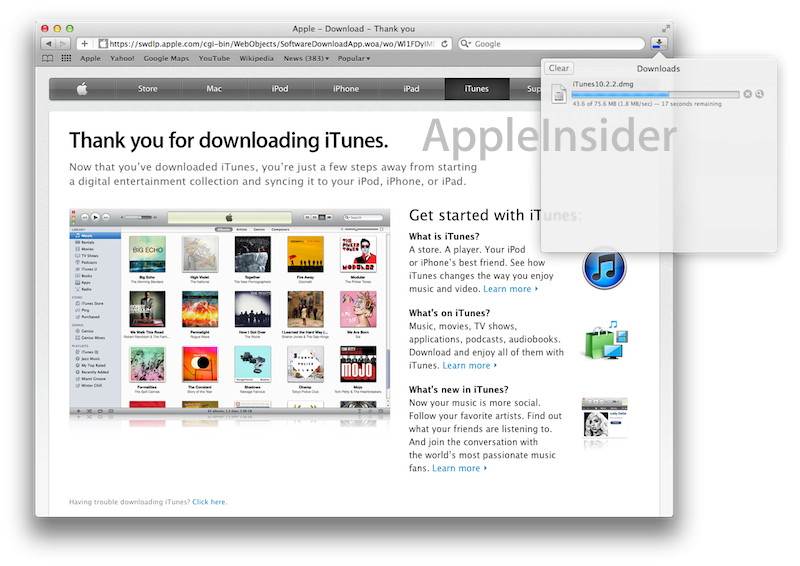
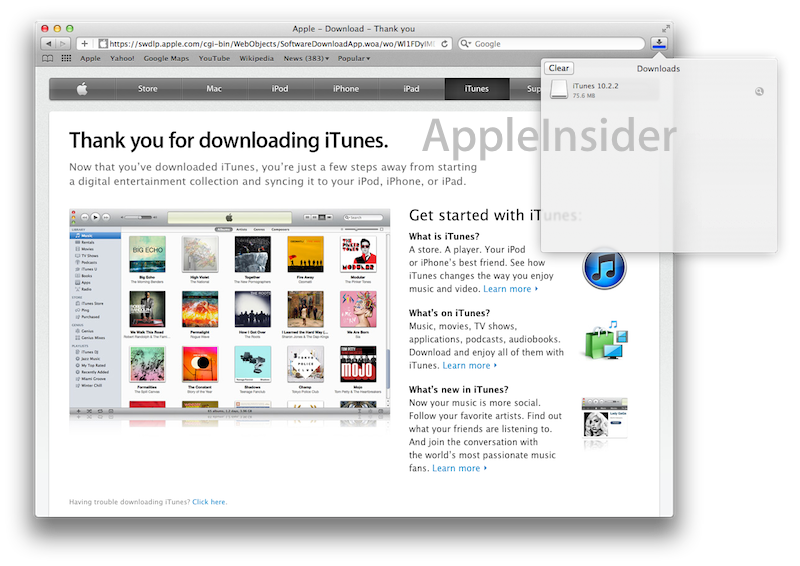








 Amber Neely
Amber Neely
 Thomas Sibilly
Thomas Sibilly

 William Gallagher
William Gallagher
 Malcolm Owen
Malcolm Owen
 Christine McKee
Christine McKee










59 Comments
Wow, this is turning into more than just a new coat of UI paint. There are some substantial changes coming in Lion...
I really like how Lion narrow the gap between iOS and Mac OS in term of UI elements. This will make it easier to develop for both OS with minimum code changes. Not to mention the unified experience.
1) I like these popovers, especially for Safari Downloads window which I hated being a separate window.
2) I don't think this means tomorrow Macs will give up the trackpad and mouse so you can touch your vertically placed display all day. It's just a crossover of effective AND familiar design.
3) There is a lot of finer lines and text in the UI over SL which leads me to believe high DPI displays will come out not far from the Lion released date.
The more elements that serve multiple purposes (direct multi-touch, mouse, clickpad) the better. The action I'd like to see integrated would be a "hover over" action for multi-touch. I hate not having that extra level of drill-down when I need it before I choose to tap on something.
I like it! Typical Apple...sweating the details!
Here's my only Apple-esque idea I've ever had...
if you highlight a word and right click; in the drop down menu should be a simple definition! Instead of making you open the dictionary program. I know it's brilliant!
Anyway.
Best