Apple CEO Steve Jobs and fellow executives unveiled iOS 5, the next major update to iOS, on Monday at the Worldwide Developer Conference in San Francisco. The software update includes 200 new features, such as an updated Notification Center and a new messaging service exclusively for iOS users..
"Perhaps iOS 5’s paramount feature is that it’s built to seamlessly work with iCloud in the Post PC revolution that Apple is leading," Jobs said during the WWDC keynote.
People familiar with the matter report that the PC Free setup feature has been enabled in the beta version of iOS 5. Apple now provides three ways to set up an iPhone: Set Up as new iPhone, Restore from iCloud Backup, Restore from iTunes.
Customers without a valid Apple ID can register for a free email address from iCloud. Apple's free iCloud service will support daily backups over Wi-Fi. Users can simply plugin their devices to a wall charger and the a backup will be initiated. iCloud offers 5GB of free storage for mail documents and backup, which doesn't count music, apps, books purchased from Apple.
Restoring from an iCloud backup is as easy as connecting the device to Wi-Fi and entering an Apple ID and password. According to Apple, "your personal data — along with your purchased music, apps, and books from iTunes — will appear on your devices. As if they'd always been there."
A new Reminders app has been added to iOS 5, as well as a Newsstand app for managing newspaper and magazine subscriptions. Apple also appears to have separated the iPod function into Music and Videos sections.
iOS 5 now offers custom keyboard shortcuts that can be added under Keyboard settings. Apple has also added support for a split screen keyboard.
Developers report that iMessage does not appear to be fully finished, though a FaceTime button has been added to the top of a message view. As previously reported, Apple has added system-level integration with Twitter. According to reports, Tweets can be sent from Apple's native apps, websites in Safari and photos in the Camera app via the sharing pane.
 AppleInsider Staff
AppleInsider Staff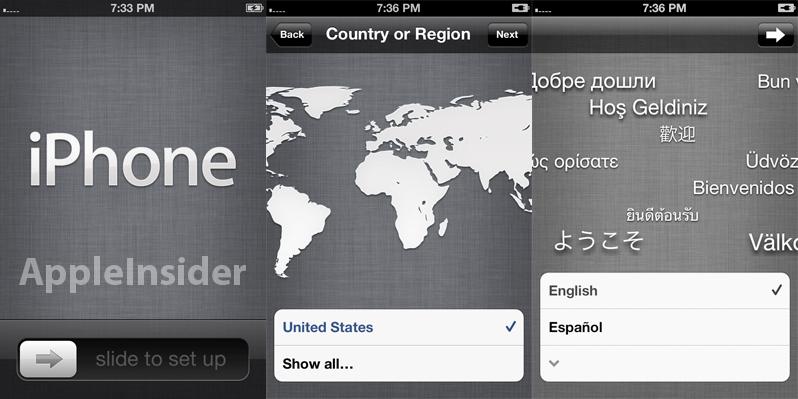
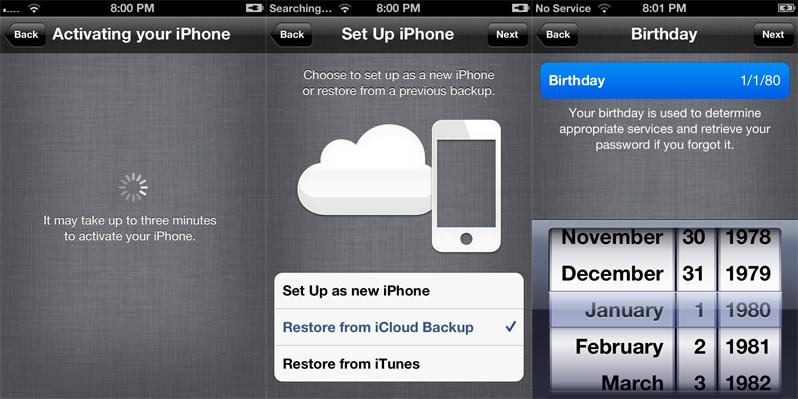










-m.jpg)






 Amber Neely
Amber Neely
 Malcolm Owen
Malcolm Owen
 Andrew Orr
Andrew Orr

 William Gallagher
William Gallagher

 Chip Loder
Chip Loder
 Marko Zivkovic
Marko Zivkovic


-m.jpg)




62 Comments
new on/off sliders look snappier.
So how does iCloud work with members who already have MobileMe?
I currently have a MobileMe account, but it is different than my Apple ID, which I've had for much longer than MobileMe. Obviously I want to keep using my current MobileMe e-mail address, but I'm assuming that iCloud will be working with my AppleID, which I use to log into the app store, etc. When you set up an iPhone with iOS 5 for the first time, do you have the option to enter your Apple ID for use with iCloud as well as your current MobileMe e-mail address? Am I missing something here?
The new iCloud stuff is the final piece to the puzzle. No more PC dependency!
Also, it looks like unlike iBooks. Newsstand is an aggregator of all your subscriptions and a way to quickly see all apps with subscriptions in one place - nice! Even better background downloads of new content.
Along with WiFi sync to iTunes - I'm a happy camper! Other than free tethering (carrier issue, not Apple's) everything I wanted and more has been addressed with iCloud or iOS 5. I can't wait!
I still don't get it. I have 2 little siblings and they use my Apple ID to download the apps I bought for them. What happens then with iCloud? It seems that it makes everything more personal/individual rather than being able to share stuff? All the syncing and stuff too...
Am I missing something here?
We all are - mainly the full migration details that are "coming later". I have MobileMe too - if you look at the iCloud info on Apple's web site, it mentions "Migrating" your mobile.me or mac.com email address to iCloud so there is apparently some sort of account reconciliation feature for just the scenario you find yourself in.
I guess time will tell...