Apple brings Retina Display support to Final Cut Pro, Aperture, iPhoto
Last updated
A number of Apple's in-house apps will be the first ready to take advantage of the high pixel density Retina Display MacBook Pro announced on Monday, with the company focusing on graphics-intensive titles like Final Cut Pro, Aperture and iPhoto.
Final Cut Pro 10.0.5
Apple's flagship video editing software get a slight update with overall stability improvements and enhancements for the 15-inch Retina Display MacBook Pro. The latest version is available through the Mac App Store.
Aperture
The Mac maker's professional-level photo editing and management software gets a boost to version 3.3 which brings Retina Display capabilities and a host of new features like an iPhoto-unified photo library that requires no import or export to Aperture. Also added to the Adjustments panel is a new Auto Enhance button that gives users an option for easy one-click fixes.
From the release notes:
What's New in Version 3.3
• New unified photo library for both iPhoto (v 9.3 or later) and Aperture; no import/export required; Faces, Places, slideshows, albums and web sharing work across both applications
• Support for AVCHD video has been added
• Aperture now lets you use camera-generated previews for faster browsing of RAW files immediately after import
• Highlights & Shadows tool has been updated to deliver higher-quality results and work with extended range data
• A new Auto Enhance button has been added to the Adjustments panel
• White Balance tool now includes Skin Tone and Natural Gray modes to simplify color balance
• Auto button has been added to the White Balance tool for one-click color balancing
• Set Desktop command has been added to Share menu so you can set a desktop background from within Aperture
• A new Manual option allows you to drag and drop projects to customize sort order in the Projects view
• New preference allows you to set the background brightness of the full screen browser
• Facebook, Flickr, and MobileMe albums are now displayed as thumbnails in the main window when accounts are selected in the source list
• Minor terminology changes, including "Original" instead of "Master" and "Info" instead of "Metadata"
• Source list includes a new "Recent" section, showing Last Import and recently-viewed projects
• Raw Fine Tuning is no longer displayed in the Adjustments panel by default
• Faces can now be named by dragging them from the Unnamed Faces browser to existing snapshots on the corkboard
• The Faces corkboard now includes a menu that allows you to set the order of face snapshots
• Newly designed monochrome source list and toolbar icons
• Addresses numerous issues related to overall performance and stability
Aperture received the most significant update bringing multiple new features to the pro photo editing app. br> Click image to view at Retina Display size. | Source: Apple
The update is recommended for all Aperture 3 users and can be found through the Mac App Store.
iPhoto 9.3
Apple's consumer-level photo management app gets access to the unified Aperture photo library as well as AVCHD video support along with Retina Display compatibility.
From the release notes:
What's New in Version 9.3
• iPhoto can now open libraries from Aperture 3.3 or later
• AVCHD video is now supported
• The Description field now automatically expands as needed when entering text
• You can now flag a photo in Magnify (1-up) view by clicking a Flag icon displayed in the upper left corner of the photo
• Keywords and titles are now preserved when exporting files with embedded GPS location data
• A new Export option allows you to automatically organize exported photos into subfolders by event
Version 9.3 of iPhoto is recommended for all users of iPhoto '11 and can be downloaded through the Mac App Store.
 Mikey Campbell
Mikey Campbell














 Amber Neely
Amber Neely
 Thomas Sibilly
Thomas Sibilly
 AppleInsider Staff
AppleInsider Staff
 William Gallagher
William Gallagher
 Malcolm Owen
Malcolm Owen
 Christine McKee
Christine McKee


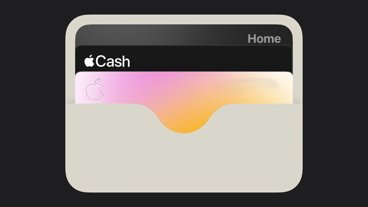







14 Comments
I'm trying to get a handle on what the general rules regarding Retina resolution are with respect to various applications. Do pictures in the browser look really small? Do font sizes specified in CSS pixels look really small? do applications such as inDesign/Illustrator no longer have the ability to display something at 100%? What happens when you log into it from a non-retina computer to share the screen. Will you be able to read anything?
What happens with web design? Do we have a way to detect the high res display? Questions questions questions. I'm just curious but I'll discover soon enough I guess since I plan on getting one of these MBPs very soon.
What happens with web design? Do we have a way to detect the high res display? Questions questions questions. I'm just curious but I'll discover soon enough I guess since I plan on getting one of these MBPs very soon.
Nothan "happens". The new pixels are smaller, more packed together, and thus provide an ultimately clearer resolution. This is achieved by hardware. Web will not be negatively affected. In fact, no changes have to be made. Apps will need to be updated take advantage because they have been compile and rendered differently. What you will discover at the moment is a higher level of detail even for what's already out there, especially text and HD photos/videos.
Really? Help me understand. I have a simple jpeg on a website. It is exactly 72 x 72 pixels square and is placed in the webpage without any dimensions specified in the html code. Using a regular computer such as an iMac I can hold up a ruler up to the screen and the image measures roughly 1 inch. With the new high res display you are saying the image will still measure 1 inch when I hold a ruler up to the screen?
Well, not exactly all Aperture 3 users - those of us still running Aperture 3.2.2 on 10.6.8 are S.O.L.
Well, not exactly all Aperture 3 users - those of us still running Aperture 3.2.2 on 10.6.8 are S.O.L.
Me too, but the ones who are SOL are looking to be the ones who updated and hosed their Apps (see Apple's download page for the one star reviews front and center). Also there are some saying (at DPR and elsewhere) that for them the new shadow adjustment looks worse instead of better. Seems like a handful of little tweaks and a lot of time developing consumer bells and whistles.
http://itunes.apple.com/us/app/aperture/id408981426?mt=12&ign-mpt=uo%3D4