Apple pushes out Java updates to disable automatic applet execution
Last updated
Java for OS X Lion 2012-004
In an update to the previous Java for OS X Lion 2012-003 which terminated the Flashback malware, Apple is offering improved security and an operational feature that disables the automatic runtime of in-browser Java applets. The update presumably brings system-wide implementation of the functionality first seen in a May Safari update. Java applets can be re-enabled and if no applets have been run for an extended period of time the web plug-in will deactivate.
From the release notes:
About Java for OS X Lion 2012-004
Java for OS X 2012-004 delivers improved security, reliability, and compatibility by updating Java SE 6 to 1.6.0_33.
This update configures the Java plug-in to deactivate when no applets are run for an extended period of time. If the prior update named "Java for OS X 2012-003" was not installed, this update will disable the Java web plug-in immediately. Java applets may be re-enabled by clicking the region labeled "Inactive plug-in" on a web page.
Please quit any web browsers and Java applications before installing this update.
The 64.07MB update require OS X 10.7 or later and can be downloaded via Software Update or Apple's Support Pages.
Java for Mac OS X 10.6 Update 9
Apple's second Java release of the day is identical to the Lion update and brings the functionality discussed above to Macs running OS X 10.6 Snow Leopard.
From the release notes:
About Java for Mac OS X 10.6 Update 9
Java for Mac OS X 10.6 Update 9 delivers improved security, reliability, and compatibility by updating Java SE 6 to 1.6.0_33.
This update configures web browsers to not automatically run Java applets. Java applets may be re-enabled by clicking the region labeled "Inactive plug-in" on a web page. If no applets have been run for an extended period of time, the Java web plug-in will deactivate.
Please quit any web browsers and Java applications before installing this update.
The 76.34MB update requires OS X 10.6.8 and can be downloaded via Software Update or through Apple's Support Pages.
 AppleInsider Staff
AppleInsider Staff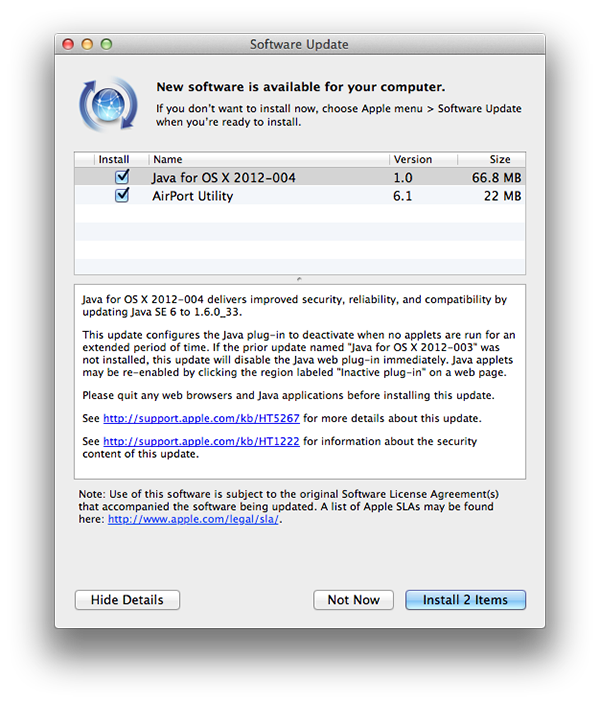














 Amber Neely
Amber Neely
 Thomas Sibilly
Thomas Sibilly

 William Gallagher
William Gallagher
 Malcolm Owen
Malcolm Owen
 Christine McKee
Christine McKee


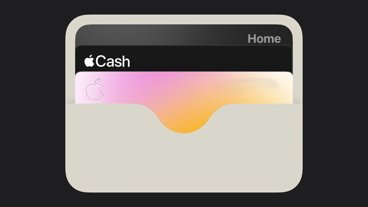







10 Comments
JAVA. The ever sinking titanic of the old world of web multimedia and security. RIP.
I don't want to be too picky, because I'm glad that Apple released the 1.6.0.33 so quickly, but why aren't they upgrading to 1.7.0.5?
I don't want to be too picky, because I'm glad that Apple released the 1.6.0.33 so quickly, but why aren't they upgrading to 1.7.0.5?
Because Oracle is taking over Java support for OSX with 1.7… someday… supposedly.
So does this now mean that Java can be left back 'on' by default in Safari Preferences (and elsewhere)?
So does this now mean that Java can be left back 'on' by default in Safari Preferences (and elsewhere)?
If you like to live dangerously.
For example, James Bond would probably leave Java 'on'.
Mind you, that crazy son-of-a-bitch probably has Flash installed as well... ;)