Apple's iOS 6 Camera app turns Panoramas on their head
Last updated
When Apple showed off its new Panorama feature in iOS 6, it didn't even demonstrate half of its capabilities— specifically the ability to capture vertical panoramas.
The unveiling of the new Panorama feature in iOS 6's Camera app left many observers unimpressed because they failed to see anything new. After all, there are already plenty of pano apps to choose from in the App Store.
However, as noted in the previous segment, Apple's new iOS 6 Camera app makes Panorama capture easy, Apple isn't just seeking to muscle into territory already staked out by third party apps, but is instead introducing Panorama as a new camera feature intended to capture something different.
Rather than outputting conventional, low resolution dynamic panos, Camera app's Panorama mode captures images as huge as 10,800x2332 and that weigh in at around 16.8MB. Note again that the example images below are highly compressed.
Putting the camera in camera phone
From humble beginnings on the first iPhone, which took only the most basic of photos, Apple has (particularly since the release of iPhone 4) become both a leading camera phone maker and a top innovator in mobile optics, geotagging and photo enhancing software ranging from iPhoto to iMovie.
In fact, the top two cameras of the Flickr Community are the iPhone 4S followed by iPhone 4, with the rest of the top five being the Canon EOS 5D Mark II and REBEL T2i and Nikon D90 (three models that cost around $600-$1500). Among the top smartphones on Flickr, Apple owns four of the top five spots with the iPhone 4S, 4, 3GS and 3G.
So when Apple adds a feature to its camera phones, it's kind of a big deal. It also doesn't happen too often. The last time the company significantly improved its Camera app software was the addition of HDR and face recognition, which were based upon its multimillion dollar acquisitions of IMSense and Polar Rose, respectively.
The Panorama feature in iOS 6 is the latest example of Apple's use of sophisticated software to enhance photos and work around the limitations inherent in mobile device cameras.
Panoramas looking up
While the last segment focused on horizontal Panoramas, Apple's new software is also designed to capture vertical panoramas, sometimes called a "vertorama." These are a bit tricker to capture, since it's more natural to pan from left to right than it is to sweep from the ground up (particularly if you keep going through a full 240 degrees, requiring a yoga-trained back bend).
The results, however, can be spectacular, even downright mindbendingly strange. Here's what one such vertical panorama looks like standing under the north end of the Golden Gate Bridge, near Fort Baker, looking toward San Francisco. It was taken at an odd angle to the bridge deck, resulting in a twisted perspective.
More examples follow.
While horizontal panoramas capture an expected horizon of details, vertical panoramas let your camera look way up to portray the epic nature of buildings, trees, and other tall landmarks that can otherwise be difficult to adequately capture in a single shot.
As the previous article noted, panorama capture in iOS 6 acts more like a virtual wide angle or fisheye lens, but with less distortion and with greater detail in the resulting image. That's because you're melding several photographs together, rather than just optically compressing more detail into a single shot.
The above example of San Francisco's Transamerica Pyramid with Francis Ford Coppola's copper covered Sentinel Building in the foreground shows what you can do with a partial vertical panorama.
If you stand in Columbus Avenue and bend over backward, you can take a full vertical panorama that captures not just the Pyramid looking straight ahead, but also Columbus looking behind you to the northwest.
Get a little closer to the Pyramid and you can wildly distort both its leggy foundation and the surrounding street grid.
Sharing Panoramas is as easy as any other image. Send one via SMS or iMessage and they'll appear either wide or tall (as shown below). Oddly enough however, when you browse panoramic images in your iOS photo library, they're depicted as uniform squares, making them harder to select from.
Apple should badge them with an Panorama indicator or simply depict them in your library with at least some black letterboxing.
At Embarcadero Center, a vertical panorama captures the imposing height of two of its towers while also grounding the buildings with the iconically round brickwork of the plaza level.
In this shot at San Francisco's Justin Herman Plaza, the Embarcadero Hyatt Regency and other buildings of Market Street appear to float above the Ferry Building's clock tower.
Panorama capture in Camera app largely forces you to follow a plumb line using the built-in gyroscope. If you ignore this, you can capture some really odd, twisted angles, but you'll also get black stair stepping you'll have to edit out later, as in this crooked panorama experiment at capturing the Bay Bridge.
Panoramas work great inside too, and vertical panoramas especially so, particularly when inside a building with an impressive ceiling.
Inside the Westfield San Francisco Centre, vertical panoramas capture a different slice of the layers of open floors and its historic Emporium dome.
Retuning to the middle of San Francisco, this vertical panorama of Dolores Park contrasts with the earlier horizontal panorama from the same spot.
Expect iOS 6 Panoramas in both wide and tall orientations to quickly deluge Flickr and other photo sharing sites as experimental photographers try out the new feature.
 Daniel Eran Dilger
Daniel Eran Dilger
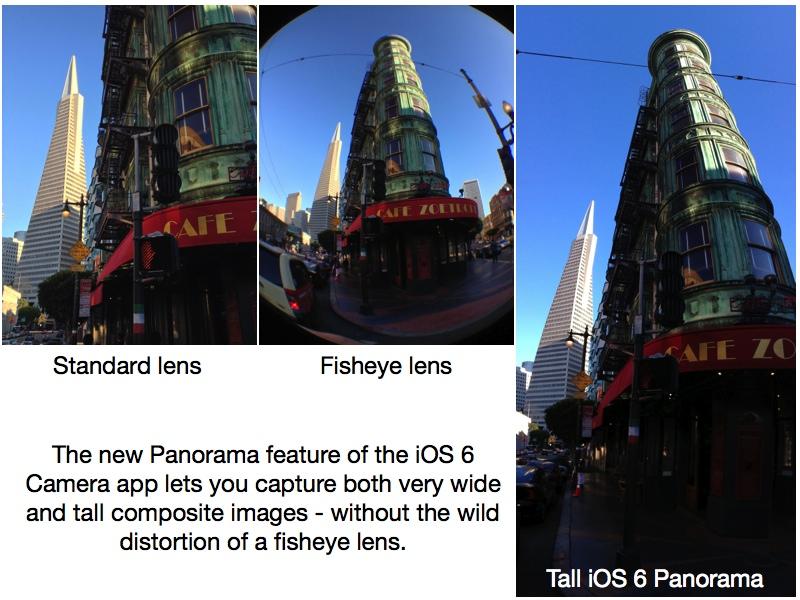


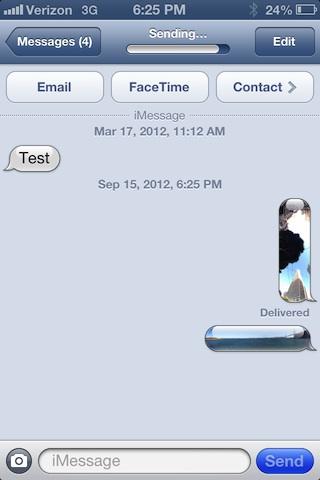






















 Amber Neely
Amber Neely
 Thomas Sibilly
Thomas Sibilly
 AppleInsider Staff
AppleInsider Staff
 William Gallagher
William Gallagher
 Malcolm Owen
Malcolm Owen
 Christine McKee
Christine McKee


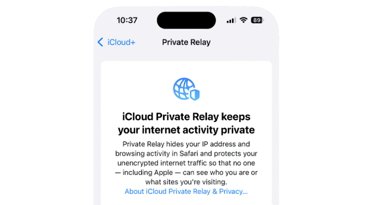







35 Comments
Fun, but I'm not sold on the usefulness of vertical panorama.
Looks like somebody was having fun taking those shots. Nice though - even without going 180-degrees overhead, just making it easier to catch a shot of (for example) your kids standing in front of the Sears Tower without having to crawl on the ground seems great.
[quote name="GQB" url="/t/152724/apples-ios-6-camera-app-turns-panoramas-on-their-head#post_2193066"]Fun, but I'm not sold on the usefulness of vertical panorama.[/quote] Vertical panoramas can be very cool if you just need a little extra vertical content and don't go too far with them. I'm looking forward to seeing how iOS handles them with less vertical content. It can be tricky to process images like that in Photoshop with traditional frame-by-frame photography.
I still would appreciate a timer feature, is that so hard to do? Siri could even count down to the shot.
The killer would be a panorama app that could tile (horizontal and vertical) as well as create an image much larger than the amount specified in this article. I've done panoramas with my Canon 60D and the software I use is tied to a photo printing facility that can print really large panoramas. They calculate the largest size possible with the image submitted, trying to keep people from sending them low-resolution images and getting less than optimal prints in return. The 10K x 2.5K image isn't useful on anything much longer than 30" or so. Yes, that sounds big until you see printed panoramas in excess of 6 feet. This application is a great start, which I'll be trying on Friday or Saturday on my iPhone 5,