Apple's new seventh generation iPod nano changes the model's direction from being a square, wearable, audio-only faux-iOS device to being a sort of mini iPod touch, but lacking any cameras, mic, WiFi or apps beyond the typical iPod features bundled with it.
Six generations of iPod nano
Since the iPod nano first appeared in 2005 as the replacement for the hard drive based iPod mini, Apple has frequently experimented with its design, trying to pin down how to best target the market for a device more sophisticated than the screen-free iPod shuffle, yet sufficiently differentiated from the high end flagship iPod: a compact, simple device with a functional display.
The first iPod nano was incredibly thin due to its use of flash memory, and delivered a (1.5 inch, 176x132) color screen the mini lacked. The second introduced an aluminum case in a range of colors. The third experimented with a smaller form factor with a nearly square shape that more closely associated it with the design of the classic iPod. However, it was not well received, despite delivering new video playback on its significantly larger and sharper (2 inch, 320×240) screen.
Apple replaced the "fat nano" with a taller fourth generation iPod nano that put the same display in portrait orientation, automatically flipping to landscape when playing video. The company subsequently enhanced it with an even taller display (2.2 inch, 240×376) paired with an FM tuner, VGA video recording camera, and built-in pedometer support for Nike+ workouts on the fifth generation iPod nano.
In 2010, Apple again experimented with the direction of the iPod nano, releasing a smaller (1.54 inch, 240×240), square touchscreen display that got rid of the physical click wheel and ditched not just the camera (and mic and speaker) but video playback as well.
This sixth nano resembled an iPod shuffle with a screen instead of a click wheel. Icons on the touchscreen appeared to be iOS apps, although the nano continued to use specialized software that was unable to run App Store titles. The company positioned the new device to be wearable as a watch when outfitted with a wristband, and last year offered a series of custom watch faces for it.
The new iPod nano 7
This year, the wearable iPod nano is gone, replaced with the largest, widest screen an iPod nano has ever had (2.5 inch, 240x432) and restored video playback
It retains a touchscreen, pairing it with an iPhone-like Home button that makes it look like a tiny iPhone (or iPod touch-nano). It even has a Lightning connector (so don't expect to use it with existing Docks without an adapter) as well as new Bluetooth 4.0 for pairing it to wireless speakers or headphones and 'hands free' car integration systems.
This repositioning makes sense because for years Apple has reported that half of the iPods it sells are the iPod touch. It now has what appears to be a new, very small iPod touch to offer at $149/16GB, priced just below last year's 16GB iPod touch and half the price of the cheapest $299/32GB new fifth generation iPod touch.
Apple is still selling out the remaining inventory of previous square iPod nanos, but will not continue to sell these like the 4G iPod touch. Inventory checks in San Francisco indicate that Apple has virtually sold out its entire 6th generation iPod namos, and has very constrained supplies of the new models in most colors. Other retailers still have some supplies of last year's models, and few had any of the new models yet.
iPod touch-nano
Beyond the clear family resemblance (below, the new iPod nano next to an iPhone 4S and the new iPod touch), however, the latest iPod nano is significantly differentiated from the iPod touch. Like last year's model, it doesn't run iOS apps. Rather than appearing like it might (or should), Apple has given it very differentiated round icons for the half dozen "apps" included on it. It also has a circle on its Home button, rather than the rounded square of standard iOS devices.
This leaves the newest iPod nano configured a bit like Apple TV: static features that might be updated by Apple, but which are currently limited to what you see (there is no App Store for nano apps). Those features are: Music, Videos, Fitness (Nike+), Podcasts, Photos, FM Radio (an iPod nano exclusive feature) and a Clock with stopwatch and timer features.
Along with a Lightning to USB cable, Apple only includes basic EarPod headphones in the box, but if you plug in iPhone-style headphones with an integrated mic, a seventh app appears: Voice Memos, for recording via the headphone's mic (there is no built in mic on the new iPod nano). Note that any audio playback automatically pauses when you begin recording, so you can't, for example, record yourself singing over a track.
Nano Physics
The new iPod nano, at first glance, looks like a small Nokia Lumia 800, but that's because the Lumia actually looks like a 2004 iPod mini with an iPhone's face attached to the front.
In addition to its Home button, the nano has On/Off/Sleep/Wake button on the top and a standard headphone jack and Lightning port on the bottom, on either side of what appears to be the plastic window for Bluetooth radio signals. Unlike some previous generations of the iPod nano, there's no camera, no mic and no speaker.
There's a physical "up/down/center" click control for volume and playback on the side of the device (unlike the iPhone and iPod touch, which only have volume buttons). The center button starts and stops playback, and when held, initiates Apple's excellent VoiceOver screenreader features. The physical playback control works just like the integrated mic/playback control on Apple's iPhone-style headphones.
Touchscreen playback controls work as flawlessly with the same light touch you'd expect of an iPhone. There are few opportunities to use its multitouch features, but you can, for example, pinch to zoom when looking at photos.
The 2.5 inch, 240x432 display is neither quite as bright nor as razor sharp as Apple's Retina Display (it is 202 ppi, vs 326 on iPhone 5), but is still very good for watching video and bright enough to serve as a flashlight for finding your way back to tent if you crank the screen up. Brightness is set at about 30 percent by default. The screen dims itself pretty quickly, about the same as an iOS device.
Apple rates battery life at 30 hours for audio, the longest of any iPod nano (most previous generations were rated for 24 hours of audio). Playing back video, however, Apple only gives you 3.5 hours on a full charge, the shortest span of any video-capable nano (earlier models were rated at 4-5, although Apple's standards on battery life estimates have gotten more stringent).
The 3 inch by 1.6 inch (77 x 40 mm) device is just 5.4 mm thick and weighs just over an ounce (31 grams). It feels sturdy and rigid. It doesn't feel fragile enough to need a case or particularly careful handling. The aluminum shell can probably be scratched with some effort, but looks to be harder to scuff and smear up than the mirrored finish back of previous iPods.
Press hard enough and you can temporarily discolor the screen (not recommended!), and if you press hard enough on either side of the Home button, you can activate it. This isn't really a big issue because music will continue to play; it's not likely to be knocked out of commission inadvertently. It does support "shake to shuffle," although this requires a very purposeful shake to initiate the feature (which can be turned off if it messes with your workout).
The new nano is a bit big to wear as a watch, but if you wanted to start a new fashion trend you certainly could, taking advantage of the several (albeit fewer than previously) clock faces available under settings (all you need is an small armband or a big wrist, or perhaps both). There's no clothing clip or bands from (or included by) Apple, so if you want to wear it in any fashion you'll have to go shopping around. Amazon offers various options starting around $15.
Nano Apps: Settings
Apple color coordinates the available clock faces with the color of the device. You get two simple analog versions (one mostly white, the other mostly the nano's color); a simple digital version; one with a techie looking dot matrix display; one that displays three time zones (with selectable cities) and one with huge numbers.
There are similarly four device color coordinated "wallpaper" options, along with a basic grey or white background. It doesn't appear that you can use your own photo as a Home screen background.
Bluetooth is off by default in Settings, but is easy to activate and pair with your wireless headphones, speakers or your car's audio system.
You can set the user interface to any of 35 languages, and VoiceOver supports 29. Nike + supports seven: Chinese (Mandarin), English, French, German, Italian, Japanese and Spanish.
VoiceOver supports pretty incredible voice-feedback for navigating the screen without looking at it. Hold the playback button down and VoiceOver will also announce the details of the song you're listening to. Apple's exceptional accessibility features make the iPod nano a capable tool regardless of one's physical impairments.
Not your regular iOS
As with previous non-iOS iPods, the newest iPod nano delivers an experience reminiscent of iOS, which is heightened by its swipeable touch screen and new Home button. Apple appears to be more cautious in this generation's nano to avoid any inadvertent suggestion that the latest iPod nano can run iOS apps. It's assigned the nano's functions distinctive round icons that initially make the device look like a knockoff product.
The brightly-colored ball icons look like they weren't designed by the same team that crafted the sharp, distinguished look of iOS; they leave the device looking like it was intended for children. At the same time, the "app" features are all fairly adult: fitness and podcasts, but no games or anything really fun to play with.
This gives the overall appearance of the iPod nano's user interface a sort of disjointed feel, as all of the menus within the playful, childish looking "ball" app icons are all serious, grey, minimal and utilitarian. There's few options for customizing colors or backgrounds (a few simple wallpapers, and all are color coordinated with the device's color). After some use, the simplistic ball icons start to grow more familiar.
While some of the iPod nano's round app buttons borrow Apple's familiar icons (such as Podcasts, Radio and Voice Memos), others (like those for Photos and Settings) are more distinct from the company's usual graphics than those you might find on a typical Samsung product. Apple is clearly going well out of its way to make it clear that the iPod nano runs a different set of software, similar to rectangular box icons of Apple TV.
Navigation between features is also a bit simpler. So, for example, from within an "app," you can return to the Home screen by flicking back to the left as well as clicking the Home button.
Syncing with iTunes is also like a classic iPod rather than an iPhone. As soon as you plug in, you enter "do not disconnect" mode and playback stops until you finish the sync. Classic iPods are "taken over" when they connect, but they can also support "Disk Use," an optional feature that mounts them as a disk for copying files, but which also requires that they be manually ejected before being disconnected.
It almost seems hard to believe that iOS devices have only had "PC-free" iCloud wireless configuration for about a year now, but of course conventional iPods are still tied to iTunes. There is no support for wireless iTunes sync over Bluetooth.
And while the Bluetooth software seems to work well enough (we experienced no problems pairing to a car system), it seemed to be hampered by the iPod nano's aggressive power saving modes. Unlike an iPhone or iPod touch, after pairing to a vehicle (or Bluetooth headphones, or wireless speakers) you typically have to manually reconnect after the iPod goes to sleep, rather than having it discover the output device on its own and continuing to "just work."
Once connected to a Bluetooth device, it's easy to switch between outputs by touching the Bluetooth icon that appears in the playback controls, which pops up a choice between the iPod nano's headphones, your vehicle's audio system, and any other configured devices.
Also unlike iOS devices, the iPod nano also doesn't provide any support for contacts, calendar, notes or reminders, and can't sync up iBooks for reading (the screen is small, but it's plenty large enough for scrolling through notes or even ebooks).
More surprisingly, there's no option for even basic games. Most of these features formerly got at least some support on older iPods. Depending on how the new iPod nano sells, it's likely Apple may expand its own software offerings for it, and potentially even open things up to third parties (as it formerly did in selling classic iPod games with limited partners).
Nano Apps: Music, Podcasts and Radio
Dive into the "apps" and things become more familiar looking. Music playback by song, artist, album, playlist (including Genius Mixes), composer and genre (or Audiobook, Podcast or iTunes U) is closely reminiscent of iOS devices, apart from missing any connection to the iTunes Store or support for more advanced features like AirPlay streaming output and search.
Podcasts are also available within Music, but Apple breaks them out as their own category for easy access. They work just the same as any other music or video files, they're just downloaded and managed by iTunes. The same applies to Apple's specialized iTunes U library of podcasts contributed by education organizations.
iPod nano is Apple's only device to include built-in support for FM Radio playback. It continues to support "Live Pause," which similar to a DVR, allows you to "rewind" through up to 15 minutes of the program you're listening to, or simply pause to take a break and then resume listening to a "tape delayed" recording of the program. You can't save recordings of radio programs.
To bring up Live Pause features, you simply tap the screen and its playback controls appear (as shown above). Clicking on the list icon lets you access favorite stations (tap the star to set a favorite), or see Tagged and Recent Songs (features that identify songs while you listen for later shopping in iTunes). There's also an option to automatically find Local Stations.
It's interesting that Apple developed the software for Radio exclusively for the iPod nano (and historically, for other iPods via a $49 accessory) but does not support the feature on its iOS devices (despite being equipped with baseband chips having hardware support for receiving FM Radio). However, the iPod nano also lacks the ability to stream Internet radio or content on demand via apps, download purchases from iCloud or buy new songs via iTunes.
The iPod nano is also oriented to carry on a run or use during a workout, where having radio playback might be more useful, particularly when tuning into FM broadcasts of the audio of TVs in a gym. You must connect headphones for the radio to work, as they double as the radio's antenna.
Nano Apps: Video & Photos
Under Videos it's easy to play back both movies (with chapter support), music videos or your own home movies, although the iPod nano has tighter requirements on the videos it supports. Technically it supports "H.264 video: 720 by 576 pixels, 30 frames per second; Baseline, Main, and High-Profile level 3.0," which means SD (standard definition) in iTunes.
It will not play "HD" videos (720p or 1080p) from iTunes or HD videos captured by an iPhone (without manual conversion on your end); iTunes will simply complain that it can't sync them over if you try.
It had no problem playing an iTunes SD movie with a greater resolution than its specified "maximum," but iTunes refused to sync over TV Shows that had been downloaded exclusively as HD videos. If you buy HD movies, iTunes generally downloads both an HD and SD version, and therefore handles the issue for you by syncing the appropriate version.
Videos always play in the screen's wide orientation, although playback will flip over to display either way you hold the screen sideways. The overall user interface, in contrast, only works in the vertical orientation, and does not flip if you hold it upside down.
The Photos app syncs in any pictures you specify in iTunes, including any Albums, Events and Faces. iTunes handles photo sizes for you via compression, but can be configured to also sync over full size pictures you can access from the device in Disk Mode, such as if you want to shuttle around photos to share. Like previous iPods, you can also play back slideshows of your videos, but there is no option for video output on a TV.
Nano Apps: Fitness
Similar to the full Nike+iPod app for iOS, the new iPod nano lets you track running workouts with Basic (open-ended), Time, Distance or Calorie goals. The Nike+ integration for tracking runs doesn't require a show sensor, but it can be configured to work with the Nike+iPod Sport Kit sensor, remote and heart rate monitor.
The Fitness app also supports a step counter for walking, which will count all your steps in the background. You can then upload your regular walking activity to the free Nike+ website to monitor your progress and perhaps incentivize taking the stairs. Enter your weight and set a daily step goal, and the new nano will keep a calendar of your daily walking activity.
While counting steps, a shoe icon appears on the top left of the iPod nano's screen next to the Bluetooth indicator.
iPod Nano in Review
If size and portability are important, the diminutive new nano might be your favorite iPod. It's compact and sturdy, super easy to use, and weighs so little that it's hard to feel it in your pocket. It's the size and heft of a small pack of gum, and it's about as easy to figure out how to use it.
It features insanely precision engineering, a very good quality display with a highly responsive multitouch screen, plays back glitch free audio and video at reasonably loud levels (although you'll need headphones as there's no built-in speaker), and introduces capable support for Bluetooth audio.
If you don't mind a larger iPod for $50 more, last year's fourth generation iPod touch provides a significantly more powerful device with WiFi and full iOS features including web, maps, email, messaging, FaceTime, iCloud, App Store games and other titles, iTunes and other Internet content, as well as cameras, a much larger screen and longer battery life. It is significantly larger, heavier and more fragile however, and lacks the nano's FM Radio feature.
In the other direction, the iPod Shuffle is only $49 and is significantly smaller, but only holds 2GB of music and lacks a screen, radio, voice recorder, video playback, Nike+ and Bluetooth.
The newest iPod nano isn't perfect. Its round ball icons seem poorly conceived and a bit too cartoonish; its Bluetooth works well enough but not quite as slick as the version available in iOS; and it's a bit of a bummer that Apple was too cheap to include a version of EarPods with an integrated mic. There's also no camera, speaker, USB wall charger or belt clip included, but it's not clear how useful a cheap camera would be.
It'd be cool if it offered more customization, such as an option to display full color, professional looking icons or custom wallpapers. And its sort of sad that the new device packs a lot of nice hardware (multitouch color screen, Bluetooth) that can't be fully exploited by third party apps, in particular games.
For $149, Apple could have included a bit more fun. It is, however, a better overall value and feature mix than previous iPod nanos offered, and will no doubt be popular this holiday season. There's also lots of potential for Apple to update its firmware and address most of its minor flaws.
Pros
Thin, compact, sturdy construction
Larger 2.5 inch multitouch widescreen display
Very easy to setup and use
Simple step counter in addition to Nike+; FM radio features
Cons
Doesn't include iPhone-style headphones with integrated mic
Missing video output, camera, mic and speaker of previous generations
No clip for attaching the workout-oriented device
Will not work with 720p HD iTunes or iPhone-captured videos
No apps nor any built-in games or iTunes visuals
Where to buy
iPod nano at Amazon
 Daniel Eran Dilger
Daniel Eran Dilger










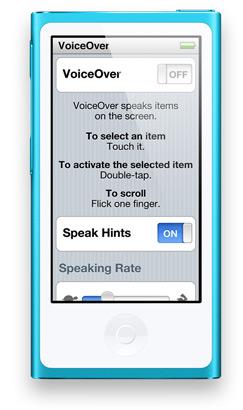

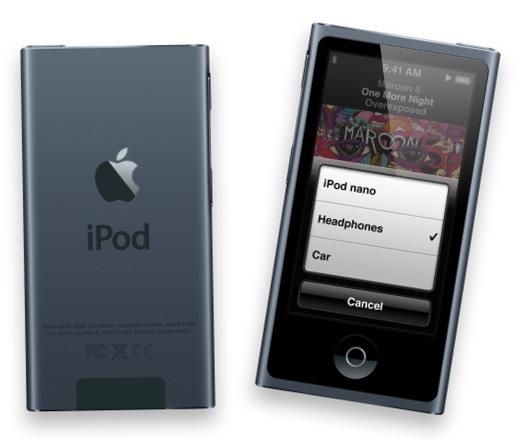




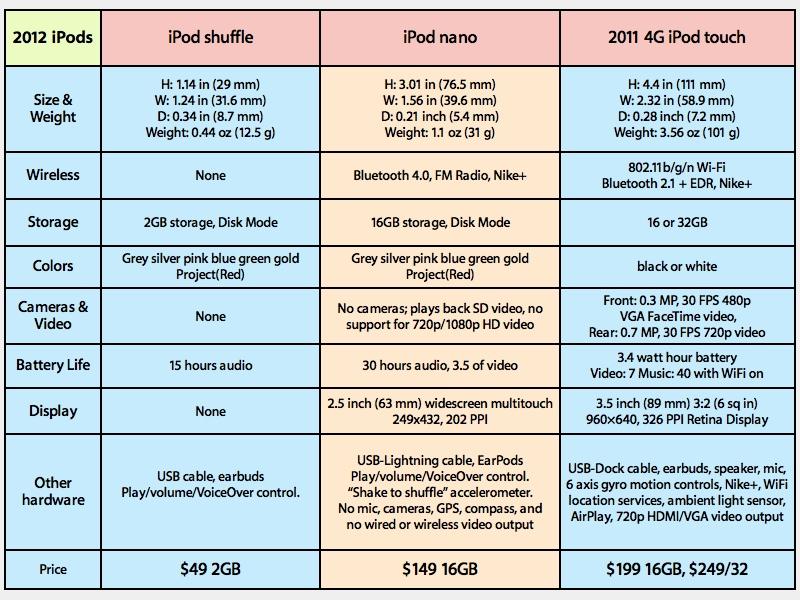







-m.jpg)






 Christine McKee
Christine McKee
 Marko Zivkovic
Marko Zivkovic
 Mike Wuerthele
Mike Wuerthele

 Amber Neely
Amber Neely
 Sponsored Content
Sponsored Content
 Wesley Hilliard
Wesley Hilliard










56 Comments
Not impressed by the washed out colours compared to the previous models.
I think this nano is easily the best nano ever made. Largest display, best UI, best display, elegant integration of home button. The watch thing last year was a gimmick, it was cool, but it made a lousy watch. It needed to be charged too often and a button had to be pressed for it to simply tell the time.
The colors are meh and I don't like the new UI. The icons just look awful. Good thing my 5th gen nano still works, no need to upgrade yet. What I want to see is iTunes store on the nano. So we can have a Post-PC nano where I can just buy and download my music from iTunes directly with iCloud.
The review answered all of my questions. This iteration of the Nano seems to make sense, as it goes back to the tall, big screen form factor of the 5G Nano, but moves away from the click-wheel UI of the Classic iPod, and towards something that's like iOS-Lite. The round icons are weird, but I guess it preemptively stops people from assuming they can load Angry Birds on there. As for the lack of video out and the lack of AirPlay, that currently leaves the Classic as the only video out-capable iPod, besides the AirPlay-enabled iOS devices. Guess that decision is based on the Nano's lack of WiFi and use of the Lightning connector, which does not support video-out. Noteworthy, but not a big loss. It helps to otherwise differentiate the Nano from an iPod Touch. I like the new lower prices. I've purchased Nanos for others as gifts, but I've never owned one myself. For workouts, I prefer the wearable Shuffle anyway.
I like the sixth gen iPod Nano. Only because I use mine as a watch. I like the 7th gen as well but you can't use it in the same manner. I think they should have put an AM and FM radio in the iPod nano. Many times I wanted to listen to talk radio on am.