Apple's new iMac and Mac mini desktops feature what Apple is calling a "Fusion Drive" that offers nearly the same performance as a solid state drive, but allows for considerably more storage at a lower price point.
Commonly known as a hybrid hard drive, Apple's version uses a 128GB SSD coupled with either a 1TB or 3TB hard drive. The two drives are "fused together with software" into a single volume to allow faster reads and writes without forcing a user to put down thousands on a pure flash-based setup. The feature is automatically supported by Mountain Lion, though it is unclear if the company will be extending the Fusion Drives to other machines.
Basically, hybrid drives calculate which apps are used most and place those assets on the faster SSD, while less frequently accessed files or software are stored on the capacious one or three terabyte hard disk drive. For example, disk-intensive tasks like booting up OS X to launching recently-used apps are stored and facilitated from the SSD, while a spreadsheet file that hasn't been modified for two years will be automatically placed on the HDD.
Core applications and the operating system is permanently stored and accessed from the SSD, with the leftover space used for frequently-accessed files, folders or programs.
The file transfers from take place in the background dynamically, so the system is seamless and unobtrusive to the user.
Apple marketing chief Phil Schiller noted that the new Fusion Drive offers near the performance of flash with access to more storage. For example, compared to a baseline 1TB 7200 RPM HDD, the Fusion drive performs an Aperture photo import 3.5 times faster, a file copy of a 4GB folder 3.5 times faster, and system boot 1.7 times faster.
 AppleInsider Staff
AppleInsider Staff









 Christine McKee
Christine McKee
 Charles Martin
Charles Martin
 Wesley Hilliard
Wesley Hilliard

 Malcolm Owen
Malcolm Owen

 William Gallagher
William Gallagher





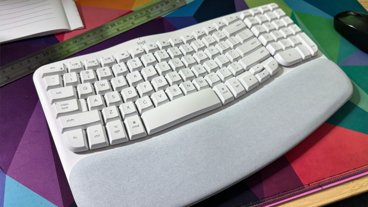


116 Comments
Don't really care about the thickness, but I am very curious as to how this one will perform. Love the SSD Platter hybrids. So glad Apple has started offering these.
Very curious on this price- it'd be awesome with one- for sure.
I currently run SSD and HDD in my 15" i7 MBP pretty much as described. All my apps and OS are on the 256 GIG SSD large data libraries on the 1TB HDD. Importing a photo into Aperture that fast would obviously depend on where the Aperture Library was and given the size of mine there is no way I can afford that on SSD as of yet although the application itself is. In Apple's new system would it try to move my Aperture Library (that I use many times a day) to the SSD? I hope not unless it somehow is intelligent enough to have a library split between SSD and HHD migrating older less used images to the HDD but I seriously doubt that. I'd be interested to know if like say Time Machine there are some user options on what the drives software can and can't do in terms of relocation.
The Mac Mini is a useless product for my needs other than having a bottom feeder Mac for Web/Mail and publishing. Nothing for Engineering even at the entry level for OpenCL.
Too bad.
The iMac obsession with thin is ultra disappointing. I'll not touch the Nvidia garbage and their yield issues in the 28nm stamp out. The lack of commitment from Nvidia with OpenCL alone has me p/o'd enough as it is, but the garbage 512MB and up to 1GB RAM on the GPGPUs is embarrassing Apple.
You sacrifice potential performance for being ultra-thin. Looks sexy, too bad she can't reproduce.
Mac Pro is the only option left for heavy computing work.