Popular Gmail iOS client Mailbox reached version 1.2 on Monday, bringing enhanced features like smarter snooze settings and swipe gestures to those lucky enough to have had their account activated.
The latest update to Mailbox is one of the most substantial since the app launched in February, and builds on the title's main feature of "snoozing" emails for later perusal. Mailbox v1.2 comes less than one month after version 1.1 added "shake to undo" functionality in March.
AppleInsider was able to take a look at the app and found it to be a unique and effective system of organizing stacks of emails that may otherwise go unread. Monday's update brings the idea of snoozing emails further by refining the notification structure to include "week starts on..." and "weekend starts on..." options to the alert menu.
The user interface also received some polish, as swipe gestures now support multitouch, meaning more items can be selected for snoozes at one time, while a double-tap brings up a contact's email address from within a message.
From the release notes:
- smarter snoozes (adjust based on time of day and week)
- faster swipes (swipe as many items at one time as you want)
- UI improvements (e.g. double-tap a name bubble to see email address)
- bug fixes (including swipe-to-open bug) and performance improvements
Since its debut, Mailbox has filled over 1 million reservations and was recently acquired by cloud storage giant Dropbox in March for between $50 and $100 million.
Mailbox is a 9.2MB free download from the App Store, though with demand still high, the company is currently filling reservations on a first come, first serve basis.
 AppleInsider Staff
AppleInsider Staff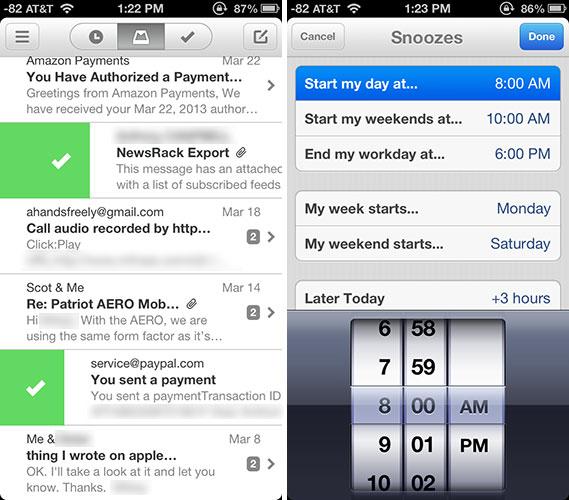








 Wesley Hilliard
Wesley Hilliard
 Marko Zivkovic
Marko Zivkovic
 Andrew O'Hara
Andrew O'Hara
 Christine McKee
Christine McKee


 Amber Neely
Amber Neely
 Malcolm Owen
Malcolm Owen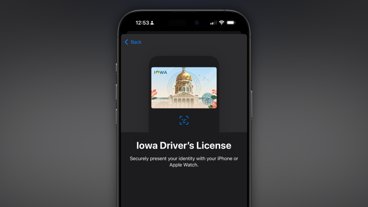





11 Comments
Is there a wait list for the update?
Very nice app but it only works for gmail :(
Doesn't forward attachments so having to jump from this to mail is a pain. Otherwise, great ideas with snoozing and reminders. Had to shelf this app until it acts more like a true email client.
Stood in line for two weeks. Installed and instantly realized that as always, the easiest (system) is the one you know. Deleted app. If I'd really been down on Mail I would have persevered but Mail works fine for me and I have bettter things to do than screw around with mail apps. Don't know what I was thinking.
Stood in line for two weeks. Installed and instantly realized that as always, the easiest (system) is the one you know. Deleted app.
If I'd really been down on Mail I would have persevered but Mail works fine for me and I have bettter things to do than screw around with mail apps. Don't know what I was thinking.
Exactly the same for me.