Tapbots on Thursday released an update to the Mac version of its popular Twitter client Tweetbot, porting over a few key features from the iOS app like a dedicated media timeline.
Along with the usual bug fixes and performance improvements, Tweetbot version 1.3 brings the title's media timeline to the Mac, which automatically filer out text-only tweets to leave those posts containing pictures or video.
First introduced in Tweetbot for iOS in April, the media timeline aggregates tweets containing pictures from Instagram and other sources, along with videos or other media like short clips from Vine, and places them in a single feed separate from the normal timeline.
On the Mac, users can enter the media-only mode by pressing Command + F and clicking on the new rectangular icon located next to the search dialogue box. Pictures can be dynamically scaled by adjusting Tweetbot's window size.
In another addition regarding media handling, Tweetbot for Mac now supports Profile Cover Images, which appear at the top of a user's profile window.
Other enhancements include redesigned retweet and favorite count detail windows and added gesture control like double clicking the titlebar above a profile view to scroll to top.
Fixed in the latest version was an issue in which unread items obscured notification and error messages attached to post windows, as well as a glitch that would allow text to be editable after a tweet was sent.
Tweetbot for Mac comes in at 4.9MB and can be purchased from the App Store for $19.99.
 AppleInsider Staff
AppleInsider Staff








 Andrew Orr
Andrew Orr
 Marko Zivkovic
Marko Zivkovic
 Christine McKee
Christine McKee

 Malcolm Owen
Malcolm Owen
 Amber Neely
Amber Neely



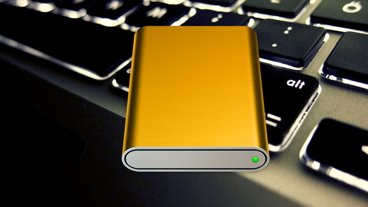





4 Comments
Umm....why so pricey?
I agree, $19.99... huh?
Umm....why so pricey?
It's because Twitter put a cap on the number of users so for them to make their money back and be able to support it in the future they're charging more
And so they screw their customers in the process. Yeah, great idea. Sounds just as logical as the Amazon business model of making no money.