Popular iPad app Procreate rolled out a significant update on Tuesday, bringing near real-time 1080p canvas recording and video playback, free in-app purchases and support for Wacom's forthcoming pressure sensitive Intuos Creative Stylus.
Procreate for iPad version 1.9 carries over the same user interface elements and powerful illustrating tools that won it an Apple Design Award at this year's Worldwide Developers Conference in June. With the update, however, the app can now record an artist's progress as they draw or sketch through an entire project, outputting the work stroke-by-stroke in a 1080p video.
According to publisher Savage Interactive, the "Silica 2" engine first integrated in version 1.7 makes the much requested canvas recording feature possible. In its normal operating mode, Procreate saves every stroke painted to disk, and the new video feature operates in much the same way. The app saves each stroke into a special movie container in a .procreate file as soon as a user's finger lifts away from the screen. Save times take only tenths of a second to complete, so the process is virtually unnoticeable.
Once an image is completed, the generated H.264 video can be sent to the iOS Photos app, uploaded to Dropbox, exported to iTunes, or shared via email.
Along with canvas recording, Procreate also brings support for Wacom's Intuos Creative Stylus for iPad, which was just announced on Monday. The digital pen, due to hit shelves in October, recognizes 2,048 pressure levels while ignoring stray palm touches.
With version 1.9, Savage Interactive is unlocking previous in-app purchases, making the Artery brush set completely free to all users. Artery shape and grain source files are contained in the Pro Library for those who want to create their own brushes.
Finally, the latest update includes the usual bug fixes and performance enhancements.
Procreate version 1.9 comes in at 53.9MB and is available now for $4.99 from the App Store.
 AppleInsider Staff
AppleInsider Staff








 Thomas Sibilly
Thomas Sibilly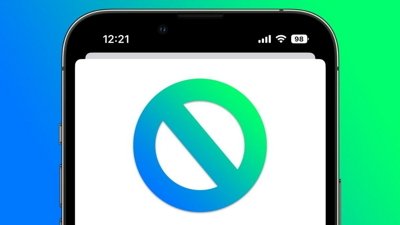
 Marko Zivkovic
Marko Zivkovic
 Andrew O'Hara
Andrew O'Hara
 Amber Neely
Amber Neely
 William Gallagher
William Gallagher
 Christine McKee
Christine McKee
 Andrew Orr
Andrew Orr







5 Comments
More great news & looks like what I've been waiting for in apps for iPad. Along with the Wacom stylus this is going to be interesting to see how it holds up to Wacom tablets?
Glad to see them unlock the brushes - they should make a desktop version with full Wacom support.
Great artwork, there is more on the artist's site here: http://www.kylelambert.co.uk/ipad-art/ He said he uses a Mac Pro + Wacom Cintiq 21 and Intuos 5, Adobe CS, Maya, FCS, iPad + Procreate/ArtRage/Adobe Ideas along with the Nomad brush stylus: http://www.nomadbrush.com http://www.kylelambert.co.uk/about/ This was one done on the iPad, click on details: http://www.kylelambert.co.uk/gallery/toy-story-3/ This one used Photoshop Touch synced via Adobe Creative Cloud: http://www.kylelambert.co.uk/gallery/returning-stars/
One of the better "painting" apps on iPad. I'd argue the best. Though for ideas Paper wins hands down.
great artwork!
And i used Mybrushes pro on ipad ,it is also a grest painting tool,you also can make great brushes using it.
http://itunes.apple.com/app/id557477822