Philips Hue app-controlled light bulbs have gained a slick new control interface with Thursday's launch of Goldee, a new free iPhone app.
Philips launched their Hue line of LED-based, app-controlled light bulbs exclusively at Apple stores a year ago. The Hue's ability to adapt the lighting in a room to fit the situation or set a mood — to shift from concentration mode during a study session to relaxation mode when the family came home, for example — at the touch of a button on your smartphone was a revelation, but for some, the controls offered by Philips's official iPhone app left much to be desired.
In the void, a well of competitors sprang up, from apps that helped you launch a disco party with your 3-bulb starter set to some that allowed the bulbs to be controlled from Web services before Philips launched their first-party If This Then That integration. Now, the newest Hue companion app, Goldee, seeks to separate itself from the pack with an intuitive user interface and an innovative feature called dynamic light scenes.
"We couldn’t find anything that would utilize the full potential of the Philips hue bulbs, something that would allow the bulbs to create a magical ambience," Goldee CEO Thomas Baran said in a press release. "That’s why we decided to make the Goldee app a reality."
The app brings some items found in other Hue companion apps — timed lighting changes, sleep timers, and "sunrise" alarms, which gradually increase the light in the room as the user's wake-up time approaches — and wraps them in a user interface that looks at home in iOS 7. However, Goldee's dynamic light scenes are the app's headline feature.
The dynamic light scenes, which the company says are composed of colors chosen by artists, work by slowly shifting and combining the light of each Hue bulb as the scene is running, much like natural light shifts as the sun moves or clouds roll overhead. There are ten scenes available at launch, and Goldee promises more will be added.
Goldee is now available as a free download from the App Store.
 Shane Cole
Shane Cole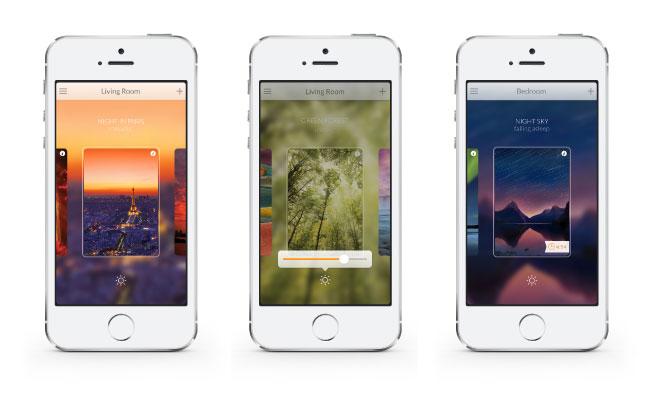







-m.jpg)






 Malcolm Owen
Malcolm Owen
 Christine McKee
Christine McKee

 Amber Neely
Amber Neely













8 Comments
Nice advertisement.
I still don’t get why you’d put the smarts in the stupidest place to put ‘em. You make the house intelligent and use stupid bulbs.
I want to be able to make my own scenes, with the easiest possible UI. Could be as simple as creating a list of colors, choosing how fast they cycle, and a toggle for whether they all go together or cycle in series. The work of seconds.
Or go further and program each individual bulb--great for parties, as Halloween approaches: steady orange by the snack buffet, for instance, with flashing white lightning by the skeleton in the corner, slowly pulsing green and yellow over by the witch's cauldron, multi-colors pulsing fast in the room cleared for dancing, and night-vision-friendly red in the funhouse-style entry hallway...
Quote:
I still don’t get why you’d put the smarts in the stupidest place to put ‘em. You make the house intelligent and use stupid bulbs.
I agree, for basic utilitarian uses like vacation timers that people have done for years, but the more interesting and FUN uses of these bulbs (and fun is why I want them!) involve color-changing. You need a fancy bulb for the color control.
I rent a house in a part of Asia where there's no such thing as smart houses, but being able to install 'intelligent' bulbs and control them via an app is a pretty neat idea. If only I could actually get hold of a few of the darn things. :-)
Philips made the API for HUE open and available (and well documented too!) so, you could always whip up some applescripts for controlling your lights with hotkeys on your Mac. There are already some Mac apps for Hue, including the free QuickHue menubar app that's on Github. I've owned a Hue starter pack (3 bulbs plus a hub) since last spring, and I absolutely love them. I never use the iPhone app, but I do have the iPhone app set up to turn my lights on automatically after dark when I come home.