Fantastical 2.0 for iOS is a virtual personal assistant masquerading as a calendar application. Oh, I know Siri acts like a personal assistant, but only Fantastical is really good at managing my calendar.
Yes, we can use Siri to create calendar appointments. But Siri doesn't always parse speech correctly. She doesn't always pick out the time, location, or people we're meeting with, especially if we change up the order all the time. Natural speech processing should be able to process natural speech, after all.
Speak Naturally
Fantastical understands us. In our tests, adding events and reminders to a calendar, whether typing or use Apple's dictation from the keyboard, Fantastical gets it right every time. The thing here is that Fantastical is able to pick out and determine whether something is a time, location, or event name and sort out how to compose the calendar event.
Of course, the words you use will help Fantastical figure out what you mean even more accurately. If you preface your reminders with "reminder" "todo", "task", or "remind me to" it will always mark it as a reminder. Anything else will likely be tagged as an event. Even if you don't preface your speech, it will get it right. This is really the primary benefit for us: being able to input just about anything and have it understood properly is huge.
You notice it when Siri gets it wrong. We're just as surprised at how much better Fantastical is.
iOS7
Fantastical 2.0 is newly updated for iOS 7, but this isn't just a design update. The parser for natural language is even more accurate than the last version, while new features have been added like creating repeating events and setting alerts.
Events with an address display a map. Tapping on an arrow prompts Maps to get directions to the location. If you're a fan of Google Maps, Fantastical will open directions in that app if you prefer. It's supposed to be possible to call, email or message meeting invitees in-app, but we weren't certain how to actually add invitees to test out the feature.
Perhaps best of all is the geo-fencing reminders. It's now possible to create a new reminder and turn on "Remind me at a location," and that reminder will appear with the geo-fenced details in both Fantastical and Apple's Reminders app. Setting up a geo-fenced reminder in Reminders on iOS 7 is just as convenient, but why should we when can use Fantastical as a one-stop shop for both calendars and reminders?
One of the complaints we've heard as users transition to iOS 7 is the loss of Calendar's split-screen appointments view. Fantastical satisfies this need.
Finally, Fantastical has a convenient day ticker that scrolls across the top of the app. Tap and pull down and it changes to a calendar month view. Tap and pull down again and it becomes the day view. Rotate to landscape viewing and it becomes a week view. All of the views are elegant, all of them useful.
Pros
- Amazing natural language processing
- Geo-fenced reminders and event directions in Maps or Google Maps
- Day ticker to month calendar switching by gesture
Cons
- Connects only to the default calendars synced through Apple
- Unclear how to add invitees and then contact them via the app
Fantastical 2 is being offered at a launch sale price of $2.99 for a limited time and is now available on the iOS App Store.
 Victor Marks
Victor Marks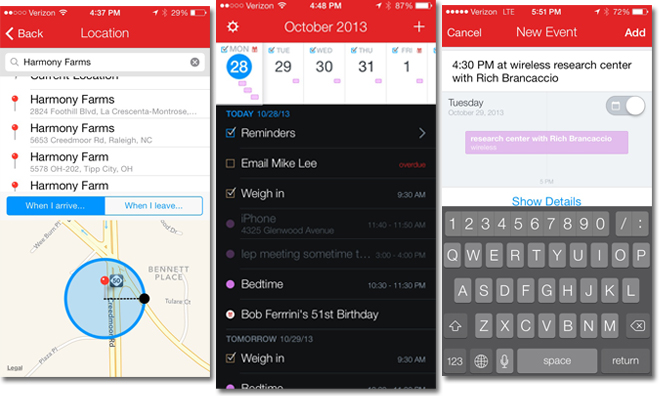














 Marko Zivkovic
Marko Zivkovic
 Christine McKee
Christine McKee
 Andrew Orr
Andrew Orr
 Malcolm Owen
Malcolm Owen
 Amber Neely
Amber Neely











8 Comments
What? No iPad version? A UI designed the size of an Inspector Panel is nice on a phone. It's even interesting as a compliment to iCal on the desktop if it extends services on top of iCal. Being a replacement is just brain dead.
I can't believe that they are charging for this release. Fix their language parser and make it iOS7-compatible and they want to charge again. Wow!
Fantastical is the best calendar app ever created. Just buy it. I bought the first one which was great and have no problem spending $2.99 for the updated version which is better. App developers this good should be supported. Apple should really buy this company and replace the default app. It's so much better than the Apple calendar.
I can't believe people whine about having to pay $2.99 for an app. It is frankly pathetic. People spend that much on a beverage or a snack and don't even think twice about it. They don't mind spending that much in something that would only give them momentary gratification but do whine when they have to pay that much for something that not only is infinitely useful but something that they will be able to use and enjoy for a long time. I tell you, it is pathetic.
I can't believe that they are charging for this release. Fix their language parser and make it iOS7-compatible and they want to charge again. Wow!
$3.00.