Fitbit's latest activity tracking device looks to improve on the company's earlier offerings by incorporating a host of sensors, onboard screen and wireless connectivity into a wearable package.
Editor's Note: This is the fourth in a multi-part review series featuring fitness monitors and activity trackers. Over the coming weeks, AppleInsider will offer pros and cons for a number of upcoming devices, as well as those currently available.
Fitbit's recent offering, the Fitbit One, had a few flaws. Its clip would come off in our pants pocket, the device would constantly fall out of its holster and it wasn't waterproof. Does the new Force address these concerns and add to the user experience, or detract from it by making concessions in the name of wearability, like a smaller OLED screen?
Design
Fitbit Force improves on some of these things, if you don't mind wearing a wristband. The clasp to adjust the band is easy to use and the band itself is quite comfortable. It doesn't fall off under high activity. Unfortunately, it's not waterproof and the charging cable is offensive from a design sensibility standpoint.
On the upside, the band makes for an OK watch and a decent fitness tracker. Pressing the one button on the side of the display triggers an animation that reveals the time. Pressing it again cycles through steps, miles/km, calories, stairs climbed, activity, and any alarms for waking up that may have been programmed from the accompanying iOS app. When about six seconds have elapsed, the animation reverses and blanks the display. It's actually a very nice touch.
Fitbit Force is a medium-sized activity monitor, about the same size as the Nike+ Fuelband SE, but with a flat profile and squared-off edges rather than a curved surface. Where Nike has an array of LEDs that shine through its band, Fitbit has chosen a high quality OLED and smoked lens for it to shine through.
Fitbit uses a proprietary charging cable. In this instance, it plugs in on the back of the case inside the band. This is alright, but the shape of the plug doesn't appear to have gotten the same love from the design department as the rest of the product did. It looks ugly and plugging it into the band has a strong feel that seems like overkill. In all, it feels like a big step back from the good charging experience that we associated with the Fitbit One model.
In Use
In our testing we used the iOS app with an iPhone 5. Fitbit does ship a Bluetooth Low Energy USB dongle for computers that don't have BLE (Bluetooth 4.0.).
With Fitbit One, we found ourselves checking the steps taken during the day. When we wore the Nike+ Fuelband, we used it as a watch and checked steps. With Fitbit Force, we oddly have changed our behavior and don't even bother checking. We set an arbitrarily low goal of 4000 steps a day, and we notice when the wristband vibrates to tell us of our successes.
In use, the algorithm appears to be about as accurate as the Fitbit One or other variants of these smart pedometers, differing by a few steps here and there, but on the whole being accurate enough. It's important to remember that the goal isn't necessarily to hit 10,000 steps per day, but to hit about that much or more - there's nothing magical about Ten Thousand Steps, other than it means "We've properly managed to get off the couch, sedentary things that we are."
It's not the same as the prior device - the old one would occasionally encourage me to action, or display a flower as a way of showing my exertion. The smaller display on the new device prohibits that. Here, there are no encouragements, and the whole experience is more passive.
Instead of the flower on the display, there's number of minutes spent being active. This is ok, but it's not nearly as delightful a visual experience.
Fitbit has activity tagging similar to Misfit's Shine, but it's more closely focused on sleep. The button on the side of the Force band can be held for a long-press which starts a stopwatch. This records a sleep activity. The actigraphy used to determine the sleep cycle isn't amazing, but it's better than that used by apps on the iPhone that use the iPhone's accelerometer alone.
For example, it knows with pretty good accuracy when we actually fell asleep and awoke, even though the button was pressed sometime before falling asleep and an extended time after waking up. It also pinpoints restless periods and awake periods during the sleep cycle reasonably well.
A Word on Syncing and Firmware Updates
Syncing with the iOS app or updating firmware on the wristband happens through the iOS app. This sucks on ice.
We cannot express how frustrating this process is. The wristband connects via Bluetooth Low Energy, so there's no need to pair it in settings; it has to just work. And yet when syncing, we see the app telling us that it's looking for the Fitbit device.
Sometimes sync happens quickly, sometimes it takes quite a long time. When attempting a firmware update for the previous device, Fitbit One, it locates the device and then takes forever to update. For the Force, it took us repeated attempts for an update to take place. We fear firmware updates on the Fitbit Force or any Fitbit device thanks to the lousy experience we've had with this so far.
Also, if you happen to have more than one Fitbit device, the app is only able to sync with one at a time. If you're going to do something like replace an older device with a newer one, you need to know to force the sync on the older one before adding the new one. If you don't, you'll lose all data that's stored on the first device and hasn't been synced.
In our opinion, Fitbit knows that when it introduces a new device some percentage of users will update, and it should make one last sync to the old device an integrated part of adding the new device to the account.
Conclusion
Despite these problems, when it comes to recommending a device to family members, Fitbit is one this author can vouch for.
When the app syncs in the background, it works quite nicely. The web interface is a pleasure to use, although entering data for activities that were missed by the device isn't perfect - you may enter an activity but it isn't treated the same way data is that's been gathered by the device.
Fitbit Force is available in either black or slate and comes in two sizes, both of which can be purchased for $130.
Score: 3.5 out of 5
Pros:
- Great design
- Beautiful OLED display with good animations.
- Long battery life
Cons:
- Inelegant charging cable
- No multi-device or easy migration from old device to new
- Updating firmware can be a chore
- Not waterproof (water-resistant only)
 Victor Marks
Victor Marks


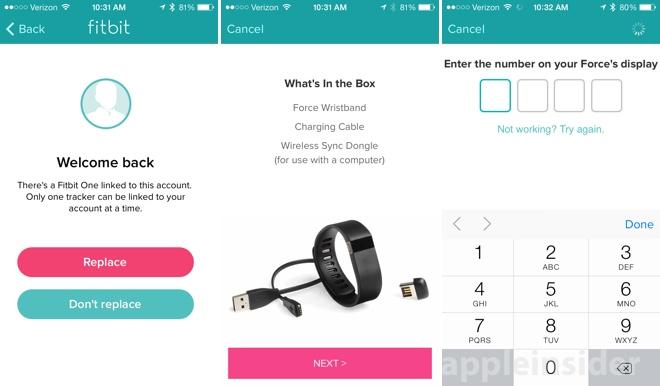
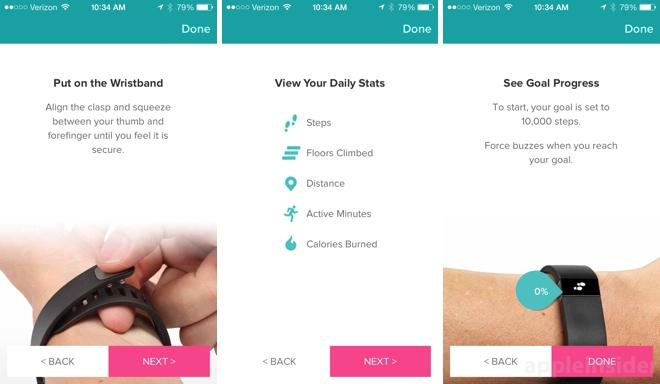









-m.jpg)






 Malcolm Owen
Malcolm Owen
 William Gallagher
William Gallagher
 Andrew O'Hara
Andrew O'Hara

 Sponsored Content
Sponsored Content
 Charles Martin
Charles Martin










27 Comments
I've been enjoying my Force. [quote name="AppleInsider" url="/t/160994/review-fitbit-force-fitness-monitor#post_2441963"]Despite [the aforementioned] problems, when it comes to recommending a device to family members, Fitbit [Force] is one I can vouch for.[/quote] Good review and the above quoted text sums my feelings nicely. edit: I had assumed the iOS app would periodically check for a firmware update and then push it (or ask to push it) to my Fitbit Force when the app syncs. It's pretty sad one needs to use Terminal to do an update when it can already sync to your devices via BT. [INDENT][SIZE=4]Mac[/SIZE] [LIST] [*] Open a Finder window. [*] Navigate to Applications > Utilities. [*] Double-click on the Terminal application to open it. A terminal window appears. [*] Now enter: FB_OPEN_MODE="userFirmwareUpdate" /Applications/Fitbit. app/Contents/MacOS/Fitbit [*] The Fitbit application will launch and upgrade your firmware. [*] Do not close the terminal window until after you have quit the Fitbit application. [/LIST][/INDENT]
One additional (huge) con -- the clasp is awful. I had numerous issues with the force unhooking, until finally it fell off and poof was gone! $130 gone in a week! Based on that alone, I would not reccommend.
[quote name="AK Terp" url="/t/160994/review-fitbit-force-fitness-monitor#post_2441984"]One additional (huge) con -- the clasp is awful. I had numerous issues with the force unhooking, until finally it fell off and poof was gone! $130 gone in a week! Based on that alone, I would not reccommend.[/quote] Once I had it fall off but after that I made sure it was secure whenever I put it back on after a shower and that seems to have done the trick. But I agree that the clasp could be a lot better designed.
Agree with others that there does seen to be a right and wrong way about making sure the wrist clasps are secure. Mine has come off a few times. My two year old likes to pull it off. I like the Force much better than the Flex. The Force is accurate like my Fitbit One. The Flex was very inaccurate when pushing strollers, shopping carts, or elyptical machines. If you arms weren't moving the Flex wasn't counting. The Force has no such issues. On the water resistant side, I've got mine very wet: showers, bathing my son, and some swimming. Nothing long term and not diving to a bottom of a pool, but fairly wet. I dry it off when I get out. No issues whatsoever. If it couldn't handle a shower I wouldn't want to own it.
[quote name="SolipsismX" url="/t/160994/review-fitbit-force-fitness-monitor#post_2441970"]I've been enjoying my Force.[/quote] And may it be with you. Lame, sorry. I remember you are a swimmer, correct? As this one isn't waterproof, what, if any, do you use? I'm still planning on trying to do a 70.3 one day, yes, [I]one day[/I], and would like feedback on what device people use for swimming. TIA