A number of iOS device owners on Thursday are experiencing major issues with Apple's first-party Podcasts app, saying the title is unusable due to constant hangs and crashes.
Following tips from readers, AppleInsider has confirmed that Podcasts, or perhaps the iTunes servers to which Podcasts connects, is crashing on multiple iOS devices.
The issue cropped up late this afternoon, with many reports claiming the app was stalling or crashing almost immediately after launch.
In most cases, users are able to launch and interact with the app for about five seconds before it unexpectedly crashes. Small amounts of data can be transferred from Apple's servers, usually in the form of podcast feed art or partial search results. Crash events appear to occur when the app attempts to connect with Apple's iTunes servers, as queries cause an almost immediate shutdown.
So far, the app is not working on multiple iPhone and iPad models, as well as devices testing out the latest beta build of Apple's iOS 8 mobile operating system. The company announced in June that the next-generation iOS will come bundled with Podcasts, meaning users cannot uninstall the app.
It is unclear what is causing the problem, though Apple's System Status is green across the board.
Podcasts, a free download from the App Store, was last updated on May 29.
Update: As Apple works toward a fix to the Podcasts issue, a workaround discovered by iMore serves as a temporary solution for reestablishing the app's connection with iTunes, which in turn will keep it from crashing. The procedure is as follows:
- Pull up from the bottom of the screen for Control Center
- Tap the Airplane mode icon to turn of the internet connection (presumably to prevent Podcasts from trying to contact iTunes).
- Pull to refresh on the main Podcasts screen (presumably that clears whatever bad bits got stuck).
- Pull up from the bottom of the screen for Control Center again.
- Tap the Airplane mode icon to turn the internet connection back on.
Update 2: It appears that as of around 2 a.m. Eastern, Apple has resolved the Poscasts app's connectivity issue for most users.
 AppleInsider Staff
AppleInsider Staff














 Charles Martin
Charles Martin



 Christine McKee
Christine McKee


 Oliver Haslam
Oliver Haslam






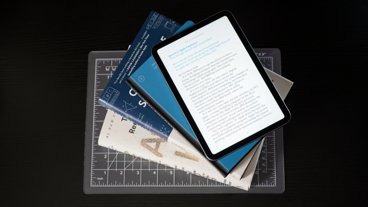

23 Comments
Speaking of betas, some iBooks Author files and templates are broken in Yosemite, too.
Hopefully, that is. I'd prefer not to have to rewrite hundreds of pages.
PUT PODCASTS BACK IN THE MUSIC APP!! I DON'T BEED ANYMORE HOME SCREEN CLUTTER!!
Until Apple fixes the problem with their servers, the simple workaround is activate Airplane Mode, start playing the desired previously downloaded podcast, then disable Airplane Mode.
I've been using the music app all morning, but just switch on the podcasts app to see if it would crash for me. No problems here, podcasts are loading/playing fine, no crashing. So hopefully Apple quickly fixed that problem.
iPhone 5, iOS 7.1.1: it's happening here, too.