Apple provides developers with third beta releases of iOS 8, OS X Yosemite [u]
Last updated
Apple on Monday moved on step closer to the public release of its next-generation operating systems, giving developers access to a third beta version of iOS 8 and OS X Yosemite while updating a number of smaller components.
iOS 8 beta 3, which is available for download from Apple's developer portal or as a 388-megabyte over-the-air update, sports build number 12A4318c. The company says it brings "bug fixes and improvements," and it carries Apple's now-customary warning that the beta software should only be installed on dedicated development devices.
According to Apple, the new beta fixes a number of bugs — and introduces some known issues — with authentication, AVCapture, backup, battery life, Bluetooth, Apple's Bug Reporter, CarPlay, CloudKit, document providers, extensions, FaceTime, Family Sharing, HealthKit, HomeKit, and third-party keyboards, among others.
OS X Yosemite Developer Preview 3, meanwhile, is available as an update through the Mac App Store for users running one of the previous betas and Apple says the update is "recommended for all users." No further details have been provided, though some users have reported that Dark Mode can now be enabled via System Preferences.
Apple also issued updated beta versions of Xcode 6, Find My iPhone 4.0, Find My Friends 4.0, and Apple Configurator 1.7. Apple Configurator 1.7, which requires the latest Xcode 6 beta, is needed to issue configuration profiles for devices running OS X Yosemite or iOS 8.
Initially revealed at last month's Worldwide Developers Conference, both OS X Yosemite and iOS 8 are slated for release this fall. With the new versions, Apple has focused on more tightly integrating its mobile and desktop operating systems with new features like Handoff, which allows users to start an activity — such as web browsing — on one Apple device and continue where they left off on another.
 Sam Oliver
Sam Oliver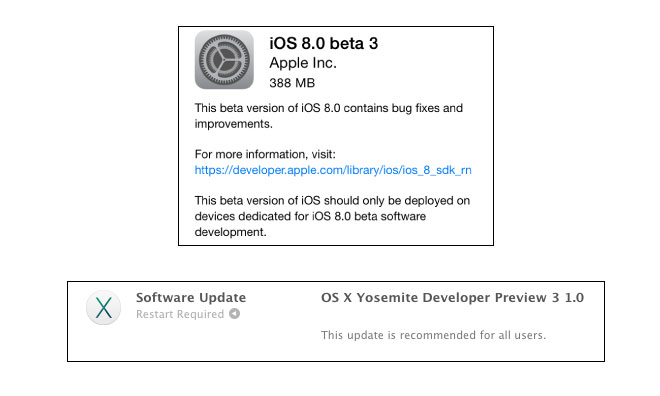








 Amber Neely
Amber Neely
 Thomas Sibilly
Thomas Sibilly
 AppleInsider Staff
AppleInsider Staff
 William Gallagher
William Gallagher
 Malcolm Owen
Malcolm Owen
 Christine McKee
Christine McKee










23 Comments
Safari seems snappier
Really on top of things today AI.
New QuickTime icon. Still not gonna use it over the one I like, though.
And Dark Mode is in, which I WILL use.
Let’s see... Notification Center now shows a text preview of what the day’s weather will be.
Is there new emojis
And where do I find dark mode?