Rapoo's E6300 Bluetooth keyboard is billed as the perfect complement to Apple's iPad, with device-specific shortcuts, a slim profile and extended battery life, but the hardware falls far short of expectations.
At just 5.6mm thin, the E6300 is a hair's breadth wider than the height of the iPad mini, making it perfectly suited to take on the road. It incorporates a brushed aluminum base, flat keys and won an iF award for product design in 2012. On paper, the Rapoo is a well-equipped companion for Apple's tablet.
Unfortunately, it's also one of the worst keyboards we've ever used.
Design
It's hard to believe that this keyboard won an iF design award for product design in 2012. While the available blue and white color scheme is clean and eye-pleasing, the orange and black version is a mess.
While portable, the keyboard's size is so small that it's difficult to use. The secondary key label color (blue on white keys in our sample) also seems totally unnecessary. Rapoo uses large iconic labels for function keys (Fn) and page controls (PgUp/PgDn/Home/End), when simple gray text would have sufficed. With such a constrained key arrangement, the logo-type shortcuts add confusion to an already busy design.
The part number and serial number sticker is a black-ink-on-white label that looks out of place against the gray plastic and gray aluminum. Quizzically, this sticker is in addition to all the FCC ID and model number markings that are beautifully etched into the aluminum.
The most beautiful thing about this keyboard is the back side of it, which is made from brushed aluminum. The back also has a gray plastic hump for the battery, Bluetooth and other electronics, two rubber feet, the On/Off switch, "Connect" button for pairing, and "Bluetooth" and "Battery" indicator LEDs.
While not representative of all E6300 units, our sample arrived with a bend in it and the rubber feet were not placed in the recesses designed to hold them.
In Use
We paired the Rapoo with an iPad mini with Retina display and a 3rd generation Apple TV. Pairing wasn't difficult, following the usual steps of long-pressing Connect on the keyboard, tapping the Keyboard in iOS Bluetooth settings, and typing the four digit code iOS instructs. It worked reliably. We did not test distance range, because the normal use is to sit with the keyboard near the display, though we had no troubles using it with an Apple TV at about 12 feet away.
Typing on the keyboard was another matter. We'll be blunt: Typing was so bad as to be nearly impossible. In practice we gave up using it on iPad after a few attempts at writing this review, instead pairing it with an Apple TV, where you simply don't type as much.
Entering the occasional Wi-Fi password or partial search term was fine, but heaven help you if you need to do actual work. Aside from its small size, the E6300's slick surface and almost zero margin between the keys is also a factor. The net result is that when you type on this keyboard, you will miss the letters you intend to type and your fingers will slip to other keys unintentionally. It's a shockingly bad experience.
Battery life seemed to last a decently long time, but again, because we weren't able to type on it full-time due to the impracticality of the size, we weren't able to see how long the battery lasted under sustained use.
Conclusion
The shame of it is that Rapoo does make some decent products. The Rapoo KX wireless keyboard that uses mechanical key switches is one example. Had that model been available in Bluetooth with dedicated iPad keys, or better still as a lightning wired keyboard, we would have been delighted. Here, we are only disappointed.
Let us be clear: Rapoo is capable of making good products, but this, their design award-winner, is not one of them.
Score: 2 out of 5
Pros:
- Etched brushed aluminum is nice
- Key feel most reminds us of iBook G3
Cons:
- Too small for comfortable typing
- Slippery keys with near-zero pitch
- Two-tone colors clutter an already constrained design
 Victor Marks
Victor Marks

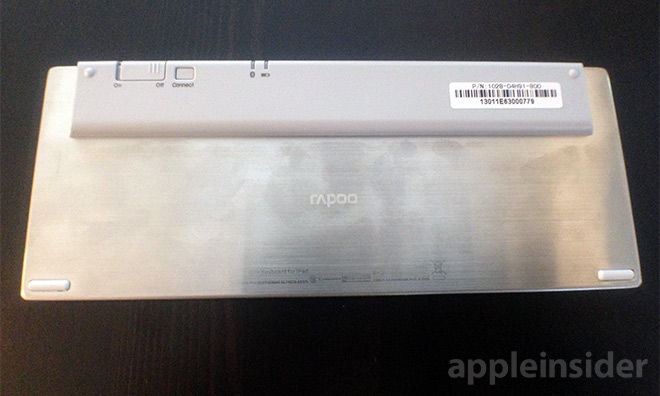






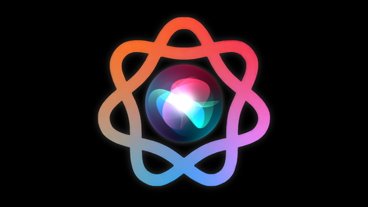











 William Gallagher
William Gallagher
 Christine McKee
Christine McKee
 Stephen Silver
Stephen Silver

 Charles Martin
Charles Martin


 Amber Neely
Amber Neely







20 Comments
judging by the avalanche of dis-interest, maybe only a few will be disappointed, the few that bought that is.
I made the mistake of buying a Rappo e918, it seemed to be the perfect size to operate my the ChromeBox that I have connected to the TV in my bedroom. Holy moses what a piece of crap, not only was it down right impossible to type without pecking, the attached trackpad was as useless as takimg an enima for dirahea. [IMG]http://i00.i.aliimg.com/wsphoto/v2/1247805666_1/Rapoo-Blade-e9180p-5GHZ-wireless-Compact-Ultra-slim-keyboard-wireless-touchpad-High-Sensitive-computer-keyboard-free.jpg[/IMG] You can see the appeal of such a small keyboard but Roppo needs to spend a little more time in development. I bought this to replace it [IMG]http://i.ebayimg.com/00/s/NTAwWDUwMA==/z/oCsAAOxyA4ZRSykw/$T2eC16J,!zoE9s5nd0o2BRSykwF8zQ~~60_35.JPG[/IMG]
[quote name="Right_said_fred" url="/t/181622/review-rapoo-e6300-bluetooth-keyboard-for-ipad#post_2571160"]judging by the avalanche of dis-interest, maybe only a few will be disappointed, the few that bought that is.[/quote] Avalanche of dis-interest, what here on this site or in general, how did you come up with this conclusion, just because you might not like something doesn't mean others don't, the Rappo keyboards are extremely popular, mostly do to their price but their still outselling similiar Logitech models almost 3 to 1. Though I am not a fan of their products their larger keyboards aren't bad at all, I would still recommend buying either a Microsoft Wedge or Logitech K810. The Microsoft Wedge is probably the best mobile bluetooth keyboard that I have ever bought and would strongly recommend it, I use it almost exclusively for all of my devices, iPad included (though I just ordered Logitechs new Fabricskin keyboard case). The Logitech K810 is also pretty nice but its very expensive for what you get so I would opt for their solar Keyboard the K760, it's also Bluetooth and the fact that it doesn't require batteries or charging is a major plus. Microsoft Wedge keyboard and Mouse [IMG]http://www.blogcdn.com/www.engadget.com/media/2012/07/wmkwafercoverslatev1.jpg[/IMG] Logitech K810 with it's little Buddy T630, if your going to spend the money on the keyboard you might as well get the cutest little mouse ever! [IMG]https://shop.digitec.ch/img/t-1-64-17B8AA5E76F6839F3AE9C7149C8A52F26E6580836DBF2FE980B641DC0149E958/logitech-bundle-keyboard-k810-touch-mouse-t630-bluetooth-ch-wireless-keyboard.png[/IMG] Logitech K760 in all of its solar goodness, I don't personally use one but my daughter does, it types really nice. The only problems I've seen seen is the range is a little short with the iPad for some reason, when my Nexus 10 or Surface Pro 3 is plugged into the TV via HDMI for instance I can sit on the couch which is about 3 meters from the TV and type without any problems, the iPad unfortunately doesn't quite make it that far as it drops letters or sticks, typing one letter over and over again until I bring the keyboard closer. So I'm not sure if this an iPad Bluetooth limitation or the keyboard. Regardless though its a great little keyboard for the iPad and of course the money. [IMG]http://www.notebookcheck.com/uploads/tx_jppageteaser/Wireless_Solar_Keyboard_K760_03.jpg[/IMG]
Why are we complaining about a sticker on the bottom? Suggests a bad day more than a bad product.
I'm tempted just for the arrow keys. I've always wished the built in, on screen iPad keyboard had arrow keys. To be able to move that damned cursor back and forth between letters or up and down between lines of text instead of using a finger and magnifying glass would be oh so much easier in editing text. Now, someone tell me there are arrow keys on the iPad and I just missed them ... go on make my day.