Autodesk on Wednesday launched SketchBook Pro 7, the latest version of the company's easy-to-use — yet feature-rich — desktop drawing app with new tools, animation options, layer editor enhancements and more.
We had a chance to go hands-on with the new SketchBook Pro and found the OS X app to be a solid step up from the previous version 6, offering simple and intuitive controls with an array of advanced features expected of a full-blown desktop application.
Of the new features added to SketchBook Pro's palette of tools, we found Perspective Guides to be one of the most substantial. Developed with input from designer Scott Robertson, the function with 1 point, 2 point, 3 point and Fisheye perspective guides that let users quickly and accurately draw three-dimensional objects.
Magnetic horizon lines make for quick layouts, while a dynamic cursor tool lets you preview perspective on-the-fly before putting down digital ink. In addition, a selected guide's vanishing point or points can be adjusted for more flexible drawing options.
In use, we were able to lay down the skeleton of a building in less than a minute using only SketchBook's three-point perspective guide. Drawing from anywhere on the canvas will force strokes to snap to an invisible grid that corresponds to the horizon lines. Users can quickly switch between grid-based and free-form strokes via a toggle button.
Next up is a new Flipbook mode that includes an animation timeline for scrubbing through an animated sequence. We aren't animators, as evidenced by the stickman waving project seen below, but we have used other animation apps with timeline features and found Autodesk's solution to be on equal footing. We were surprised to find access to layers, frames and ghosting options for quick layouts, features sometimes reserved for dedicated animation software.
According to Autodesk, the mode was developed in cooperation with the company's Maya team, which explains the high level of integration and polish. For a drawing-first app, Flipbook is extremely well done and can help artists create rough drafts or storyboards without leaving the SketchBook environment.
As for layer enhancements, the app builds in a number of new features including layer grouping and multi-layer selection, which come in handy when applying universal changes or modifications to a number of layers. A new background layer has also been added with a dedicated color selection tool.
Also new is a dynamic fill tool that can be used to apply solid colors or gradients to selected areas. Both linear and radial gradient types are supported and boast slider controls for easy tweaking of colors and direction. Selection tools have been buffed and now include multi-line selections, a magic wand tool and add/remove functions. We found selection algorithms to be on point, though gradients were at times problematic when using the automated wand tool.
Finally, a new Distort Transform tool lets users change perspective or skew selected layers or graphical assets through the use of anchor points, center bias and bounding lines. Like most image editors, the transformation tool is fairly straightforward and can be applied to multiple layers or groups with the new layer editor options.
While we used a trackpad for testing, SketchBook Pro is designed for use with specialized stylus setups like Wacom's Intuos and Cintiq products. Support is also offered for Windows tablets.
With the launch of SketchBook Pro 7, Autodesk is introducing a new pricing program that allows anyone to try the app for free before deciding to sign on to a paid membership. The "starter edition" includes basic tools, while a free membership will net users the more comprehensive SketchBook Essentials, which unlocks layers, a full color palette, brush customization, dynamic symmetry and ruler tools.
To unlock the complete toolkit, paid memberships are available for $2.99 per month or $24.99 per year, while a standalone license grants perpetual access for $65.
 AppleInsider Staff
AppleInsider Staff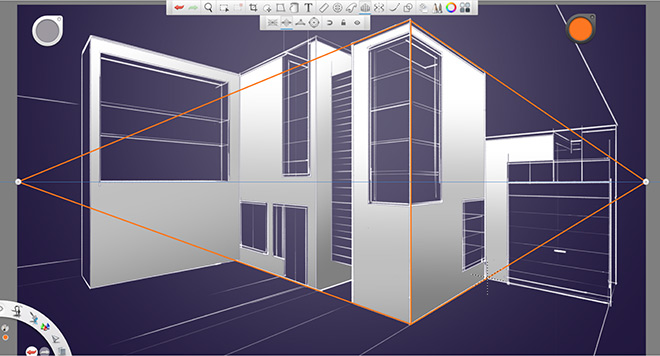
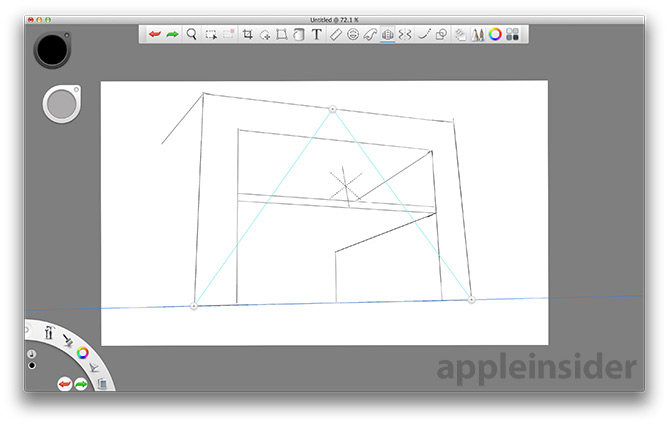
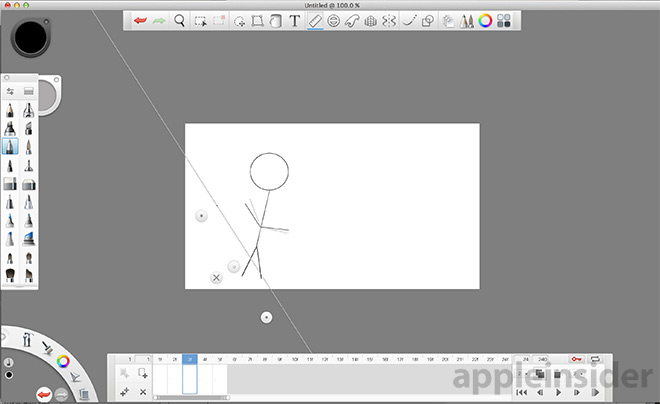
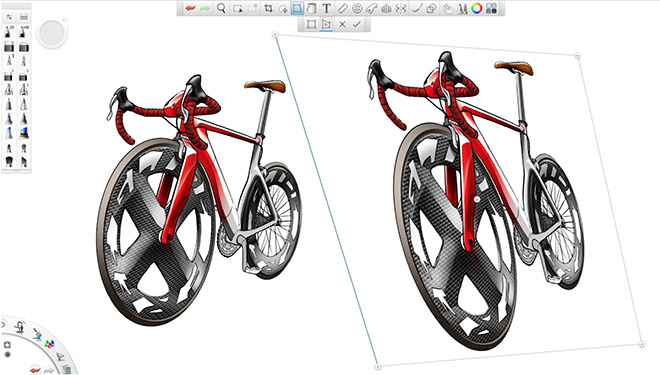







-m.jpg)






 Amber Neely
Amber Neely

 Malcolm Owen
Malcolm Owen
 Christine McKee
Christine McKee

 Chip Loder
Chip Loder
 Marko Zivkovic
Marko Zivkovic
 Wesley Hilliard
Wesley Hilliard









25 Comments
This article seems to assume some pre-existing knowledge on the part of the reader of what Sketchbook is and who would use it.
[quote name="Lorin Schultz" url="/t/181709/first-look-autodesks-sketchbook-pro-7-for-os-x/0_100#post_2574644"]This article seems to assume some pre-existing knowledge on the part of the reader of what Sketchbook is and who would use it. [/quote] I just saw this on the developer's web site for the app: 'The all-new SketchBook Pro is a powerful and easy to use drawing, painting, and sketching application for everyone who loves to draw.'
This article seems to assume some pre-existing knowledge on the part of the reader of what Sketchbook is and who would use it.
Really? The first line calls it a "feature-rich ... desktop drawing app"
And the screenshots are pretty illustrative about what sort of thing it would be used for.
Can´t find the perpetual license anywhere in the app or page.
What does this do that Google Sketchup doesn't? I am using sketchup and I am not really missing any features (not being a pro)?