Apple on Wednesday added two new assets to its iCloud.com beta webpage ahead of its upcoming public debut, bringing iCloud Drive access and a new dedicated Settings page to the Web portal.
In preparation for a scheduled iCloud Drive launch with OS X 10.10 Yosemite later this fall, Apple added two new Web assets to the iCloud.com beta page, offering developers access to files, folders and documents stored using the upcoming service.
Announced at WWDC in June, iCloud Drive will let Mac, iOS and Windows users seamlessly transport files across platforms. In addition to storage and syncing, iCloud Drive also enables advanced features like document editing and asset tagging, along with drag-and-drop data management functionality.
As for the Settings icon, the connected page contains user information, time and language settings, a list of registered devices connected to iCloud and a link to the Apple ID management site. An option to sign out a username from all browsers running iCloud.com is also included. With the current setup, this security feature is buried in an advanced settings menu.
While the iCloud.com beta page offers no indication of public availability, the new Web features should roll out when Apple's iCloud Drive service goes live with the launch of OS X 10.10 Yosemite.
 AppleInsider Staff
AppleInsider Staff
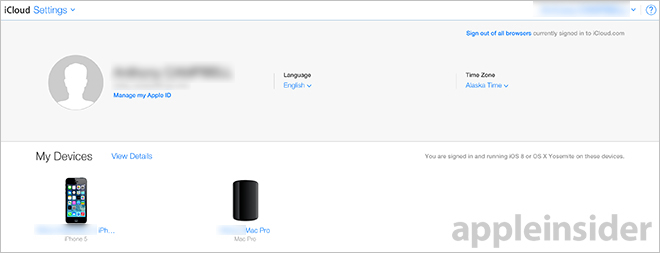








 Wesley Hilliard
Wesley Hilliard
 Malcolm Owen
Malcolm Owen

 William Gallagher
William Gallagher
 Christine McKee
Christine McKee
 Andrew O'Hara
Andrew O'Hara








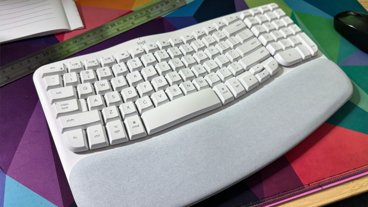


7 Comments
They should let you change the background. Can't stand those moving bubbles.
There’s an idea. They could offer all of iOS and OS X’s native wallpapers.
Who the **** added a link in my post?
There’s an idea. They could offer all of iOS and OS X’s native wallpapers.
At the very least.
Uh oh. Is it showing up as blue underlined text? Could be a malware extension… Or it could be AI trying that pathetic trick to monetize individual words on each page like some sites do. You know, where you hover over the random word and it’s a sponsored link to crap?