Right out of the box, the Apple Watch offers greater customization than perhaps any other first-generation Apple product in history. In particular, user-configurable "complications" on watch faces could foreshadow similar customization coming to the iPhone lock screen.
Editor's note: Apple frequently introduces new technologies and features in a singular new product, then gradually brings them to other devices in its ecosystem, making for a more coherent user experience. Our Watch Effect series examines how the Apple Watch's own innovations might make their way to the iPhone, iPad, or Mac.
Complications on the Apple Watch strike a balance between Apple's desire for strict control of the user interface, as well as a need to allow users to personalize their device in a way that works best for them. Widget-like complications can only be located in certain spots on some watch faces, and even then the size and amount of information shown cannot be changed.
Widgets would clutter the iPhone lock screen, but tightly controlled complications, like those on the Apple Watch, might be a good compromise.
This stands in contrast to heavily customizable platforms like Android, which allow users to place their own custom widgets onto the device's lock screen or even home screen. While this level of personalization is appealing to some power users, it can also become too complicated or confusing for many, and also often results in a needlessly messy, clunky and unintuitive user interface.
Lock screen widgets just don't jibe with Apple's current iOS design philosophy. Limited lock screen complications, on the other hand, seem like a real possibility.
Looking toward future versions of iOS, it's easy to see how the concept of Apple Watch complications could be applied to the iPhone (or iPad) lock screen.
Rather than allowing a flood of third-party widgets to create ugly and cluttered lock screens, Apple could restrict iPhone complications to specific locations, with specific data. Currently, on the Apple Watch, these include:
- Date
- Calendar
- Moon phase
- Sunrise/sunset
- Weather
- Stocks
- Activity
- Alarm
- Timer
- Stopwatch
- Battery
- World clock
On the current iPhone lock screen, some of these would be redundant, such as date and battery. But other information, like calendar entries for the day or current weather, could prove incredibly valuable for users, allowing them to quickly access such information without unlocking their phone.
Currently, many of these functions — including support for third-party widgets — can be found in the iOS Notification Center. By swiping down from the top of the screen, even when it's locked, users can customize the type of information they're shown, including weather conditions, a detailed agenda for the day, traffic and estimated travel times for frequent destinations, and much more.
Starting with last year's iOS 8, Apple added support for third-party widgets to Notification Center, allowing App Store downloads to display quickly accessible information from the drop-down menu. These can be completely controlled by the user, who can enable, disable, and reorder the widgets to their liking.
In the Notification Center, widgets are hidden, away from sight. Some third-party widgets do look clunky, and the Notification Center can become extremely complicated if a user so desires.
It's hard to imagine Apple allowing that same level of customization found in the Notification Center on the iPhone lock screen. The lock screen is the first thing a user sees when they pick up their phone and interact with it, and allowing for a mess of widgets, along with notifications, just wouldn't work.
That's why tightly controlled complications, like the ones currently on the Apple Watch, would be a great compromise. They could be small, found in fixed locations, and present limited but valuable information.
In the future, we wouldn't be surprised to see Apple open up complications on the Apple Watch to some third-party data, in a limited capacity. But the company will need to do so in a way that maintains the simple, clean, and easy to read aesthetic of the built-in watch faces.
Complications present an ideal way to offer quickly glanceable information in an aesthetically pleasing manner that isn't too, well, complicated.
 Neil Hughes
Neil Hughes
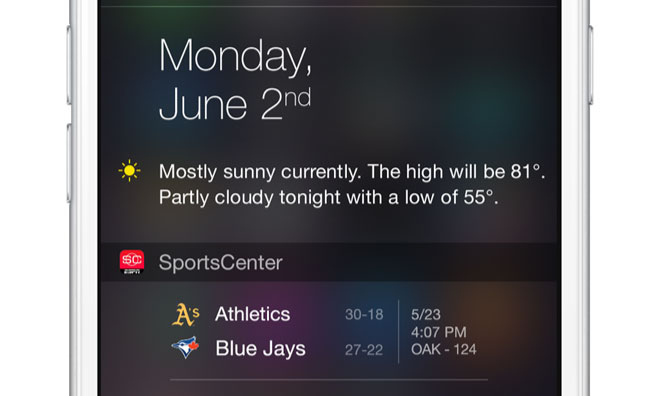




-xl-(1)-xl-xl-m.jpg)


-m.jpg)






 William Gallagher
William Gallagher

 Sponsored Content
Sponsored Content
 Amber Neely
Amber Neely
 Malcolm Owen
Malcolm Owen
 Mike Wuerthele
Mike Wuerthele









7 Comments
I would also expect glances to make their way to iOS. You should be able to check something like the weather without leaving the active app.
Yes please. Apple should also bring digital touch to iOS devices once they get force touch.
A Twitter feed or email from VIPs would be a nice addition to Apple Watch complications. No reason why these can't be on iPhone lock screen.
I would also expect glances to make their way to iOS. You should be able to check something like the weather without leaving the active app.
You can do this today by swiping down and looking at the notification center.
Widgets on a phone = Complications on a watch. I don't see this cross-pollinating.
Force touch will change everything for iPhone. Add it to the home screen.