Apple has been selling its Apple TV as long as iPhone, but the set top box has neither sold in similar quantities nor earned even a significant fraction as much money for the company. While neither of those facts are likely to change, the new 2015 Apple TV is poised to radically change the TV and game console industries.
Apple TV finally catches up to IOS with tvOS 9
The original Apple TV was actually a stripped down Macintosh, but starting five years ago in 2010, the company released a second generation Apple TV based on iOS. It was much cheaper due to having less internal storage and the same A4 processing power of the original iPad.
While using the same basic software platform of iPhones, iPod touch and the then-new iPad, Apple TV retained a very different user interface, with no real support for apps outside of the app-like channels that Apple included.
The new Apple TV changes all of that: while now branded "tvOS," the software and interface of new product is now much closer aligned to other iOS products, with a Home button that returns the user to a launch screen of apps, including support for an official App Store with third party titles.
In introducing the new software, Craig Federighi noted that tvOS is almost entirely based on iOS, with minor changes to accommodate optimizing the interface for HDTV display.
Users can buy and install apps, switch between them and terminate running apps largely the same way they'd do those tasks on an iPhone or iPad. There are, however, some significant differences between iOS and the new tvOS, necessitated by the fact that TVs are installed across the room rather than being a display users directly manipulate via touch.
Apple TV gets a sophisticated remote
Navigation on the new Apple TV involves a new remote. The existing Apple TV's remote with 4-way directional buttons, Select and Menu is being replaced with an entirely new remote featuring a touchpad area, a button to invoke Siri voice commands, a new Home button, Menu button, and volume buttons to directly control the TV (eliminating the need to go back and forth between the TV remote and the Apple TV remote).
The new remote's trackpad works similar to the iOS (or Apple Watch) Remote app for Apple TV, with swipe and tap gestures to change the selected focus on the screen. Because you're not directly touching icons on the TV, this results in a navigation model similar to VoiceOver, where you navigate by touch before explicitly selecting a target. The difference is that Apple TV users get their navigation feedback on the TV screen rather than audibly.
In addition to swipe and tap gestures similar to the Remote App (both of which are used to navigate through lists and move the focus target around the screen), the new Apple TV remote also incorporates a new "click" gesture used to act on the item in focus, or when clicked and held, may be used to edit the selected element.
The touchpad behavior might sound closer to a PC desktop than an iOS multitouch display, but it's actually closer to being somewhere in the middle. That's because (as with other iOS devices) there's no mouse pointer on Apple TV. Various attempts to turn the TV into a PC or web browser have demonstrated clearly that the mouse user interface simply doesn't work well (or at least efficiently) on TVs positioned across the room. The remote incorporates dual microphones with beam forming for accurate voice capture without needing to hold the device to your face to talk
Instead, Apple TV retains its basic interface layout involving relatively large targets that are selected with swipes and directional taps on the remote touchpad.
In addition, the new Apple TV remote also adds familiar Siri commands, both for general queries and for navigation during video playback and help in finding content within apps. Siri only begins listening when you press the dedicated Siri button, so it won't pick up random commands or constantly listen in the background.
The remote also incorporates dual microphones with beam forming for accurate voice capture without needing to hold the device to your face to talk; you can talk to Siri naturally with the remote in your hand while sitting with your arms relaxed at your sides. It appeared to work well even in the somewhat noisy environment of the demo rooms.
Additionally, the new remote incorporates accelerometer and gyroscope motion controls for use in games, enabling Wii-like interaction similar to the motion-based games on iOS. In addition to using the bundled Apple TV remote in vertical or horizontal orientation for gaming, Apple TV also supports third party MFi Bluetooth game controllers that typically look and work like conventional console controllers.
The new remote, similar to Apple Pencil, uses a Lightning connector for charging its internal battery. The port is also used to connect a wrist strap to avoid inadvertently throwing the motion controller during use.
Additionally, by using wireless Bluetooth rather than the direct beam IR in previous Apple TV remotes, the new model won't require pointing the remote at the set top box to control it. That also means the box can be hidden away in a desk or behind the TV.
The Apple TV box itself is now about a third taller with the same footprint, likely necessitated by its 802.11ac WiFi antennas. However, its use of much faster and more robust wireless networking technology should make it far more responsive in streaming both Internet content and audio and video from other Macs or iOS devices via AirPlay, even when communicating wirelessly over longer distances. The device also still includes a wired Ethernet port.
The device continues to use standard HDMI for both audio and video, now eliminating the former optical digital audio port. It now incorporates a USB type C connector for developer testing and supports the enhanced HDMI 1.4 protocol, which defines support for Ethernet networking over HDMI (potentially simplifying wiring in campus installations) and supports 3D signaling. It's not clear if Apple will actually support 3D-TV output from the new Apple TV, but 1.4 does suggest that as a possibility, even if only in a future update.
The new box also packs much more processing and graphics power (via Apple's A8 chip) and provides more storage in order to run more sophisticated apps and games. The new Apple TV is priced at $149 for a 32-gigabyte capacity, while a 64-gigabyte model will run $199. It launches in 80 countries in October, and will be available in over 100 countries by the end of the year.
Apple TV gets into gaming
Apple once had a reputation for being disinterested in gaming and unsupportive of game developers. That changed radically with the introduction of the App Store for iOS, because gaming apps quickly became many of the most popular titles among buyers and often the most lucrative for developers. The killer app for iPod touch quickly shifted from media playback to gaming, and Apple rapidly began improving its support for game development.
More recently, that effort has shifted into high gear with the introduction of development tools specifically targeting games, including Game Center, SceneKit, SpriteKit and Metal, and now in iOS 9, GameplayKit, ReplayKit and Model I/O.
On iOS, the initial scoffing at early iPhone games by fans of the Nintendo DS and Sony's Playstation Portable was quickly reversed as cheap, fun iOS games grew in sophistication in tandem with Apple's annual hardware refreshes that regularly leapt forward in CPU and GPU power. Within just a few years, iOS devices surpassed the processing power of existing dedicated handheld games while eroding away the demand for new generations of devices that only played relatively expensive games.
That same history is likely to repeat as today's Apple TV delivers 1080p HD gameplay similar to the previous generation of consoles, but at a much lower price. Interest in dedicated gaming consoles has already begun to wane as users have grown increasingly distracted with their smartphones and iPads. While initially far less sophisticated than dedicated console games, iOS game titles have rapidly improved into console territory, and continue to gain from the regular jumps in CPU and GPU power of Apple's custom A-series Application Processors.
By leveraging its existing App Store to create a large library of low cost, fun HDTV-oriented games that can integrate with iOS games (and selling both in a universal package), Apple is very likely to have a major impact on console gaming in a way that Amazon, Google and other Android licenses have all failed to have so far.By leveraging its existing App Store to create a large library of low cost, fun HDTV-oriented games that can integrate with iOS games (and selling both in a universal package), Apple is very likely to have a major impact on console gaming
The business model of building relatively expensive game consoles (at $400-600) that are sold for around five years, rarely making a profit but supported by the licensing of quite expensive game titles ($50-80) is likely to implode when exposed to Apple's model of selling a $150-200 device you can replace with a much faster model in two years, while enjoying low cost iOS-style titles from a much wider variety of large and small developers, most of which will likely be sold to work across iOS devices as well as Apple TV, and likely also support gameplay moving from Apple TV to mobile devices.
That's particularly the case when you realize that Apple doesn't have to make significant revenues from Apple TV hardware or tvOS games just to support development of its custom chips and game development tools, because the cost of developing iOS dev tools and A8 processors has already been paid for by mass volume sales of iPhones and iPads. Apple has hundreds of billions of dollars left over.
Microsoft, Sony and Nintendo will all have to pay for new chip development in the future, and don't have a massively profitable mobile business to subsidize their gaming operations. When Apple wants to double the processing power of its next Apple TV, it can switch to the A9 paid for by this year's iPhone 6s. That's likely to happen around the time that 4K TV displays begin taking off among consumers, and 4K TV content starts to become available in significant volumes.
That gives Apple a lot of room for growth, which appears likely come directly at the expense of more expensive, monolithic console games like Xbox and Playstation. As consoles get squeezed, higher-end gamers are likely to jump to full PC games (and Apple is also working to make its own Macs more relevant in that market, as well).
Meanwhile, the current crop of games playable on Apple TV are not just basic smartphone titles of the sort that have repeatedly flopped in Android-land (Zeebo, GameStick, Ouya, MOJO, Amazon Fire TV, GamePOP, Nexus Player and other Android TV devices).
The new Apple TV packs more processing power than an iPad Air, but runs at a much lower HDTV resolution (1080p HDTV involves 2M pixels versus a Retina iPad's 3.1M, and Apple TV games can trade off screen resolution to further increase drawing performance). The result is a library of games ranging from console-style first person shooters to iPad-style puzzle games and 2D scrolling adventures.
Apple TV goes beyond gaming with TV apps
So far, previous generation Apple TV "apps" have all been audio and video content channels (HBO NOW, WatchESPN, Netflix, Hulu, iTunes and similar channels). With tvOS, apps can be as varied and creative as the existing libraries of iPhone and iPad App Store titles.
Apple demonstrated a few of these apps, most of which involved shopping (Airbnb, Gilt and Zillow). It's notable that all three are both websites and iOS apps, and their app is much superior to the web experience. Apple TV is essentially "App TV," the obvious thing needed to bring web-like content to TV without dragging along all of the PC baggage of 1990s web browsing that so many Web TV-like efforts (including Microsoft TV and Google TV) completely failed to deliver in a usable form.
In addition to standard App Store style apps and games, Apple TV was also demonstrated with sophisticated TV apps with Siri-enhanced video playback controls and, in one example, sports broadcasts embellished with interactive stats and multiple stream playback. In person, these new TV apps look poised to revolutionize how we think about TV.
Apple TV takes on existing "smart TVs"
The new Apple TV, much like the new iPad Pro and Apple Pencil, involve technologies that have already been introduced by competitors.
Primary differences are the fact that Apple has embellished and refined the core of many of these earlier attempts (similar to the way Apple introduced Touch ID and Apple Pay years after competitors threw out their own half-finished, poorly thought-out, not really functional and technically inferior versions of fingerprint scanners and NFC payment systems), and that Apple is attaching these technologies to its unique and extremely strong App Store ecosystem, woven together with Continuity, AirPlay, Game Center and development tools that span from the Mac to iPhone to iPad to Apple Watch and now TV.
Apple TV also promises to deliver compelling solutions for education and the enterprise, both of which have already broadly begun adoption of the more primitive, existing Apple TV for use as a AirPlay screen and to deliver basic content. IBM and Cisco will have all sorts of options for bringing enterprise apps to Apple TV in office meetings and campus learning environments.
From our initial interactions with Apple TV, it appears that the company has finally delivered on the initial premise of upgrading HDTV into the iOS era, with a smooth, attractive interface that's effortless to navigate. More testing of its motion control and Siri features, as well as a critical comparison with existing TV boxes from Amazon, Roku, and other vendors, will follow when we can get our hands on a unit for more in-depth testing.
 Daniel Eran Dilger
Daniel Eran Dilger


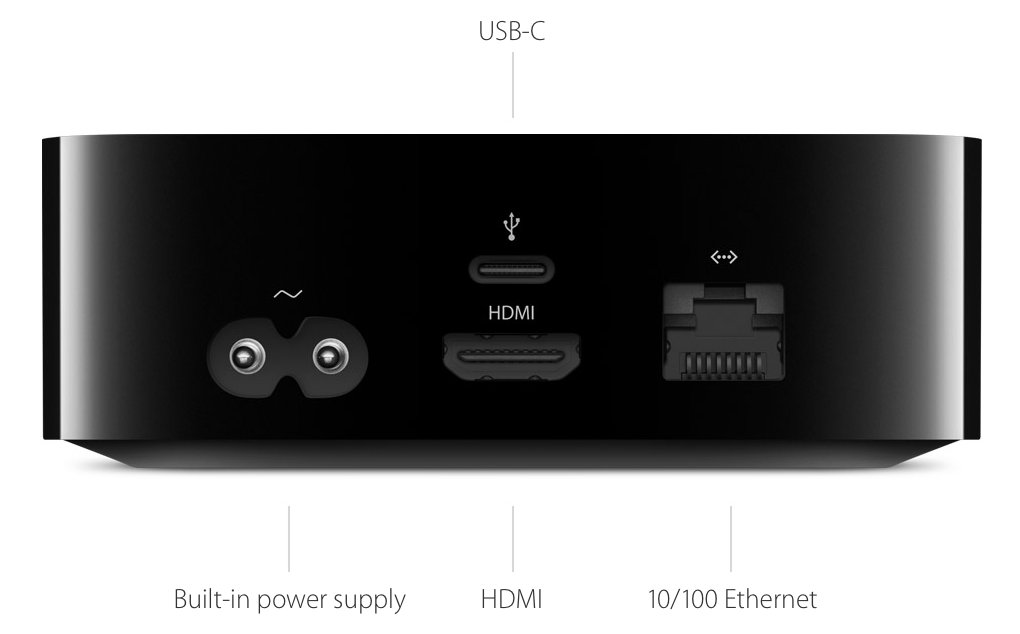








-m.jpg)






 Marko Zivkovic
Marko Zivkovic
 Christine McKee
Christine McKee
 Andrew Orr
Andrew Orr
 Andrew O'Hara
Andrew O'Hara
 William Gallagher
William Gallagher

 Mike Wuerthele
Mike Wuerthele
 Bon Adamson
Bon Adamson




-m.jpg)



147 Comments
I have a very large iTunes library. How does the new Apple TV handle a local library? Will Siri search it? What does the interface to the local library look like? Thanks!
Is it just me or does anyone else find it cumbersome that you have to plug the remote in using a thunderbolt cable? Couldn't hey have created a stand for it to recharge or even better, have it recharge wirelessly somehow just by placing it on a recharging pad?
I second the question from camarobh ^ about how it handles the iTunes library? Also, can it be confirmed that it will finally work with bluetooth headphones?
I 2nd the question from camarobh about how it handles the local library and whether there is Siri support? Can it be confirmed that it will finally work with bluetooth headphones?
Can it be confirmed that the new Apple TV will work with bluetooth headphones?