After being unveiled in September, the revamped Apple TV today made its way into consumers' living rooms, along with the all-new Siri Remote with voice input and touchpad. AppleInsider offers a closer look at the brand new set-top box.
Out of the box, the Apple TV itself looks largely the same as its predecessor, though it is slightly taller. Other than that, it's the same sleek, black design that keeps a low profile in your entertainment center.
Around back, the ports are tweaked: A USB-C connector is included for diagnostics and development, and unfortunately Apple has ditched the optical cable. Users who rely on home theater headsets without a high-end receiver, or those who used the Apple TV as an always-on AirPlay music streamer, will be left disappointed.
And despite a higher $149 starting price tag, Apple still doesn't ship an HDMI cable with the Apple TV. While we imagine most users have a spare cable available, this seems like a strange omission for a company that prides itself in user experience.
New to the box, however, is a Lightning cable for recharging the Siri Remote. A wall AC adapter is not included.
The Siri Remote itself is svelte and light and comfortable. Because it connects to the Apple TV over Bluetooth, there is no need for a line-of-sight connection to the device for control.
Up top is the touch surface trackpad, and below it are the menu and home buttons. In the revamped user interface, the menu button returns to the previous menu, akin to a back button in Android, while the home button returns to the home screen.
Double tapping the home button, as with an iPhone, allows users to view open apps. Users can also press and hold the home button to put the Apple TV to sleep.
Finally, there are dedicated buttons for volume, play/pause, and Siri. The remote also sports micrphones on the front and back of the device for Siri input.
Setting up the Apple TV is simple. Plug in the device and it turns on. The Siri Remote should automatically pair when you click the trackpad, but manual pairing is also available by holding a combination of buttons.
Apple has expedited the setup process by integrating other Apple devices into the mix. The system will prompt a user to hold their iPhone, with Bluetooth enabled, near the Apple TV to transfer settings including Wi-Fi information and iCloud account credentials.
In our setup, the Apple TV took a little while to pair with our iPhone, and the setup process failed. On second attempt, with a little more waiting, things went smoothly.
The Apple TV setup process has users agree to the usual range of options, including location services, sending diagnostics to Apple and developers, and agreeing to terms of service. Users can also opt into or out of automatic downloads for the new "Aerial" screensavers, which show beautiful live video of scenic locations.
After that, the new Apple TV is up and running, immediately dropping users into the new home screen. Navigating around, the touchpad on the Siri Remote is responsive and has a satisfying physical click when selecting content.
We'll have much more on the new Apple TV, including our full review, in the coming days.
 Neil Hughes
Neil Hughes













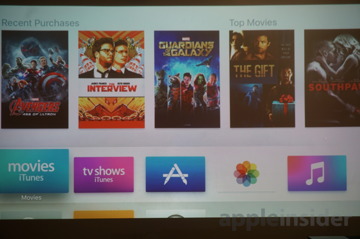
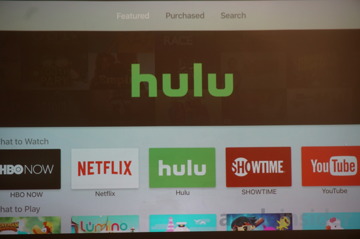







-m.jpg)






 Malcolm Owen
Malcolm Owen
 Amber Neely
Amber Neely

 Wesley Hilliard
Wesley Hilliard


 William Gallagher
William Gallagher










77 Comments
It's a great update. All I wish for now, is Siri search for ATV apps.
The new remote definitely looks more TV like than previous Apple remotes.
It's a great update. All I wish for now, is Siri search for ATV apps.
Didn't Tim Cook, in a recent interview, say that the Siri Search API will be eventually be available to developers? My guess is some time next year. On a side note, It'd be great if the Siri Search API will be available to developers on all iOS devices.
I just chatted with Apple sales and confirmed the volume buttons on the remote control your TV volume. What they could not tell me is how you program or teach it to operate your TV, or in my case a receiver. They also confirmed that there is no way to mute the audio with the AR. That seems to be a bad design by Apple to make you have to put down the AR to pick up another remote to mute the audio. I would think it could be programmed such that a quick double click of the down volume would mute and a quick double click of the up button would un-mute.
Regarding the lack of keyboard on the Siri remote and inability to dictate in a text field, can one still use the iPhone/iPad as a keyboard, like you can with the now-old Apple TV?