OS X El Capitan users are continuing to deal with a problematic bug that prevents messages from showing in the Apple Mail app's VIP mailboxes, AppleInsider has learned.
The VIP tools are meant to make it easier to find messages from important contacts, such as a spouse or boss. The glitch is causing VIP boxes to display fewer messages than they should however, if any, even on Macs with the latest release, OS X 10.11.1, installed.
The issue appears to trace back to El Capitan's launch, and it does not affect the iOS version of Apple Mail.
How to fix it
There is a temporary workaround, noted in Apple's support forums:
- Select an individual VIP box
- Open the View menu
- Selecting "Sort By" and "All Mailboxes"
- Click on the main VIP mailbox, and that should should force messages to show
Apple is at work on an OS X 10.11.2 update, now in its fifth beta, which might potentially solve the problem. It's not clear when the code will be officially released, but the company will presumably want it done before the Christmas holiday.
 Roger Fingas
Roger Fingas


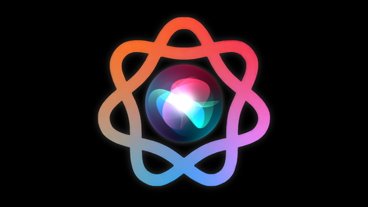





 Charles Martin
Charles Martin
 Amber Neely
Amber Neely


 Sponsored Content
Sponsored Content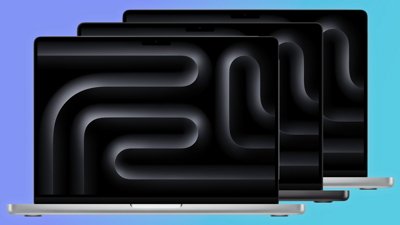
 AppleInsider Staff
AppleInsider Staff
 Malcolm Owen
Malcolm Owen
 Oliver Haslam
Oliver Haslam

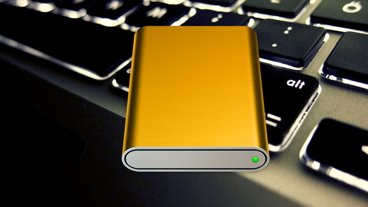





17 Comments
I've had the same sort of thing working for years by just using a smart mailbox. That's an even better "work around". LewK
I mean, does anything really work properly in El Capitan...I have mail issues, Safari issues, Messaging issues..the list goes on and on....in addition to that my Apple Watch keeps randomly resetting since WatchOS2 & iOS 9 is pretty buggy as well....It's so frustrating sometimes but then I think of the alternative: Windows & Android and maybe the grass is still greener on the Apple side of the fence...but for how long and at what cost???
All I can say is your experience is not the norm. I have none of the issues you describe.
No I think his problems are more the norm now. I am having all kinds of issues with El Capitian. And IOS 9. I am in the AV business or I would be seriously thinking about switching to another OS. Apple better get there QC in order or they will be headed the way of the DODO quicker than you might expect. I switched to MAC's because they just worked. Well every OS seems to be buggier and buggier. This is definitely a management issue. The little people as they call themselves at the Company have expressed this to me many time. Sales have become more important than quality. I couldn't agree more. Maybe little Timmy Cook needs to tell Wally Street to take a hike while he minds the store for a while! RED
Agreed. I am having all kinds of niggling issues: - Logos dropped from Excel spreadsheets - Mail issues, slow to send, had to rebuild database, no able to delete emails from iPhone (only on my Mac) - PDF sizing is crazy (large & then blurry when shrunk) and always opens with the thumbnails on the side to soak up screen space. - Duplications in Notes.