Though the Apple Pencil is expertly designed to not roll away on a table, there's still not an ideal place to put it when it's not in use, especially when being used on your lap or while standing. Moxiware's new Apple Pencil Magnet aims to fix that with a simple and affordable accessory, though its aesthetics may not be for everyone.
The Apple Pencil Magnet is priced at $16.95 direct from Moxiware. For this review, AppleInsider purchased the blue version, though it's also available in black, green, yellow, red, and a white version that matches the Pencil's own color.
The concept of the Apple Pencil Magnet is so simple, it's almost a no-brainer: It's a rubberized sleeve with an integrated magnet that allows you to attach the Pencil to the front or back of an iPad Pro. It works as advertised, though there are some small quirks.
Design
The look of the Moxiware Apple Pencil Magnet will likely make or break the purchase for most users. I didn't find the baby blue color I picked to be particularly offensive, but one of my coworkers saw it and exclaimed that I had turned the $100 Apple Pencil into something that resembled a cheap Bic pen.
To each their own.
If you're turned off by the color-on-white contrast, as some undoubtedly will be, Moxiware thankfully offers a plain white version that matches the look of the Apple Pencil.
The rubberized sleeve slides onto the Pencil with relative ease. And once it's in place, it won't move without some effort, ensuring it will stay snug on your stylus.
The magnet embedded in the sleeve sticks out on one side, creating a flat edge that protrudes. When the sleeve is on the Pencil, the magnet is located high enough that it won't get in the way of your fingertips while holding the accessory.
The magnet portion will rest in the area between your index finger and your thumb, though we didn't find this to be uncomfortable in any way. And since the magnet is only on one side of the Pencil, you can always rotate it to face outward if it does happen to bother you.
Usage
Considering the design of the iPad Pro was not intended to support the Moxiware Apple Pencil Magnet, we were surprised at just how well it actually works.
Ideal placement of the Pencil-plus-magnet is on the right side of the iPad Pro. There, it securely snaps against the front bezel, or even on the edge and rear of the tablet.
The magnetic connection is solid. You won't be concerned about your Pencil going anywhere once it's placed against the iPad Pro.
For someone who might be using the Pencil while working on their feet, particularly with the more portable 9.7-inch iPad Pro, we see the Moxiware Apple Pencil Sleeve being a huge benefit. Rather than having nowhere to put your Pencil, you can simply place it down against the right bezel of the iPad Pro, and the accessory will stay securely in place.
Because the magnets within the iPad Pro also hold the sleeve on the right rear side of the tablet, you can also leave the Pencil attached while the front of the iPad is covered by Apple's Smart Cover. The magnetic strength is so strong that it'll even work through the Smart Cover, with the screen covered, staying atop the cover.
Attaching to the right edge also allows the left edge with Smart Connector to remain open for accessories.
This is not to say that the magnet is perfect. The iPad Pro wasn't designed with this accessory in mind, so placing the Pencil and sleeve against the iPad in different spots provides inconsistent results.
For example, on the right bezel, there are multiple locations where the Pencil securely attaches. Sliding the sleeve and Pencil up and down the right side causes the Pencil to jump, as a result of the various magnet placements within the iPad Pro.
The Pencil also attaches to other areas on the iPad Pro, with varying degrees of magnetic strength. For example, the sleeve has a strong magnetic attachment to the upper left and right corners of the iPad Pro in portrait mode. Weaker magnetic connections can be found on the bottom, to the left and right of the home button.
On the left side of the iPad Pro, where the Smart Connector resides, the magnetic connection is there, but it's frankly too weak to advise placing the Pencil there. This could prove problematic for left-handed iPad Pro users who want to hold the tablet with their right hand (along the right bezel). For them, putting the Pencil down along the upper left or right corners might be better.
And while the magnet works fine with the traditional Smart Cover, the magnetic connection is very weak through the bulkier Smart Keyboard accessory. In this case, you're better off sticking the Pencil to the side of the iPad, rather than atop the cover.
Really, though, these are all minor points to consider. The fact of the matter is the Moxiware Apple Pencil Sleeve works as advertised — it creates a secure magnetic connection to the right front bezel and side of the iPad Pro, and it's a convenient way to stash your Pencil, especially when you're using it in a place where you can't set it down on a flat surface.
Conclusion
Priced under $20, the Moxiware Apple Pencil Magnet is an easy recommendation for anyone who doesn't mind the aesthetics.
The Apple Pencil is brilliantly designed, including internal weighting that prevents it from rolling away on a desk. But what if you aren't using your iPad near a flat surface?
Sure, you could stow your Pencil by plugging it into the Lightning dock to charge. But if you're on the go, that's an easy way to lose the Pencil cap, or even potentially snap the Lightning connector. The Moxiware Apple Pencil Magnet is a much better alternative.
In fact, using Moxiware's product got us wondering why Apple didn't do something similar. Simply sticking your Pencil against the iPad when not in use is convenient and easy.
Apple, of course, already makes accessories that stick to — and are powered by — the iPad Pro through its Smart Connector port. It's easy to see how a future Apple Pencil might feature its own Smart Connector attachment, giving users an easy way to stow and charge their stylus on the iPad. It's certainly a much simpler way than the current Lightning connector option.
Regardless, Apple Pencil 1.0 how it is today works extremely well with the Moxiware Apple Pencil Magnet. It's an affordable, simple accessory that works as advertised. An easy recommendation.
Score: 4.5 out of 5
Pros
- Magnetic connection to right side of iPad Pro is strong, safe
- A convenient way to stow your Apple Pencil while not in use
- Reasonably priced and easy to use
Cons
- Magnet placement may not be ideal for every use case
- Aesthetics critics may not want to conceal the Apple Pencil design
Where to buy
The Moxiware Apple Pencil Magnet is available to purchase direct from Moxiware for $16.95 plus shipping.
 Neil Hughes
Neil Hughes

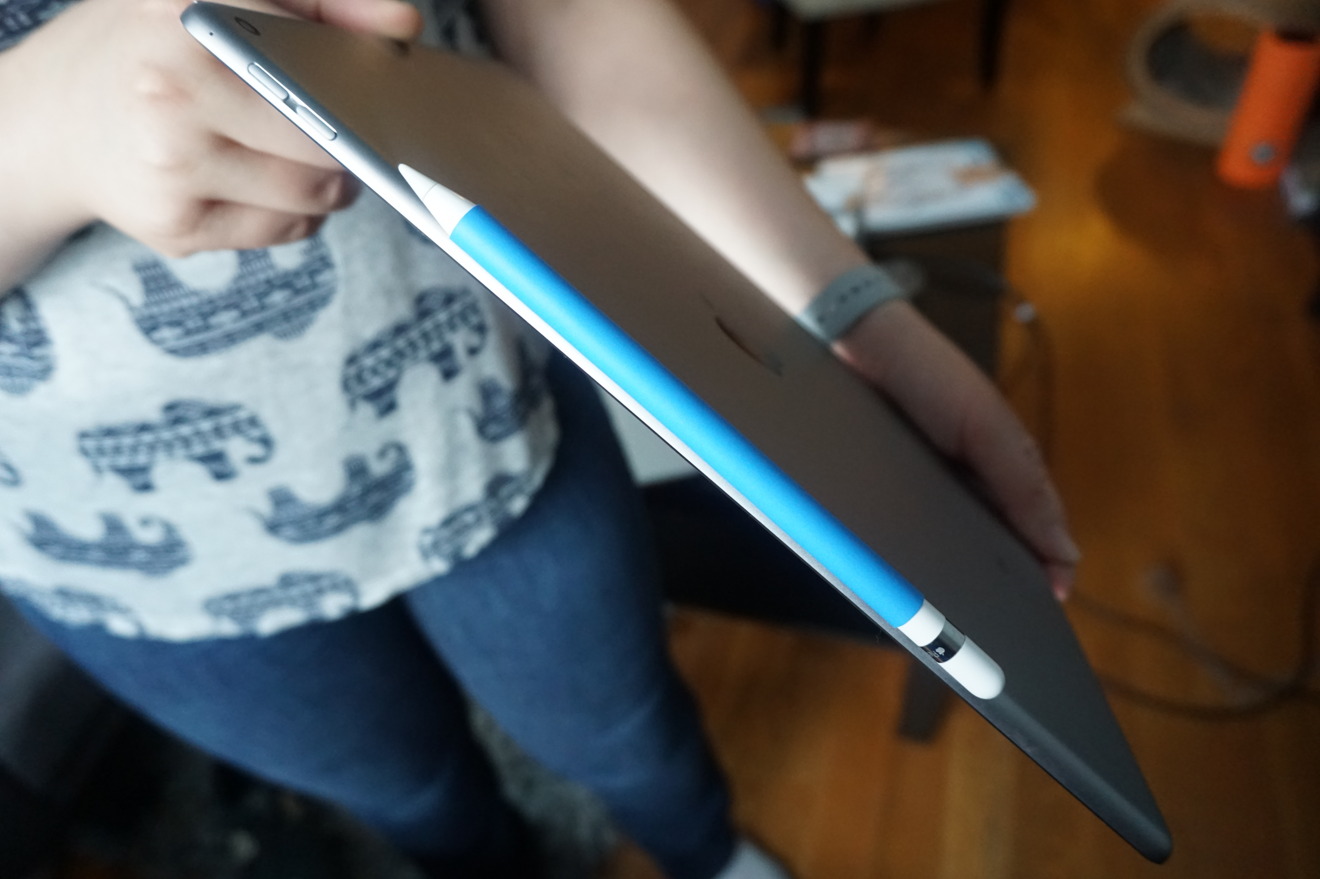




-m.jpg)






 Andrew O'Hara
Andrew O'Hara
 Amber Neely
Amber Neely
 Marko Zivkovic
Marko Zivkovic
 Malcolm Owen
Malcolm Owen
 William Gallagher and Mike Wuerthele
William Gallagher and Mike Wuerthele












35 Comments
I own one of these, it's basically a fridge magnet with shrink tubing. Over time it stretches and needs to be shrunk again with a hair dryer.
Have many of these in our office and they work like a charm. Been using since the launch of the iPad Pro and I'm sure it has saved many pencils from being lost.
Would be great and would get one, but shipping to europe is more than the actual sleeve...
Looks sleek .. will try out for sure
Disappointing that a storage solution wasn't part of the core design of the Pencil.