Inside iOS 10: Photos Memories will generate slideshow movies automatically
Last updated
The revamped Photos app in iOS 10 app includes a new Memories tab, which not only groups photos into events automatically but creates customizable slideshow movies for them.
The auto-generated clips can be found by tapping on an event's album. Each mixes together photos and video, and is edited with pans and transitions set to a stock soundtrack. iOS picks out the album content it considers significant.
Unique to Apple's app are two settings sliders which will re-edit the movie without any further input. On a basic level, people can choose to make a clip short, medium-length, or long, with medium being the default.
There are also several soundtrack options, ranging from choices like "Dreamy" and "Chill" through to "Club" and "Extreme." Switching between soundtracks will also re-edit a movie to match the music's pace and tone.
As with any other content in Photos, slideshow movies can be shared with friends and family.
Auto-generated movies can also be created elsewhere in the Photos app, including the People and Places folders located in the Albums tab. If enough photos are taken in a single location, you can also tap on that location in the main Photos tab to see a movie option.
To customize a video, tap on it to create one, then tap again to bring up the options at the bottom of the screen. In the bottom right corner is an advanced editing option — Â tap it and agree to add the video to Memories to bring up options for the video's title, duration, and which photos are included.
Additionally, a Music option allows users to select from built-in soundtracks, or to choose a song from their iPhone's music library. When finished, tap done, then choose the Share Sheet button in the bottom left to save the video, send it as a Message, email it, upload to Dropbox, or any other option available in iOS.
Editor's note: This article was originally published in June following Apple's announcement of iOS 10 at WWDC 2016. It has been updated and republished to coincide with the mobile operating system's public release. For more on iOS 10, see AppleInsider's ongoing Inside iOS 10.
 Roger Fingas
Roger Fingas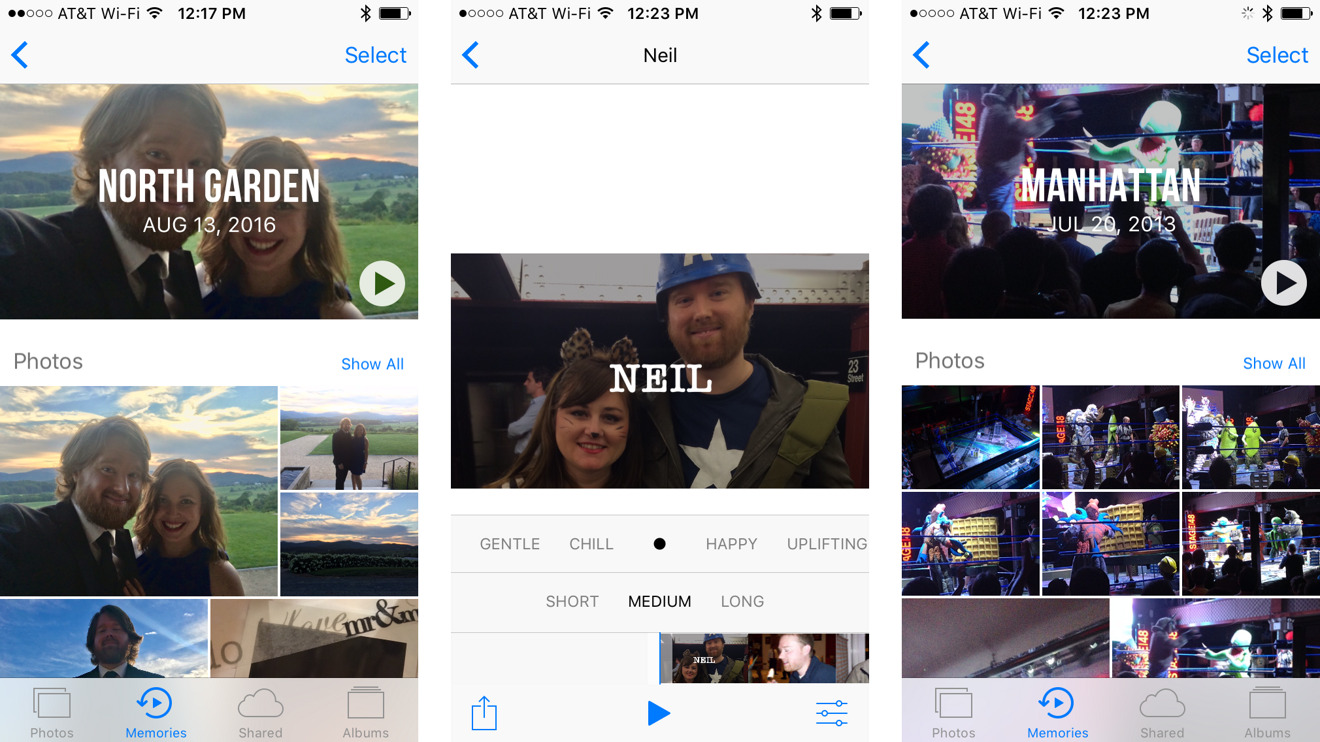
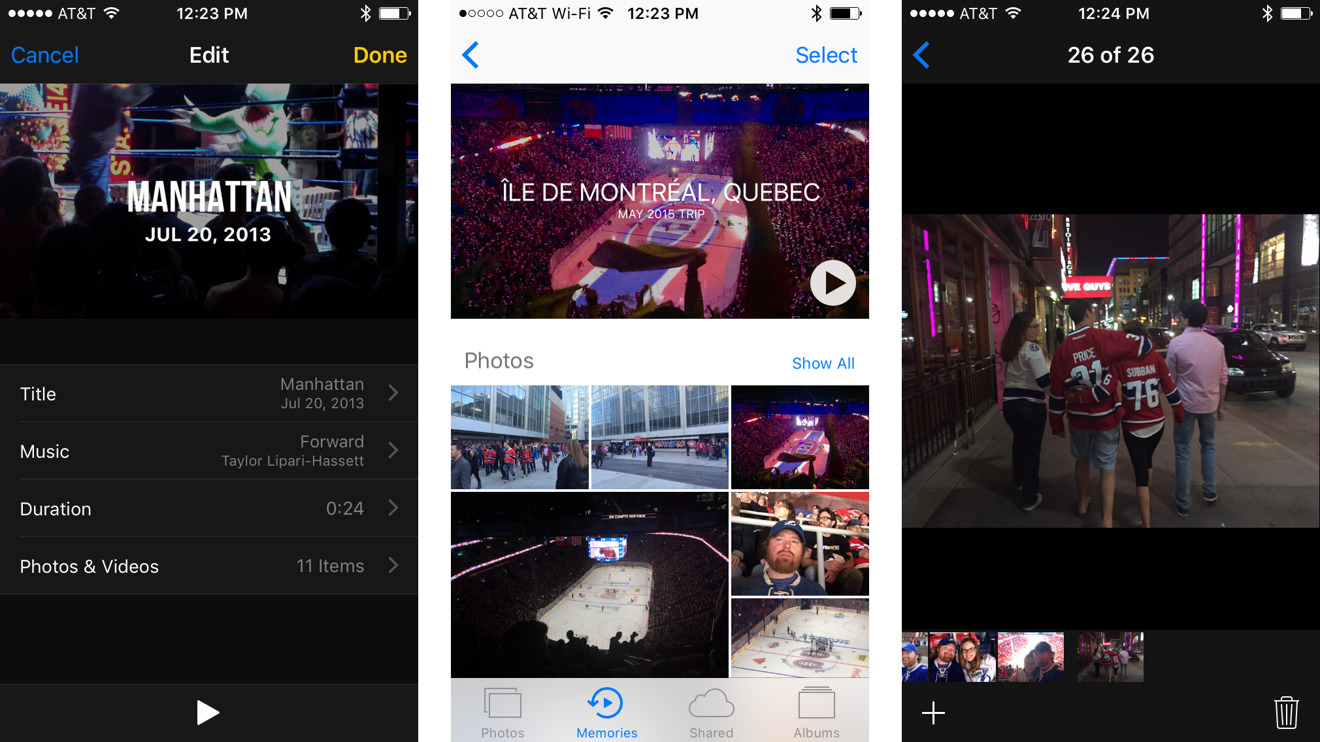














 Amber Neely
Amber Neely
 Thomas Sibilly
Thomas Sibilly
 AppleInsider Staff
AppleInsider Staff
 William Gallagher
William Gallagher
 Malcolm Owen
Malcolm Owen
 Christine McKee
Christine McKee










23 Comments
A much-deserved feature, that plenty of competitors out there have already implemented in their own way. Can't wait to try it out.
If what it's done to my Photos (and yes, it's beta 1 etc etc ) is a mark of its capabilities, then Google Photos remains leaps and bounds ahead. It really is very basic.
This feature kinda spooks me. I am sure it will be fine but the idea that an algorithm will mess with my memories of an event by presenting a version of that event is kind of freaky. Will it always present a kind of generic (and sanitized) view? I am guessing 'yes'.
Do you think Apple has ever considered adding a photo caption feature for both the Mac and iOS Photos apps? Seems to me people would like to be able to put some text on their photos.
I might use this feature for images from a vacation, but 90% of my photos are just random pictures from around the house and garden or the office.