Some fear has erupted at the news that Apple may be shutting down development of its own AirPort wireless routers. However, picking a router isn't as complicated as it used to be, and AppleInsider has some suggestions that work well with other Apple hardware.
D-Link Ultra AC5300
For the highest-bandwidth needs allowing for one device to serve data at the best possible speeds, the D-Link Ultra AC5300 has tri-band connectivity, with 1000 megabits per second at 2.4GHz, and two bands of 2167 megabits per second at 5GHz.
The Ultra AC5300 has 8 detachable antennae, and features the company's "SmartConnect" band allocation, as well as SmartBeam "beam-forming" to direct a signal specifically at a device.
Wired network needs are provided by 4 Gigabit Ethernet ports, a WAN port, a USB 3.0 port, and a USB 2.0 port. Configuration is handled by the mydlink SharePort app, allowing for management both inside and outside the local area network.
For the advanced user, the router supports DD-WRT OpenSource firmware, allowing for further customization options not available to the "regular" user.
The D-Link Ultra AC5300 isn't cheap at $330 for a single device, but you get what you pay for.
Netgear Nighthawk R6700 AC1750
If your Internet modem is in a relatively central location to the house, a single, powerful, router may be sufficient. The Netgear Nighthawk R6700 AC1750 provides up to 1750 megabits per second of wireless bandwidth, and has three antennae to beam-form the 802.11ac signal to users.
Netgear has implemented a quality of service prioritization feature, allowing for administrators of the router to allow clients to minimize gaming lag, or to prevent streaming interruptions.
Connectivity is provided with 4 down-stream Gigabit Ethernet ports, 1 WAN port, 1 USB 3.0 port to attach a hard drive, and one USB 2.0 port for printers or other shared devices. Netgear claims that any connected printer will be made AirPrint compatible.
Setup is performed with the Netgear Genie app for iOS, or through a browser-based interface. While the app is sufficient for basic users to get the networking peripheral up and running, AppleInsider suggests superior browser-based interface for the router for medium- to advanced-networking users.
The Netgear Nighthawk R6700 AC1750 retails for $150.
TP-Link
If you've got relatively modest needs, the TP-Link Archer C7 is a good starting point for 802.11ac. The $85 router offers up to 1750 megabits per second, and has three internal and three external antennas.
Like the more expensive Nighthawk R6700, the router has 4 Gigabit Ethernet ports and 1 WAN port. Connectivity to devices is provided by a pair of USB 2.0 ports, allowing for media sharing with external devices, and printer sharing.
Upgrading to the $125 TP-Link Archer C9 brings beam-forming, and upgrades one of the USB ports to 3.0.
Regardless of model, the TP-Link Tether app allows for network management on iOS or Android. As with the Netgear, we recommend the browser-based setup for advanced users.
Eero
For the most Airport-like experience, Eero has a solution. The company, with the eponymously named Eero router uses a mesh networking model, allowing for the three-pack of Eero routers for $500 to cover most homes.
Eero features ease of setup, as well as the company's TrueMesh technology, that adapts to network conditions, and switches routing methods to prevent interference from other devices, or network congestion.
Like the Airport, Eero allows for a single SSID, and is configurable entirely with an iOS app. Eero recommends one basestation per 1000 square feet of needed coverage.
The recommended configuration for most installations is $499 for three Eero basestations. A $349 Starter system contains two Eero basestations, with a single Eero retailing for $199.
The Eero would be best for users needing an extremely low maintenance configuration — think a family member who seems to always need technical support around the holidays.
For now, the AirPort Extreme
Apple has been in the router business since the last century. The software is mature, and compatibility is guaranteed with Apple products for a while, at least.
Time Machine backups can be made to a AirPort Time Capsule, or to a hard drive connected to the USB port on an AirPort Extreme. Setup of a network is easy with the Airport Configuration app on macOS or iOS.
Got old 802.11n AirPort basestations laying around from before the 2013 shift to 802.11ac? Apple has made it easy to extend a network either with Ethernet or with a wireless handoff.
The AirPort Express can not only extend a network (with 802.11n speeds), but can also turn any speaker set into an AirPlay receiver with the headphone jack.
Apple's Time Capsule retails for $299 for a 2TB model, and $399 for a 3TB configuration. An Airport Extreme without a hard drive sells for $199. The Airport Express retails for $99.
...but don't get the Google OnHub
In 2015, Google promised a great deal with the OnHub router. While the router is extremely easy to set up with the app, there is little outstanding about the router itself.
Additionally, if the router loses its internet connection, it no longer has most all of the features it touts, and most of the router's advanced settings including device information are no longer accessible to the user.
The Google WiFi, unveiled in early October, is not yet shipping and promises a system very similar to the Eero. A three-pack of Google WiFi base stations will retail for $300 but if it has the same limitations as the OnHub is not yet known.
Speaking of you get what you pay for...
Apple's routers have been not necessarily the fastest, but they have been best-in-class, and reliable — so if Apple has in fact abandoned its base station efforts, it is the end of an era. In the last decade, manufacturers all over the globe have gotten onboard with wireless networking, with as-expected varying quality.
There are a large number of sub-$75 802.11ac routers available from vendors, and we have a hard time recommending any of them. While for the most part routers aren't considered a disposable commodity any longer, the cheap routers from no-name manufacturers aren't generally reliable, and may not get any kind of security update for exploits from the seller or builder.
For the latest deals on accessories for your Apple devices, please visit our Accessories Price Guide.
 Mike Wuerthele
Mike Wuerthele
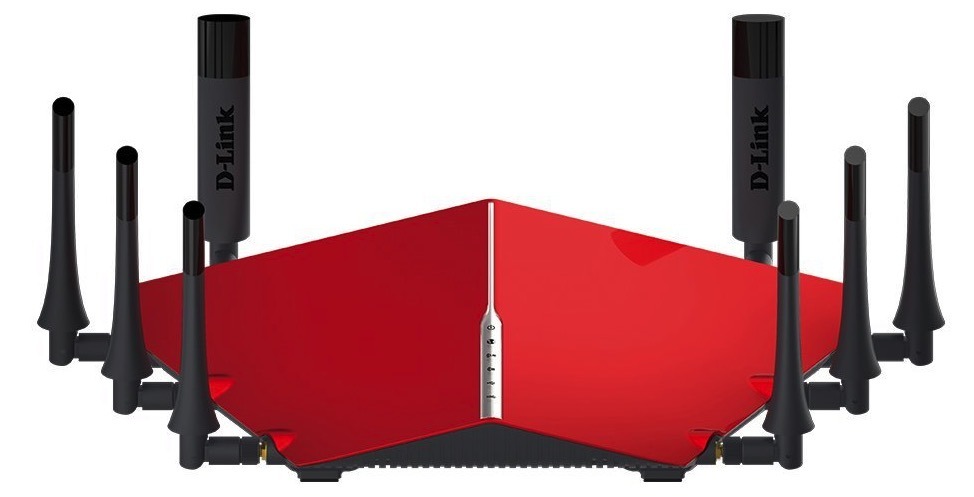











-m.jpg)






 Charles Martin
Charles Martin
 Christine McKee
Christine McKee
 Wesley Hilliard
Wesley Hilliard
 Malcolm Owen
Malcolm Owen
 Andrew Orr
Andrew Orr
 William Gallagher
William Gallagher
 Sponsored Content
Sponsored Content


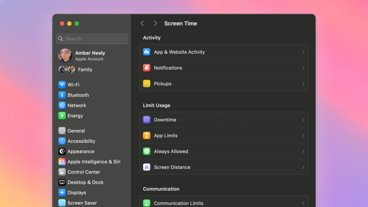





121 Comments
Still in denial.
Ugly.
Okay. Time for the Apple executives to be replaced. I don't know if any should be kept on in executive or non-executive positions, or even with the company, but collectively these folks don't have a clue. This replacement needs to be done fast. Apple as no more than 5 years left as a viable company.
Steve Jobs was adamant that one does not worry about stock prices and profit. Both come when one produces innovative products and sells them for what they are worth (maybe what the "market can bare").
For Apple to abandon all products except their most profitable ones is guaranteed to kill the company. Companies grow based on the synergies from all their product lines.
Bottom line. The current crop of Apple executives are proving themselves to wholly incompetent.
Okay, abandoning products sounds ugly. I want to know which router Mr Cook uses.