At some point, Apple's new "TV" app will be compatible with more cable systems and content providers, but until that day, the Apple TV Home button defaulting to the app may not be optimal for most users. AppleInsider explains how to change the Home button back to its previous behavior, taking you to the home screen rather than the "TV" app.
Apple's "TV" app might be great some day. It's pretty decent now for subscribers of DirecTV's and Dish's satellite service, and a few other smaller providers.
But, if you don't have one of the supported cable services, don't purchase iTunes content, and don't subscribe to services like HBO Go, it may not be ideal for you. The most popular streaming service — Netflix — does not support content searching in the "TV" app.
For users who want the old behavior back, here's how to change it:
1) Navigate back to the home screen, and select "Settings"
2) Select "Remotes and Devices"
3) Select "Home Button" - the current default is "TV App"
4) Hit the remote button once, toggling the default back to "Home Screen" — one additional hit returns it to "TV App"
 Mike Wuerthele
Mike Wuerthele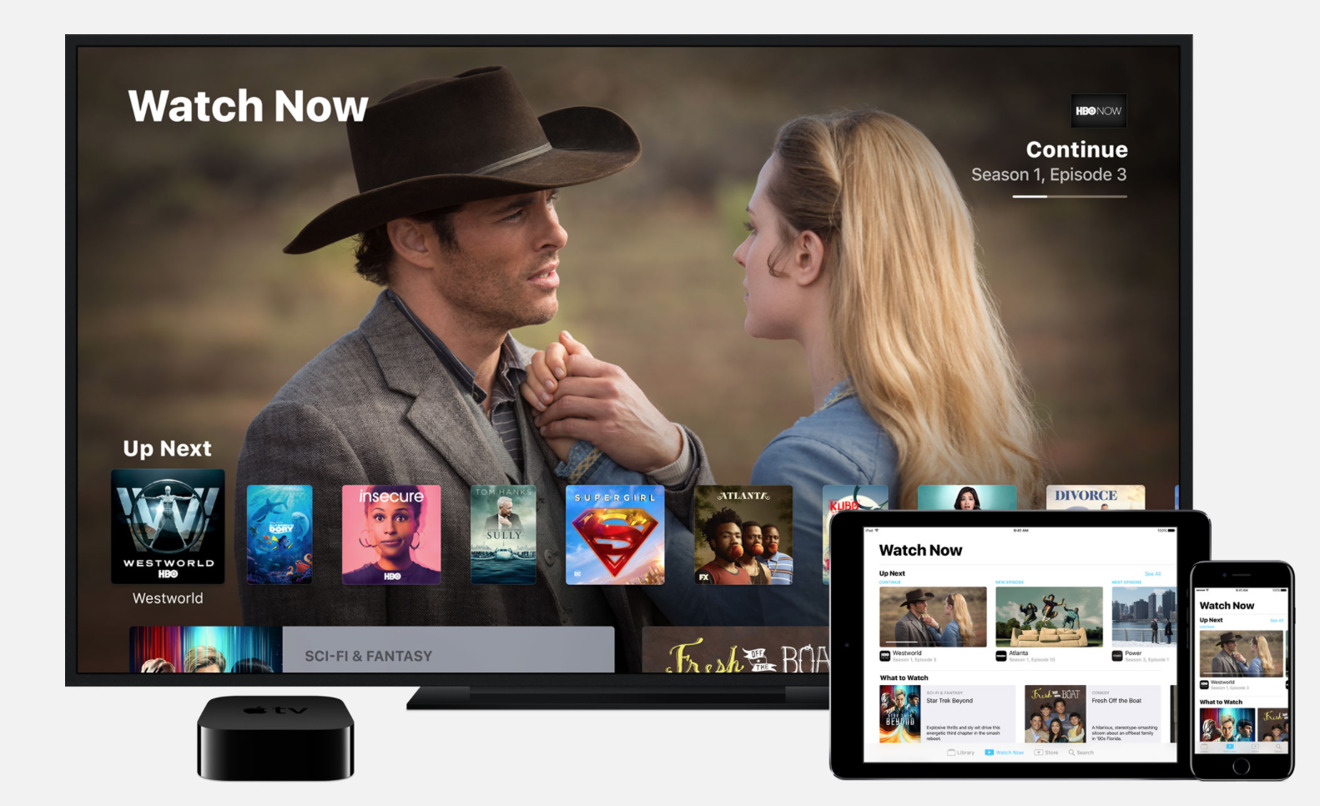

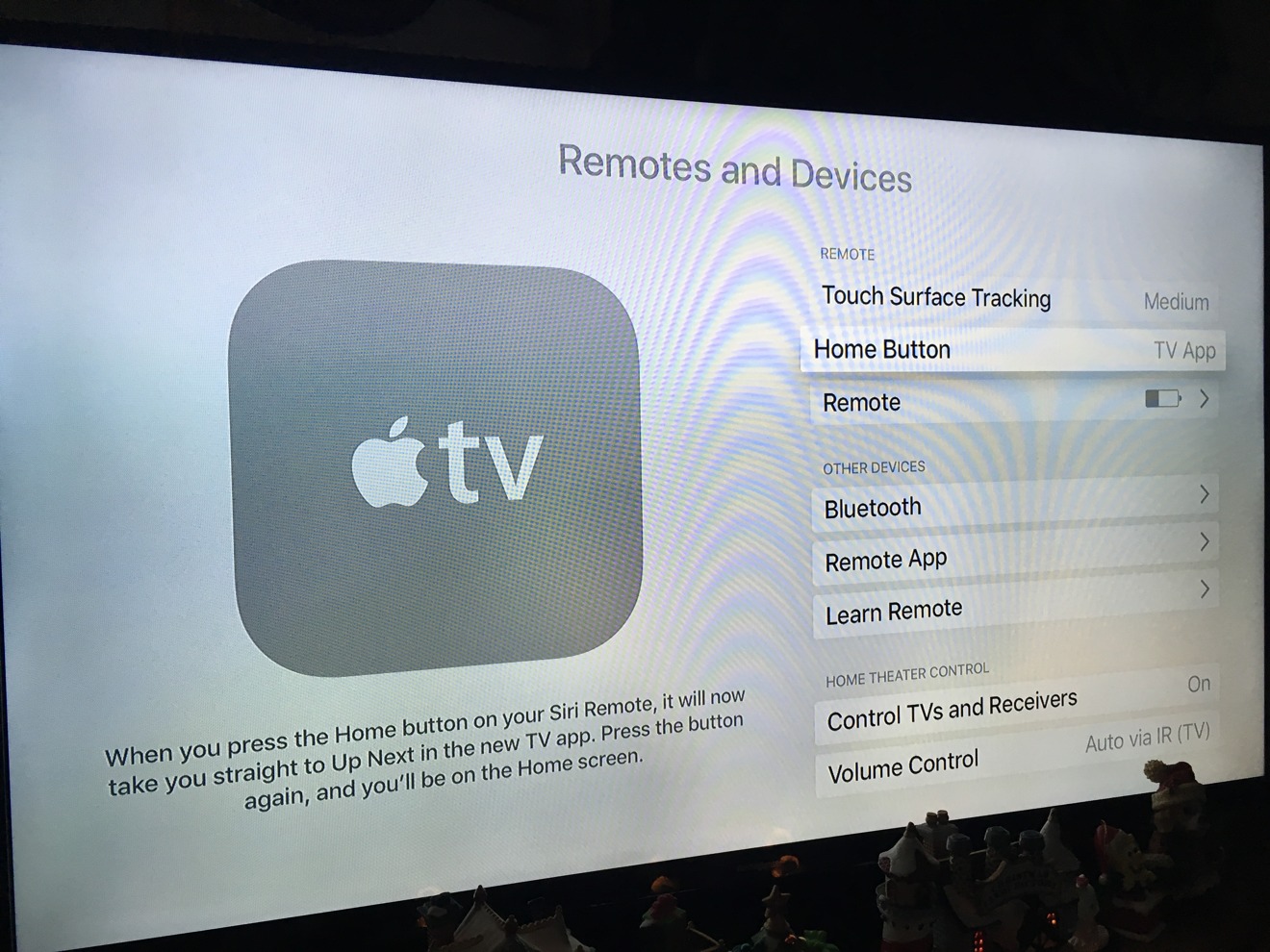









 Christine McKee
Christine McKee
 AppleInsider Staff
AppleInsider Staff


 Andrew O'Hara
Andrew O'Hara











8 Comments
I haven't had the chance to play with it yet but it was my understanding that single sign on and the TV app work together but independently. So if I am signed into the apps on the Apple TV regardless of if I used SSO or not it will still pull in suggestions etc. Is that not the case?
Not sure why anyone would want to revert to the previously redundant functionality. This button was intended for this App from the beginning, it just didn't exist yet.
Just like the remotes for gen 2 & gen 3 AppleTV, holding down the Menu button takes you Home from anywhere. There is no reason to have another single press button just for that.huffcw said:
Agreed, AI has been publishing a lot of "articles" on the subject on the TV App and SSO and having no idea how either work, or that they are actually completely unrelated.
And, also, agreed on TV App confusion. While its obviously not Apple's fault, (if it were up to them, every App would be compatible day 1), it is still their product and its completely half-baked at this time, much like Single Sign-On.
The article is 100% about changing the behavior of the Siri Remote home button. We're aware SSO is independent -- but that doesn't change the fact (and your assertation) that the TV app is poorly supported at the moment and some users might not want to engage with it at all at this point.