Apple on Monday made available a sixth beta releases of macOS 10.12.4 and iOS 10.3 to developers, marching ever closer to a public release. [Updated with info on public betas]
The main feature addition to macOS 10.12.4 is Night Shift, a carryover of a feature first introduced to iPhones and iPads with iOS 9.3. As on those devices, Night Shift for Mac gradually warms color temperatures to reduce exposure to blue light, which can potentially help people get to sleep more easily.
The 10.12.4 update also expands dictation support to more languages, adds better PDFKit APIs, and enables cricket scores in Siri. Other focus areas include iCloud Analytics, and standard bugfixes and performance tweaks.
Beta 6 of macOS 10.12.4 has build number 16E189a
The iOS 10.3 beta includes a new Find My AirPods, migration to APFS, and a new reviews API which limits how often an app can ask users to submit ratings on the App Store.
Also included in iOS 10.3 is iCloud-connected device calling for Verizon customers, and a floating one-handed keyboard for iPad users.
Instead of just telling the user that the application may cause slow-downs of the device like in iOS 10.2, all 10.3 beta releases warn the user that an upcoming version of iOS will drop support for 32-bit apps entirely. Apple has not made clear what version that is, but iOS 11 is expected at the 2017 WWDC.
The latest iOS 10.2 beta has build number 14E5273a.
It's not clear when the finished versions of macOS 10.12.4 and iOS 10.2 will be available, but the first beta appeared in late January. Few releases take more than six betas, with only OS X 10.8.3 reaching as many as 10.
Update: Apple has also released public betas of both updates, which should be available to anyone registered with the official Beta Software Program.
 Mike Wuerthele
Mike Wuerthele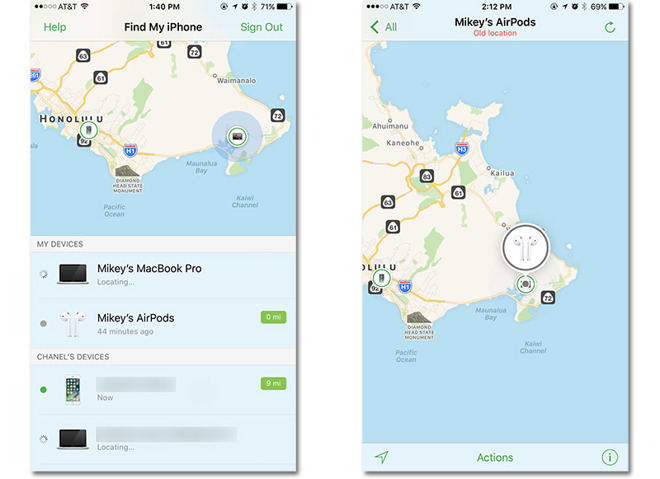








 Charles Martin
Charles Martin

 Malcolm Owen
Malcolm Owen
 William Gallagher
William Gallagher

 Christine McKee
Christine McKee
 Wesley Hilliard
Wesley Hilliard









7 Comments
Does this release adres the imac 27 5k late 2015 graphical issue at shutdown?
haha.
and you know what I mean.
I'm guessing that since both developer and public versions of the iOS 10.3 would indicate imminent official release.
I hope iOS 10.3 fixes instead: - Weather: does not update the location, unless one uses the widget first - Music: it stops playing if whatever it is streaming, or wants to stream cannot be downloaded due to a bad cellular connection, instead of simply playing whatever full song it has in his cache or already downloaded - Messages: if there is bad or no connection, it simply hangs trying to send instead of queuing and then when a good connection is established, it doesn't re-send the message; sometimes SMS messages, that don't require a data connection but simply a GSM connection, don't go out - iCloud Drive: it takes forever to download a 3MB file on a high speed cellular or even WIFI connection - Photos: sometimes it misses to sync from the iPhone to the Mac, or shows pics you deleted on the Mac as still available in the All Photos folder; if adding a photo to a folder, it shows first all the system folders you cannot use, and then the first available album you can add a photo to... - BT: drops connections or fails to connect (on a BMW) But probably they are going to simply add emojiis, find Airpods, and other very important things. APFS - nice and will bring benefits and a small bump in performance, but basic software as mentioned above should run as expected; also when one is not connected with a 300Mbit/s LTE or Wifi connection all the time.