Apple has added to its suite of instructional videos, with a new one discussing how to use Apple Pay for transactions at the point of sale.
The video is a walkthrough of the process, which has changed slightly in the iPhone X, versus devices with Touch ID.
Users of the iPhone X double-tap on the power button on the right side of the screen, rather than an interaction with the Home button — which has been stricken from the device.
Previous Apple tutorial videos about the iPhone X include a guided tour that it published around the time of release, and an introduction to Portrait Lighting.
 Mike Wuerthele
Mike Wuerthele








 Andrew Orr
Andrew Orr
 Wesley Hilliard
Wesley Hilliard
 Malcolm Owen
Malcolm Owen
 Christine McKee
Christine McKee


 William Gallagher
William Gallagher






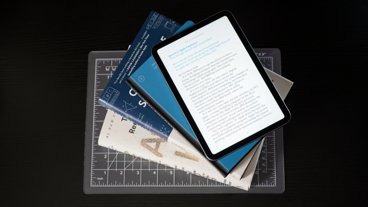

2 Comments
It's ridiculously easy. Just as with Touch ID, I find myself "priming" it by double-tapping the side button as I raise the device to the reader. Once there I simply look at it, exactly as I did with a Touch ID phone. "Ba-ding!" it authenticates. Absolutely no more work than Touch ID.
All that fretting for nothing :smile:
I use it all the time -- groceries, pet store, cleaners, even my gym has an NFC vending machine. All keeping my credit card number out of the hands of corporate databases and their inept security abilities. (Shame on you, Target! My previous employer, where I wrote software for the security department...but boy am I disappointed not only in their data breach but now their steadfast refusal to implement NFC and the data protections it offers consumers.)