I'm finally ready to fully embrace the smaller, reversible, more powerful USB-C port featured on Apple's recent MacBooks. But in preparing for a full switch to the versatile port, I have hit a number of roadblocks. No matter how badly I want to completely ditch USB-A, it turns out I just can't.
Any given night, I have a multitude of devices to charge before I go to bed. The no-brainers are my iPhone, my Apple Watch, and my MacBook Pro. Many nights you can also throw a number of other devices into the mix — my iPad Pro, AirPods, a portable battery, a Nintendo Switch, a drone, a speaker, or a GoPro.
At home, this isn't too big of a deal. I have dedicated docks, cables and charging stations for all of these devices. On the road, however, it gets a little more complicated. Often times there aren't a large number of plugs available or conveniently accessible in a hotel or guest room, and frequently the two available plugs are so close together that a large power brick (like one for a newer MacBook) covers the spare.
In these cases, it's easiest to just plug in your MacBook Pro, and then take your iPhone, Apple Watch or other accessories, and charge them through the available USB ports.
In the past, with an oversized standard USB port, this wasn't too much of a problem. Even if you didn't need to charge your MacBook or had another available wall plug, there are a multitude of USB wall adapters with four or more ports, giving plenty of options for juicing your phone, watch, and other accessories overnight.
But what if you want to go all-in on USB-C? Whether plugging into a wall adapter or your MacBook Pro, it would be nice to have a dongle-free experience where everything can be simply charged. And as USB-C grows in popularity, cables that connect the new plug to other form factors like Apple Lightning or even Micro USB are readily available and relatively inexpensive. We just need the ports for charging.
As I've discovered in my search, we don't really have the ports for charging.
Wall adapters: One at a time, please
My fantasies of a USB-C utopia first began to break down when I looked into USB-C-only wall chargers. I can easily get an inexpensive and portable six-port USB adapter if I'm willing to stick with full-size USB-A ports.
Considering a USB-C port is smaller than USB-A, if anything, you might think that a USB-C-only wall charger would be more compact, or potentially pack in more ports. But you'd be wrong.
Most USB-C wall adapters have just one USB-C port. Even worse, many of them come with a number of full-size USB-A ports to accompany it. Remember, I'm trying to get rid of USB-A, not keep it hanging around. Apple ditched USB-A on the MacBook Pro, and I want to as well.
Obviously there are market reasons for this. Many USB-C wall adapters are designed for larger devices that require more power — like an 85-watt USB-C power brick for Apple's 15-inch MacBook Pro. A brick with multiple USB-C ports wouldn't be able to offer that charging speed, making it somewhat confusing for consumers.
The problem here lies with USB Power Delivery, or USB-PD. Manufacturers are likely reluctant to further confuse consumers by only offering certain ports with full USB-PD specifications.
However, this problem already existed with previous full-size USB ports — and manufacturers got around it by labeling ports with higher power capacities so consumers would understand. Mophie, for example, labels USB ports with higher power specifications on portable batteries by simply outlining them in green.
Things do, however, get a little more complex — and technical — with USB-C, which requires a specialized chip to negotiate direction of power. However, this still doesn't explain why there aren't any multi-port USB-C wall adapters meant for basic electronics that don't need USB-PD, like Apple's AirPods or even an iPhone.
For manufacturers, the basis is likely the fact that many consumers still have a bunch of USB-A devices — including, for example, the Lightning cable that ships with the iPhone X. Going all USB-C is a turn-off for many.
USB-C and Thunderbolt 3 hubs: Hope you still want USB-A
The persistence of USB-A is also a problem if you look at USB-C and Thunderbolt 3 hubs. Almost all of them continue to exclusively include USB-A ports, presumably because, once again, consumers still have legacy devices and cables they want to connect.
For many, the inclusion of USB-A is probably a selling point. For me, it's one foot in the past.
In fact, if you want to ditch USB-A entirely, your best bet is actually a monitor — namely the Retina-caliber LG UltraFine displays preferred by Apple. Both the 21.5- and 27-inch versions have only USB-C ports, completely eschewing full-size USB.
Many of these issues with docks and wall adapters will likely be resolved as USB-C becomes more of a standard and users find themselves with fewer USB-A accessories. Right now, there isn't enough of a market desire to go all-in on USB-C. I'm an early adopter, and I accept that.
But why isn't Apple fully embracing USB-C?
Apple Watch: Bring a dongle or dock
If anyone should offer a full array of USB-C options for its current product lineup, it should be Apple. The company does offer an optional USB-C to Lightning cable for the iPhone and iPad — at extra cost, of course. And that's fine.
But oddly, the company still does not sell a USB-C to Apple Watch magnetic charger. Which means that if you find yourself in a hotel and can only plug in your new MacBook Pro, you won't be able to charge your Apple Watch without additional accessories.
There are two workarounds available from Apple. One is the USB-C to USB-A dongle. The other, more expensive method is to buy the official Apple Watch Magnetic Charging Dock, a $79 accessory with a female Lightning port. Throw in a $25 official USB-C to Lightning cable, and you'll be spending over $100 to charge your Apple Watch dongle-free from your MacBook Pro — and in a bulkier, less portable fashion.
Soon there will be a third option: The AirPower charging mat also connects to a Lightning plug and will charge an Apple Watch Series 3 (as well as newer iPhones and a redesigned AirPods case). But the AirPower mat is not exactly a highly portable accessory, and we have no idea how much it will cost.
Other weirdness
Of course, the early growing pains of USB-C are not limited to Apple or its direct ecosystem. Consider drone maker DJI — its latest Mavic Air has a USB-C port (for data transfer not charging), but the physical controller that it pairs with still has a micro USB port. In the box, the device ships with a micro USB to USB-C adapter to allow for charging.
Drive enclosures are starting to have USB-C versions. But generally, they are Generation 1, meaning that we're stuck with the 5Gbit/second transfer speeds — more than exceeded by even cheap SSDs.
It is all very reminiscent of the original iMac, which ditched ports in favor of the then-newfangled USB port. And, that includes the very brief chaos and "dongle hell" that erupted thereafter which we somehow all survived.
If it's frustrating for a tech-savvy early adopter, imagine how the average consumer feels
I have a confession to make: I'm still running a 13-inch 2015 MacBook Pro. It charges via MagSafe, and it has two full-size USB ports. But, we've got multiple staffers who have done this dance already, with differing levels of success. More victories we had for those mostly home office-bound, fewer for the fully mobile.
I'm in the market for a new USB-C-based MacBook Pro, however, and we all know that new models are likely right around the corner. That is what is driving my current desire to fully embrace USB-C — I want to be fully ready for the switch when I get my new MacBook Pro, so that the transition is seamless and painless.
Mentally, I'm ready for the switch, but the market isn't quite ready for me. So, why would an average consumer want to embrace USB-C? This leaves devices like the MacBook Pro as a pain point for many.
Don't even get us started on how poorly USB-C cables are labeled.
I don't expect Apple to fully fix this problem, as it cannot change the entire device and accessory ecosystem or supply chain. And it has helped by pushing USB-C-based options, such as its preferred LG UltraFine monitors.
But it's important to remember that Apple was the first to try to go all-in on USB-A just the same as it is now with USB-C. Again, they led the way to drive a new standard forward — I'm just following. Who will join me? And when?
 Neil Hughes
Neil Hughes
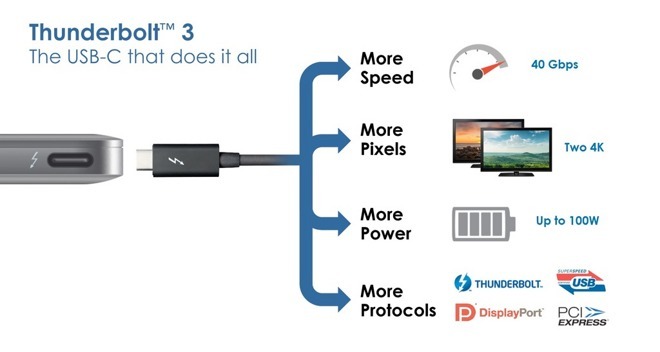









-m.jpg)






 Malcolm Owen
Malcolm Owen
 William Gallagher
William Gallagher
 Andrew O'Hara
Andrew O'Hara

 Sponsored Content
Sponsored Content
 Charles Martin
Charles Martin









43 Comments
They are definitely ahead of the curve. Someday we'll look back and wonder how we "lived" with Type-A vs Type-B USB.
I'd love to see a newer Mac mini with only power, HDMI, and 5 or 6 USB-C ports on the back. I'm probably dreaming that they'd ever go all TB3 on the mini with that many ports, but it would be a nice little machine for certain applications.
So far, I'm coping with my USB-C/TB3 MBP but only with the help of a OWC TB3 dock. It does get a little weird when I travel as a prepare the adapters I'll need. :)
My MacBook Pro serves as my multiport charge that I plug everything else into.
Everyones needs are different. I really enjoy the super-portability of the new 13" MBP for when I am traveling - contrary to the nay-says - thin and light really matters to me; and there really isn't that much more in the way of externals that I need to lug around. In my case, my old MacBook Pro required a Mini Display to VGA adaptor, and a USB hub (due to the limitation of only two USB ports. My new MacBook Pro requires a USB-C to VGA adaptor and a USB-C to USB hub for my peripherals. So actually - no difference to the weight of my carry-bag and no extra adaptors. Of course if I need a DVD - then I have to include my external DVD drive - but that requirement is almost never these days.
I ran into much the same conclusions prepping for a few trips. Since there was no was to go C only, my answer to the charging mess was to get a brick that could handle C and A. I ended up with the Anker PowerPort+ 5 Ports USB-C (horrible name, but descriptive) and have found it's a great charger. I don't ever take my MacBook and my iPad on the same trips (MacBook on business, iPad on personal), so I don't have to fight for the lone C port (but I would prefer to see two C ports and two or three A ports).