Having trouble deciding on if you should get the new Apple Watch Series 4? AppleInsider walks you through all the reasons to, and not to, upgrade.
If you are considering the Apple Watch Series 4, you most likely fall in to one of three camps. You either own the previous generation Apple Watch Series 3, an earlier model Apple Watch, or you don't own an Apple Watch at all. Let's take a look at each of those scenarios.
I've been waiting to get an Apple Watch
This is the easiest call to make. If you have been holding out for an Apple Watch, this is the time to make the leap. The early reviews have been glowing, and Apple seems to have finally nailed down what the Apple Watch is best at.
The hardware has never been better, with all ceramic backs, physical haptic feedback to the Digital Crown, finally larger edge-to-edge displays, and some of the most impressive health features ever packed into a wearable.
To go with is watchOS 5 — by far the most impressive OS yet. It helps performance, introduces new watch faces, goes a long way towards improving Siri, and so much more.
At this point, if you have been debating on getting an Apple Watch, not much should be holding back. Possibly other than the price.
What should you do? If you are ok with the prices, go with the Series 4. Otherwise, there has never been a time to pick up the Series 3 which are still just as fast and nearly as capable but at a new lower price.
I own one of the early Apple Waches
If you were an early adopter to the Apple Watch, you know some of the imperfections that are present. The devices were slow, with somewhat cramped screens, and didn't exactly know their purpose.
Series 4 has finally figured that out. Health and information are the two biggest selling points of the Apple Watch and Series 4 doubles down on both of those.
The large, edge-to-edge screens look great while not drastically increasing the size of the case. More information can be shared, photos look better, and complications can show much more.
Health-wise — fall detection, heart rate monitoring, ECG, and new workouts included on the Series 3 or with watchOS 5 are all improvements.
Simply put, the Series 4 Apple Watch goes miles beyond the Series 0, 1, or 2.
What should you do? Upgrade! Early Apple Watches were very slow devices, and the earliest don't even support watchOS 5. Jumping on the Series 4 will be a major upgrade.
I own the Series 3 Apple Watch
One of the most difficult positions to be in is that of just picked up the previous generation. Apple Watches aren't cheap, so it can be a tough decision on whether to upgrade merely a year later.
There are, however, two good cases for upgrading.
First, this is the first redesign to the Apple Watch. Larger display, better speaker, health improvements, new Digital Crown, all are tantalizing reasons to trade up. This isn't a minor spec bump that is incrementally faster, but a overall reworking of the hardware.
Second, the third generation Apple Watch is still an excellent device. It has held its value well and will be easier to flip on the second hand market to upgrade to that new, shiny, Apple Watch Series 4.
This also happens to be the boat that I'm in. I can tell you why I'm upgrading, which is primarily that new display and the improved cellular connection. For something I use every day, and rely on more and more, I want to be able to get the most out of it.
What should you do? How important is the new screen? If the screen isn't a big deal to you, go ahead and hold off for another year.
Decide on picking up tthe new Apple Watch? Check out the AppleInsider price guide to find the best deals.
 Andrew O'Hara
Andrew O'Hara



-m.jpg)






 Malcolm Owen
Malcolm Owen
 Amber Neely
Amber Neely
 Andrew Orr
Andrew Orr
 Wesley Hilliard
Wesley Hilliard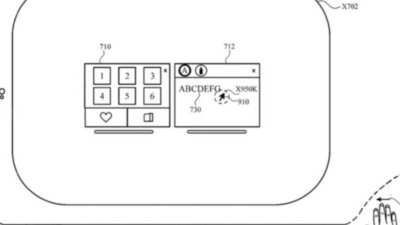
 William Gallagher
William Gallagher


 Sponsored Content
Sponsored Content









29 Comments
Yes. Yes, I should, and am.
Series 4 arriving on friday :) ... upgrading from 3 lte.
If the new screen were the only consideration, I wouldn't necessarily make that a major priority. Yes the larger active display area is nice, but it's really not that dramatic, and the trade-off is a slightly larger case (again not a major increase).
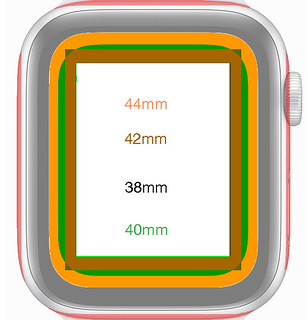
To me the real value lies in the new EKG and fall detection abilities. If I were someone in this category that needed those features, I would choose the Series 4 in a heartbeat (no pun intended). My mom is definitely going to get the Series 4, whether I upgrade or not. A byproduct of the larger active display area is that it means it will also be easier for my mom to use, with her aging eyes as well. So it's win/win.
For me, however, I have no heart issues, and am not prone to falling, or putting myself into situations where I'm alone and could fall accidentally. And I don't need a larger display for my eyesight. So to me, it's purely a cosmetic upgrade, especially for the minimal increase. Now, if I really needed 8 complications at a glance on my wrist on a regular basis, then maybe I would see the utility of having the larger display. But as it is, it's not yet a compelling upgrade for me. That said, given the ability to use the watch without an iPhone around, means that the user is going to rely on the display moreso that with the iPhone around. So that would be a major consideration if someone wants to leave the phone behind more often -- I'm just not sure how much better the experience would be given the nominal increase in display area to be worth the upgrade at this juncture.
More than anything, the watch makes me feel like I'm living in the future on some sci-fi program, and it's well worth the price. I'll keep buying new ones as long as the improvements come this fast and furious.
I have a Series 0, so pretty much a no brainer if I base it on features/specs. However, my Apple Watch still meets all my needs and looks great. Tough decision. In reality, if I do upgrade, it will be for the looks. The polished stainless steel, the display, the watchfaces not available on the older watch.