Google has now begun to roll out its new feature that lets you limit how long it saves information about you. Here's how to use it.
Editor's note: we had a lot of requests to make a video for this, so we did.
As reported by AppleInsider, Google this month revealed a new feature which lets you specify that the company can only hold data about you for a certain amount of time. Now that the feature is rolling out to users, here are the steps you need to take — and why you'd want to.
Just do this. Even if you couldn't care less what Google knows about you, at least step through this process because there's a chance it'll creep you out and you'll want to stop what you can.
For instance, when we worked through these steps ourselves, we saw that Google knows we're learning French. There it was, right there on our Mac, that a few minutes before we'd been using Duolingo on our iPhone.
Duolingo is a free education tool that's supported by ads so, presumably, it's using Google to deliver those ads and that's how it got recorded. That makes sense when you think it through, but seeing that listed in Google's database made our eyes go wide.
We've yet to see any ads for trips to Paris, but maybe it's waiting to see how long we keep this studying up.
There's no way for us to stop it knowing this information, and presumably using it, but there is now this way to stop it knowing the information for very long.
As of now, you can tell Google that you want it to keep its data about you for 3 months, 18 months or until you get around to deleting it manually. When you've set this, Google says that it immediately deletes any data that's already older than you chose. And Google says that it will never keep anything longer than that in the future.
Step by step
Go to myaccount.google.com — even if you've never been there before, you're registered on it because you have a Gmail or other Google account. Log in, then click on Data & Personalization from the panel on the left.
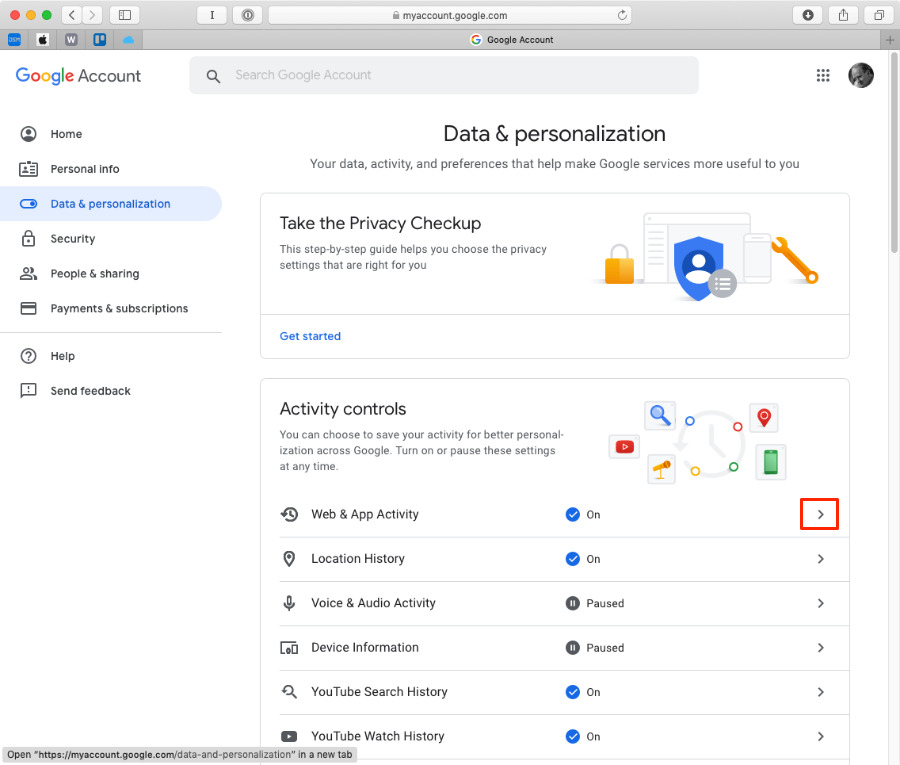 We may get further options to automatically delete info, but for now, click on Web & App Activity on this screen
We may get further options to automatically delete info, but for now, click on Web & App Activity on this screenUnder Activity Controls, click on the arrow to the right of Web & App Activity.
From the screen that appears, choose Manage Activity, then click on Choose to delete automatically.
The next screen gives you the three options of when to delete — 3 months, 18 months or only when you manually do it — and explains why you might want to let Google have its way.
The argument is that by tracking your data, seeing what you do, Google is better able to get you the information you're after. That's true, but it's also true that 3 months is enough or Google wouldn't be willing to let you do this.
So it's up to you, but choose 3 months.
This is where it's creepy
Once you've clicked on Keep for 3 months and then on Next, Google asks you to confirm your choice. And this is where it lists some details of what you've been doing.
If that list doesn't make you want to delete your data on Google, click on Preview more and that will.
Click on Confirm and you're done.
Or at least, you're done for now. When AppleInsider reported on this then-forthcoming feature, we pointed out that Google's phrasing suggested that "there could be other areas within the Google account that could have similar deletion features applied."
Keep up with AppleInsider by downloading the AppleInsider app for iOS, and follow us on YouTube, Twitter @appleinsider and Facebook for live, late-breaking coverage. You can also check out our official Instagram account for exclusive photos.
 William Gallagher
William Gallagher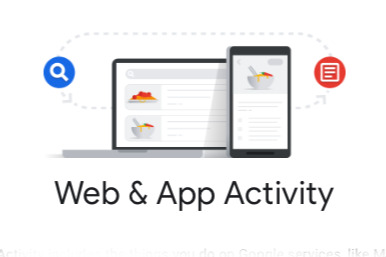
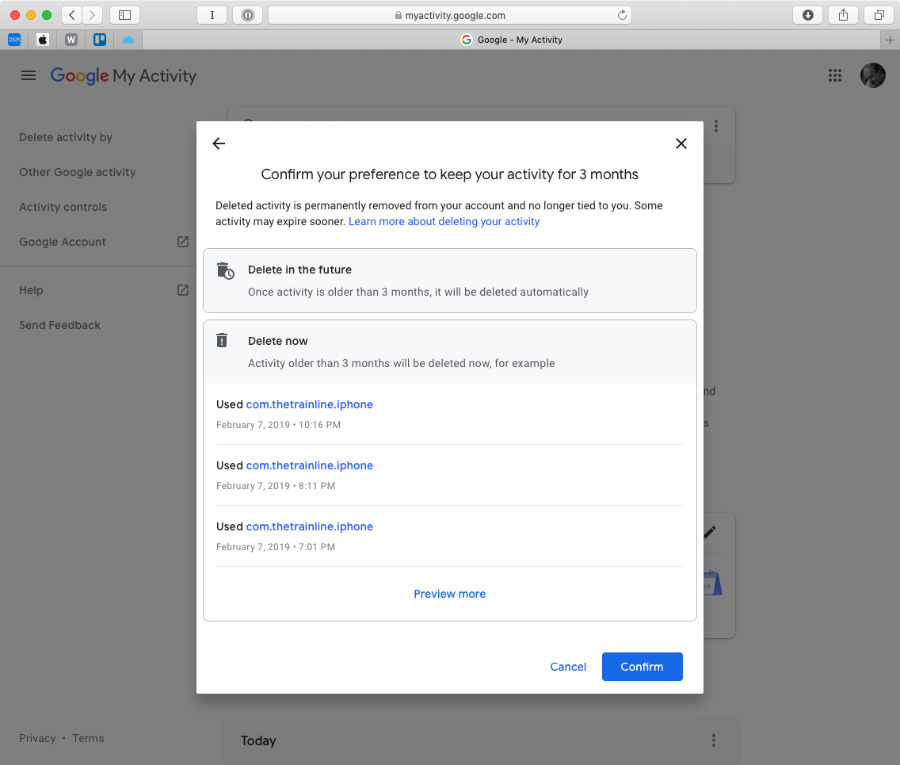







-m.jpg)






 Charles Martin
Charles Martin
 Christine McKee
Christine McKee
 Wesley Hilliard
Wesley Hilliard
 Malcolm Owen
Malcolm Owen
 Andrew Orr
Andrew Orr

 Sponsored Content
Sponsored Content


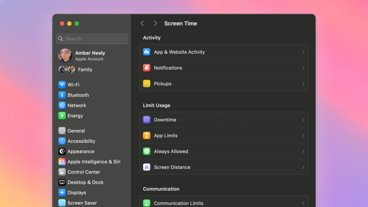





34 Comments
That is useful article. Bravo. But can you add screen where do you see that: "From the screen that appears, choose Manage Activity"
I can not find anything like that in my language mutation. Is it possible that options vary by country?
What does pausing the activity do? In your screenshot, voice & audio activity is paused, and so is device information. Is it more useful to pause all activity so it never winds up in Google's hands, or does paused mean they just aren't showing you the activity they track?
Great article and very timely, tho the several references to "creepy" while describing a very useful new privacy-forward function of Google services didn't add to the story IMO.
So you're learning French, and Google noting that in your private results that are never shared with outside parties is hardly rising to "creepy" level.
Even assuming you someday see a (possibly useful) ad for some French destination on some page you visit doesn't make it creepy. It's an ad. An anonymized ad delivered to a re-settable advertising ID number. Know who else uses advertising ID numbers?
But with all that said I think it's a great idea. I like having location data saved for a short period of time, and absolutely appreciate having recent history on web searches and YouTube. Used both of those histories in the past day AAMAF. For me 90 days would seem appropriate, tho I did have to refer to my location history for revisiting a customer's obscure field location this past weekend and restricting that may not have been long enough for that to still be there.
BTW this doesn't replace the privacy controls that have long been offered by Google.
You can still go into your account settings and delete in whole or part or even disable location and search histories, YouTube watch lists (Again used that today to find a particular lighting video I had seen a couple weeks ago for a product reference), timelines and device activities, and any other data points at any time you the account owner wishes. This new feature is just intended to make the process automatic, balancing the value to the user in having that data available in your Google account to deliver better services for you with IMHO the clear need to place limits on how long that data remains connected to you. I can't think of good reasons why anything longer than 18 months would still have any value to you as the user. It doesn't need to hang around.
So I highly recommend everyone delete it automatically instead of remembering to do so periodically as I had been doing. I'm going to try 90 days, and can always change it to 18 months if I find I'm losing search value with the shorter time frame.
Terrific article, very helpful.
Where is the guarantee that google won't continue collecting the information even if you turn these things off?