Trading in last year's iPhone is a good way to save some money on a new one. Here's everything you need to know to trade it in to Apple or somewhere else, and some vital steps you need to take beforehand to get your iPhone ready.
Apple is now pushing its trade-in iPhone program more than ever before. If you go to the online Apple Store to buy a new iPhone, as soon as you click that Buy button, you're asked Do you have an iPhone to trade in?.
Plus that sales page doesn't start with the actual price of the phone, it lists what you could pay for it if you do a trade-in.
Then if you're actually looking on that older iPhone, you get a one-button option to say that it's this device you want to trade-in. If you're on another device that you own, Apple knows what you've got and asks about that specific older iPhone. And if you're on a website just browsing, then Apple will prompt you through finding and entering the serial number of your phone.
Apple could not make it easier to start a trade-in, and they could not make it any more convenient or appealing.
It's so well done and so quick that it's a tempting offer, even though you could almost certainly get more money from selling the phone to anyone but Apple.
No discount in store
Important: If you choose to trade in your phone, you'll pay the full price upfront and receive a discount after Apple's partner program has received and tested your old phone — unless you have the Apple Card. If you pay with your Apple Card, Apple will automatically factor in the trade-in value and show you the resulting monthly charge.
Whether you do it all online or you go into a physical Apple Store, everything to do with the trade-in is done via the post.
Apple posts you out a box for you to send in your old iPhone. Once Apple, or rather a partner company, get back the phone, they examine it and decide on the trade-in value.
Unless you're very unlucky and the iPhone is stolen before it gets to them or is somehow damaged en route, you should get the full value that Apple quoted you.
That sum is refunded to whatever payment method you used to buy the new iPhone, and therefore you've got the phone for a quite hefty discount.
It's just that it takes 2-3 weeks for all of this to happen, and in the meantime, you're out the full purchase price of the iPhone.
Watch your spending
Just to show that it's always easier to make money when you have money if you can afford to pay the full price for a new iPhone, and you have an Apple Card, you'll get 3% cash back for buying it. And that amount won't be deducted or changed later.
Note, too, that even when you've gone for the trade-in program, you don't have to follow through.
Apple's trade-in offer is valid for 14 days, and if you don't send the phone back in that timeframe, it's rescinded.
Having made the decision to trade in, and maybe used that as mental justification for how much you're spending, you probably should send it in.
Yet you could still get more money from other services such as eBay, albeit without as much ease.
And you may also find that keeping the phone is a good idea. Last year's iPhone makes for a truly superb spare, or works well for providing a hand-me-down upgrade for other members of your household.
So if you're going to exploit the new cameras to shoot better videos, you may well find good reason to film a different angle on the older phone.
If you don't change your mind, though, there are certain steps you have to take with your old iPhone before you send it back. They're all common sense, and they are all ones that you would do before handing over the device to anyone — but in this case, if you don't wipe your phone, you may not get your trade-in value.
Set up your new iPhone and shut down your old one
Since you have to wait for a box before you can send the iPhone to Apple's partner, you are going to have both the old and new phones together for a time.
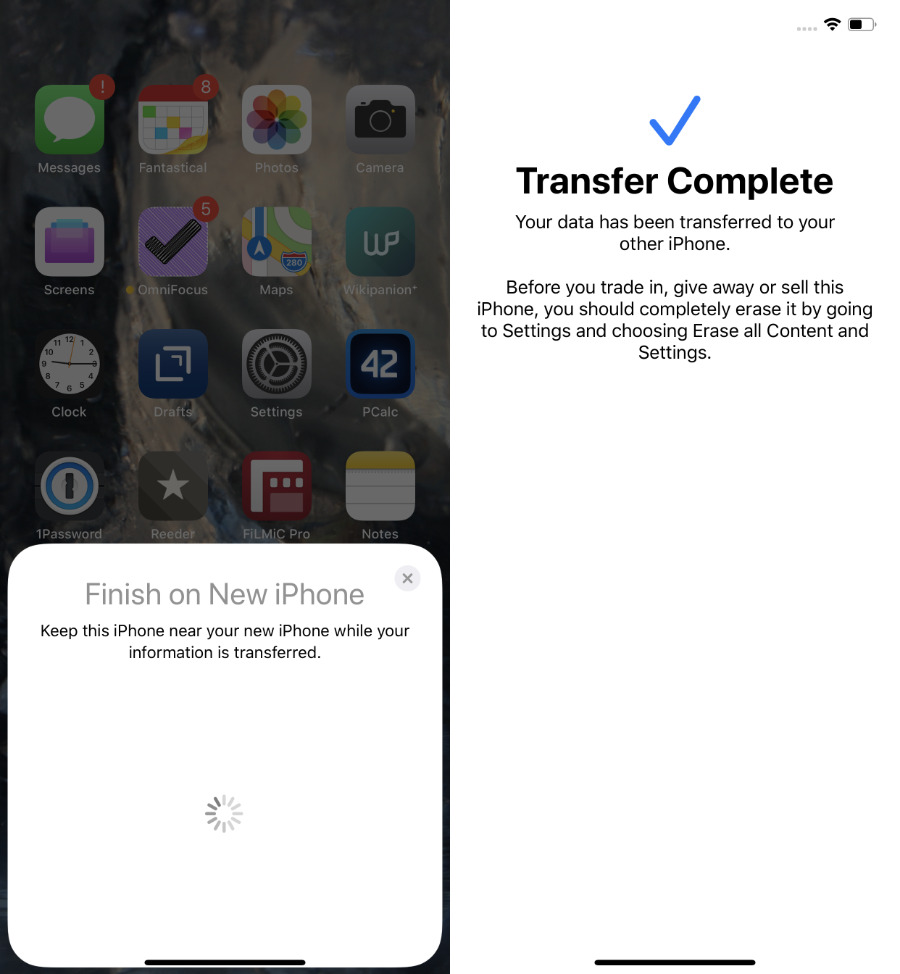 We say it's quick to transfer your data to a new iPhone, but it's just how you start it running that's fast.
We say it's quick to transfer your data to a new iPhone, but it's just how you start it running that's fast.Initially, just leverage the old phone to get the new one set up quickly. Back up the old iPhone by going to Settings, tapping on your name, then tapping on iCloud.
Scroll down to iCloud Backup and tap that. Lastly, choose Back Up Now and wait.
Next, if you have an Apple Watch, unpair it from the old iPhone.
Now go through setting up the new iPhone and pairing your Watch to that. Just put the two iPhones close together and follow the onscreen prompts.
It can take a long time for all your data and apps to appear on the new phone, but let it complete — and then leave the old phone alone for a day or three.
Even though all your data is now on the new iPhone and most apps will just work as they ever did, certain others need more tending. There are bank apps, for instance, that are a chore to set up from scratch because you have to again schlep through proving your identity.
Yet some of those apps will let you much more swiftly prove who you are if you log into the one on your old iPhone first. You can't do that if you've wiped your phone.
So leave the old one around and charged up for a few days as you work through setting up everything on your new iPhone.
Wipe the phone
There are broadly two things you need to do when it's time to send in your old iPhone. You obviously want and need to remove all of your personal data, from settings to apps and documents. However, you also need to remove it from your Apple ID.
If you don't do this, then Apple's Activation Lock means nobody can use your old iPhone unless they know your old passcode. It's a security feature that has radically reduced thefts of iPhones, but you don't want to be caught by it either.
- Backup your old iPhone
- Go to Settings, tap on your name
- Tap Sign Out
- Tap Sign Out of iCloud and Store
- Enter your password to confirm and Tap Turn Off
This removes the device from your Apple ID and you're going to get an automated email from Apple saying it's been removed from Find My. That's fine, that's what we want.
Next, wipe the whole phone.
Go to Settings, General, scroll down to Reset and tap that.
Choose Erase All Content and Settings.
Your iPhone will ask you to confirm that — this is so important that it will as you twice and it will also ask for your passcode — but then it will erase the phone.
 It makes no difference whether you apply for the trade-in online or at an actual, physical Apple Store.
It makes no difference whether you apply for the trade-in online or at an actual, physical Apple Store.Sending it back
Make sure you power down the old iPhone, then pop it into the box Apple sent. Next drop it off at your local postal office within the 14 day limit.
Within around two to three weeks, you'll be notified that your trade-in has been successful and the discount amount will be paid back to the payment method you used for the new iPhone.
More money on iPhone trade-ins from third parties?
Leading third-party buyback providers, such as Decluttr, Gazelle and BuyBackWorld, are all offering AppleInsider readers exclusive bonuses when you sell your Apple device for cash, with several giving readers 28 to 30 days to send in your old device. These deals are as follows:
Bonus cash offers
- Decluttr: 10% cash bonus with code INSIDERTEN
- BuyBackWorld: $10 bonus on $50+ with code APPLEINSIDER10 or $20 bonus on $200+ with code APPLEINSIDER20
- Gazelle: $20 cash bonus on $200 trades with this special activation link
- MyPhones Unlimited: $20 bonus on all trades with code appleinsider
Keep up with AppleInsider by downloading the AppleInsider app for iOS, and follow us on YouTube, Twitter @appleinsider and Facebook for live, late-breaking coverage. You can also check out our official Instagram account for exclusive photos.
 William Gallagher
William Gallagher
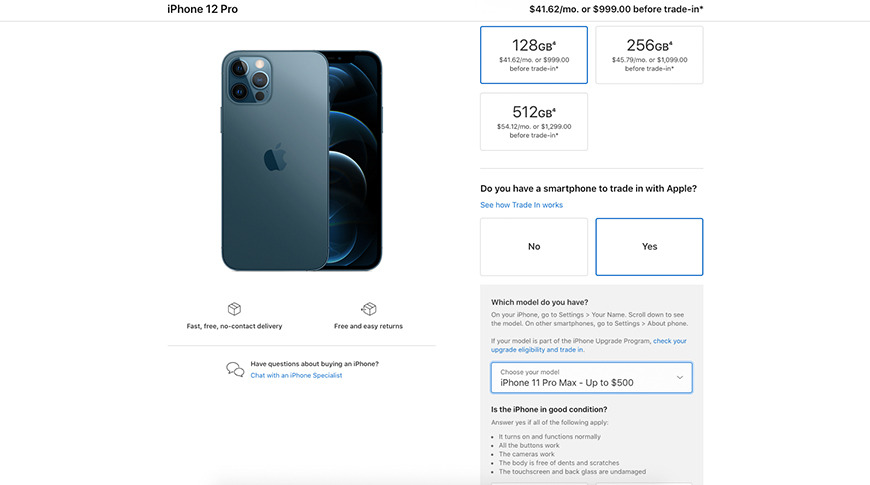

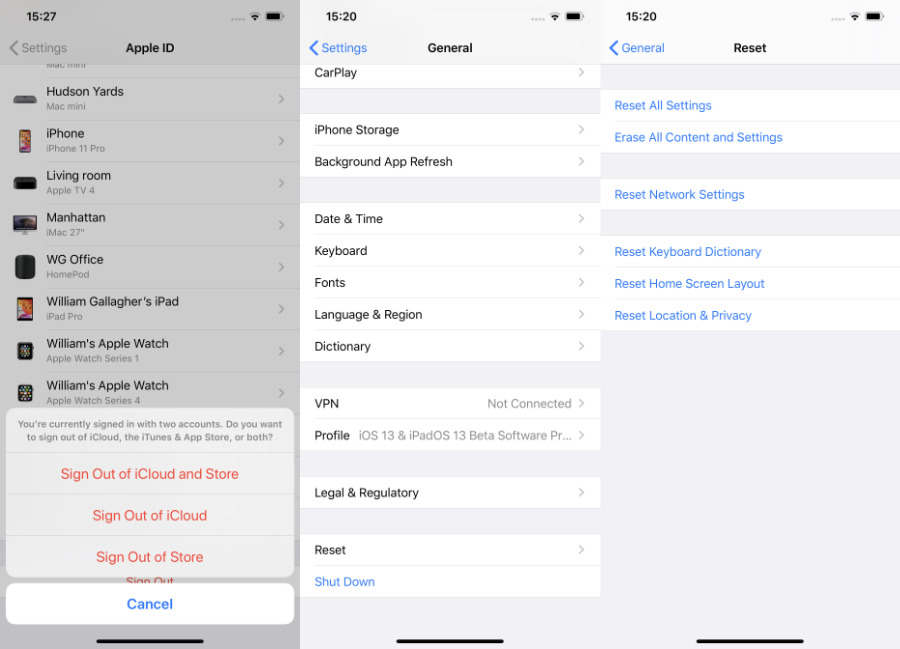




-xl-m.jpg)




 Malcolm Owen
Malcolm Owen

 Mike Wuerthele
Mike Wuerthele


 Thomas Sibilly
Thomas Sibilly
 Wesley Hilliard
Wesley Hilliard






