Apple's Smart Battery Case for the iPhone 11 has a slightly refined design to add the dedicated camera button, x-ray images of the case reveals, with the accessory including an extra circuit board to add extra hardware controls to the smartphone.
Apple launched a new set of Smart Battery Cases for the iPhone 11, iPhone 11 Pro, and iPhone 11 Pro Max on November 20, with the accessory updated with a larger camera cutout and a new camera button while maintaining the well-known battery hump design. Chiefly, the case is to protect the iPhone while also offering up to 50% more battery life, but this generation introduces the camera button for the first time.
A series of x-rays hosted by iFixit and performed by Creative Electron shows there are a few internal changes to the Smart Battery Case to accommodate the new button, both to position it and to connect it to the iPhone.
A small circuit board is embedded inside the case between the two battery cells and the Lightning port. The board is used as the conduit for connections of other components, including the induction charging coil and the batteries via wires, while a thin flexible circuit runs to the button.
The addition of a button is an interesting choice for Apple, as previously users had the ability to use the volume buttons to trigger the shutter instead of tapping the display. However, the orientation of the camera in relation to the volume button, which would be on the bottom edge if the iPhone is held in a typical landscape fashion, makes it harder to press, and can occasionally cause unwary users to press the power button by mistake.
Aside from being ideally located for taking a photo with the right index finger firing the shutter, the new button is also slightly recessed, minimizing the chance of it being pressed while in a pocket or bag.
 Malcolm Owen
Malcolm Owen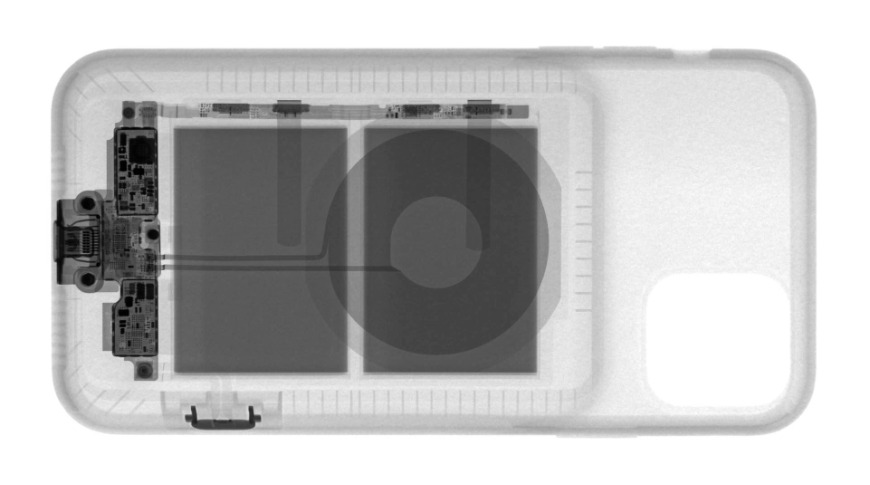






-m.jpg)






 Charles Martin
Charles Martin


 Wesley Hilliard
Wesley Hilliard
 Stephen Silver
Stephen Silver
 William Gallagher
William Gallagher

 Marko Zivkovic
Marko Zivkovic








15 Comments
unwary users equals me almost daily when watching video and trying to change the volume - and pressing the volume pushes the phone down which then presses the power button and the phone is off.
which is made worse because stupid facd id cannot work in landscape, so i have to then turn the phone around to unlock it, restart the video and go back to landscape.
there are so many dumb ass design choices in this world i am led to wonder if in the case of iphone if apple staff actually use the device.
would not anyone in the monday meeting be like “seriously x is so damn annoying”.
Yeah for whatever reason I also rotate the other way, volume on bottom, so hadn’t run into that.
Like life, product design is full of compromise. We’ll be okay tho.
out of interest, are either of you left handed? i am so in landscape i hold the phone in my right hand to be able to do stuff on screen with my left. so the phone naturally ends up with the speakers facing left and my right hand on the controls.
and a little more personal - do you sleep on the left side of the bed? such that the phone would be cabled off the left side, making it really awkward to rotate the phone so the cable is out to the right.
and equally regardless of which side, if cabled the phone is very awkward to hold from the cabled end, meaning regardless of rotation you will hold it with fingers over the power button, making it fairly easy to apply pressure.
which finally, would not be a drama if faceId worked in landscape. when this happened to me with touchid i would quickly touch the home button.
it is the regular user experiences that are worth solving - in this case, not the power button but faceID.
I like the concept of the quick launch camera button. I personally have no use for a battery case, but I would upgrade from my current silicone version if they ever applied the idea across the entire case line. Maybe this is a trial run to gauge interest in smart cases (or Pro Cases, haha) with the addition of multiple quick launch buttons. I can’t really think of any uses off the top of my head, except maybe Shazam or flashlight or accessibility shortcuts, but I’m sure others could find better solutions than me. Maybe allow options for these buttons so users could personalize them for their individual needs similar to AirPods.