A new patent describing the use of applications across multiple screens, such as iPhone and MacBook Pro, suggests that Apple hasn't completely eliminated the possibility of a touchscreen MacBook Pro.
Despite Apple continually saying it won't bring touchscreens to the Mac, a new patent includes one description that explicitly refers to touchscreen laptops. It is most likely an example of a patent attempting to cover every possibility, but the description is clear and specific.
Referring to drawings included in "Cross Device Interactions," Apple labels a smartphone as "electronic device 5004." A laptop computer's display is "electronic device 5012," and the patent details combinations of the two.
"In some embodiments, display 5012 is also a touch-sensitive display," it says. "In one or more of such embodiments, the user optionally performs a variety of finger inputs over display 5012 to enter user inputs via display 5012."
Previously, Craig Federighi has said Apple has decided against producing a touchscreen Mac.
"We really feel that the ergonomics of using a Mac are that your hands are rested on a surface, and that lifting your arm up to poke a screen is a pretty fatiguing thing to do," he said. "I don't think we've looked at any of the other guys to date and said, how fast can we get there?"
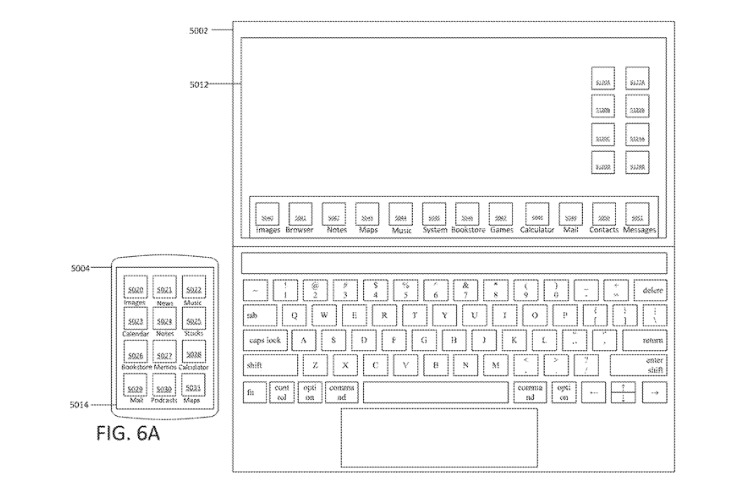 Detail from the new patent which includes one description of the laptop screen being touch-sensitive
Detail from the new patent which includes one description of the laptop screen being touch-sensitiveThe chief aim of the new patent is to describe methods by which a user can leverage two or more devices at the same time.
"A user sometimes interacts with multiple devices to access content stored on or accessible through the respective devices," explains the patent. "However, some devices have or are connected to displays that are less optimal for viewing content. Further, the user is sometimes more comfortable with using certain input devices to interact with content."
After giving examples ranging from how images are displayed to methods by which users store and manipulate files or documents across devices, the patent claims current methods are no longer effective or efficient.
"But methods for performing these navigations and animating the transition between related user interfaces in a user interface hierarchy are cumbersome and inefficient," it says. "In addition, these methods take longer than necessary, thereby wasting energy. This latter consideration is particularly important in battery-operated devices."
"Additionally, abrupt transitions between different user interfaces can be distracting and jarring for users, reducing the efficiency and enjoyment of the user when using the device," it continues.
The patent refers to situations where the screen of one device may be positioned over the other, though it does not give many examples. One possibility is when the user has a MacBook Pro but is also using an iPhone which he or she moves in front of the laptop.
"While a second electronic device having a second display is placed over a first region of the first display, the method includes detecting, via the one or more input devices of the first electronic device, a first user input," explains the patent.
In what may be another example of merely attempting to cover every future possibility, the patent refers to using a user's gaze, voice commands and screen touches to determine where their attention is focused. It may be, for instance, that a user is watching something on a larger screen while controlling playback via their phone.
Apple's patent describes how the two devices can display different things depending on where your focus is and what you are doing. It's also about the two devices recognizing the proximity of each other and choosing to display relevant information on each while they are together.
"Current methods for interacting with content displayed on electronic devices are outdated, time consuming, and inefficient," it says. "For example, some existing methods use complex and time-consuming user interfaces, which may include multiple key presses or keystrokes, and may include extraneous user interfaces. In addition, these methods take longer than necessary, thereby wasting energy."
Those devices can include ones that do not have touchscreens, such as a laptop with a trackpad.
"There is a need for electronic devices that provide efficient methods and interfaces for engaging in cross device interactions. Such techniques can reduce the cognitive burden on a user who interacts with content displayed in computer user interfaces of devices that are placed over each other, thereby enhancing productivity," it concludes.
The four inventors credited on the patent include Chang Zhang, whose 50 previous patents include one for "Multifunction input device with an embedded capacitive sensing layer" - meaning an Apple Pencil with a touch-sensitive interface.
 William Gallagher
William Gallagher







-m.jpg)






 Andrew Orr
Andrew Orr
 Malcolm Owen
Malcolm Owen


 Wesley Hilliard
Wesley Hilliard







-m.jpg)




36 Comments
Surely we have this in Catalina using an iPad with your Mac?
I can understand the reasons for not implementing a touchscreen but I think they don't outweigh the reasons for having the option available for users on some models.
Over the years one of the big differences I've noticed between Mac a PC users is that PC screens are always full of fingerprint smudges. Their fingers do end up touching the screen a lot when pointing to things. Conversely, Mac users often point to things on the screen - without actually touching it. And that's what I've always done. As the screens are not touch capable I never wanted those smudges all over the place.
However, if I truly had a reason to touch it I probably would - in spite of smudging.
Take this as an example which seems quite similar to what this patent is aiming for:
https://youtu.be/t_2er3aGmz8
I wonder if younger users would use the touchscreen for this or the trackpad.
People read way too much into what Apple says these days. I don’t think they ever really said never. Rather what they have said is that it doesn’t make sense with the current Mac OS and laptop hardware. That would be true.
I have no problem with such a feature on Macs if it is an optional extra. I'd probably never use it on a larger screens my Mac Pro or iMac (although if one hand is holding a coffee it might be useful) but on a MBP there are times when the option would be very useful (watching Netflix in bed for example). Just as long as nothing is taken away from the existing GUI adding optional extras doesn't present any negatives as far as I can see.