If you've got a couple devices you're looking to make smarter, the Vocolinc smart power strip features three HomeKit-enabled smart outlets, three convenient USB outlets, and boasts an attractive price point to boot.
Whether you're looking for a quick way to start adding HomeKit to your house or simply upgrade some of your last remaining "dumb" devices with smarter solution, Vocolinc has got your back. We're looking at Vocolinc's HomeKit enabled smart power strip, an affordable way to automate three "dumb" devices in your home.
Design
Let's talk design for a second. I actually enjoy the design of the Smart Power Strip quite a bit. Having three outlets and three USB ports is extremely convenient for under-desk setups such as mine. It certainly eliminates the need for a lot of power converter boxes taking up extra space.
Additionally, one of the USB ports is a Quick Charge port, which is is a nice bonus. With more quick-charge compatible devices available these days, it's always nice to have an extra place to keep them topped up as needed.
Features
So, aside from the overall design, the VocoLinc Smart Power Strip has a few other tricks up its sleeve. Curious how much energy one of your devices use? Head into the VocoLinc LinkWise app and check out detailed information about whatever is plugged into outlet C.
Need a clever way to power "dumb" lights? The Smart Power Strip allows you to set schedules, perfect for controlling any lamp you haven't dropped a smart bulb in yet. Likewise, the LinkWise app gives you the ability to control whatever is plugged into your Smart Power Strip with Siri Shortcuts.
Worried about the safety of your tech? Each outlet and USB port comes equipped with dual overload protection, all wrapped up in in a fire-resistant housing.
Drawbacks
The Smart Power Strip isn't without its flaws, though. I found a few times one of the wifi enabled outlets would simply stop working, especially if it wasn't continuously supplying energy to something. The outlets that powered my MacBook and my external monitor never suffered this problem, but my USB-C fast-charger that only intermittently powered things would become unresponsive.
The solution, fortunately, was fairly simple — I'd just hit the power switch on the Smart Power Strip, wait for ten seconds, and then turn it back on. Of course, my power strip is in one of the most inconveniently located places in my apartment — under my tiny desk, on a shelf designed to reduce cord-clutter.
While I don't have too much issue climbing under my desk to reset the power strip when needed, I can't imagine that too many people are going to be thrilled with this solution. Likewise, if you buy this power strip to plug into behind an entertainment center or gaming console, you're not going to want to climb behind a TV into a mess of cords to fix it.
My other small complaint is that I'd prefer it if all three outlets had energy monitoring, rather than just the third outlet. Being able to easily take a look at what sort of energy draws your tech is making is a convenient — and useful — feature, and I'd like to have more of that information available.
Overall
The VocoLinc Smart Power Strip is a good device, though I personally have a tough time figuring out where it fits into my life. I could see it being the perfect holiday accessory for anyone who wants to schedule lighting, or perfect for those who don't already have a house outfitted with smart lighting. But, the instability is a problem.
Where to buy: The VocoLinc Smart Power Strip can be purchased from Amazon for $41.99.
Rating: 2.5 out of 5
- Pros
- Three USB charging ports, including one quick-charge port
- Siri integration
- Energy monitoring for one outlet
- Cons
- Energy monitoring for only one outlet
- Occasionally becomes unresponsive and requires a manual reset
 Amber Neely
Amber Neely
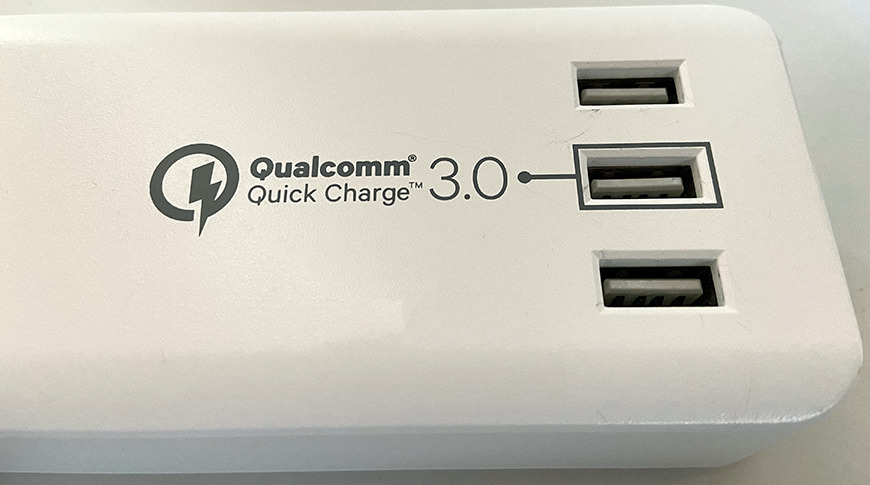
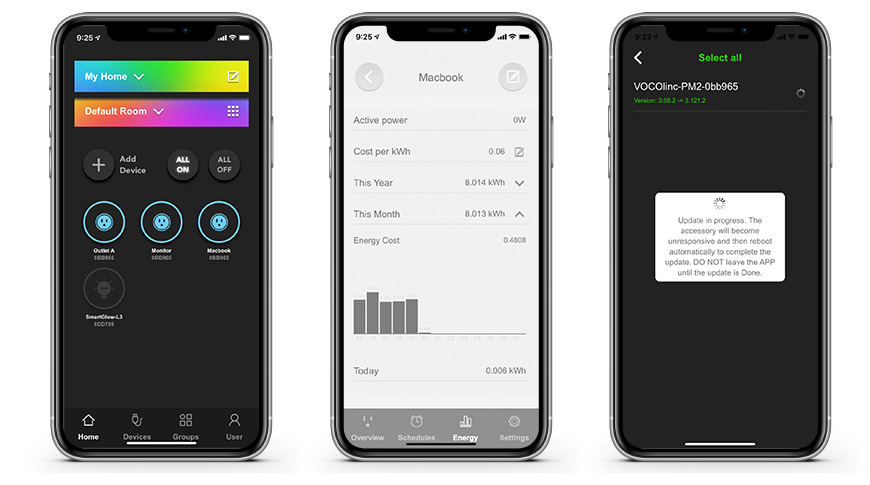
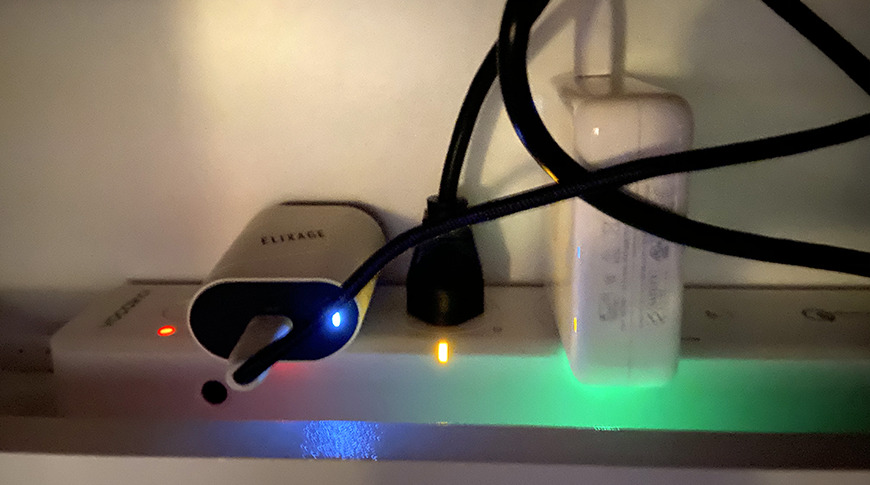







-m.jpg)






 Wesley Hilliard
Wesley Hilliard
 Malcolm Owen
Malcolm Owen
 Andrew Orr
Andrew Orr
 William Gallagher
William Gallagher
 Sponsored Content
Sponsored Content
 Christine McKee
Christine McKee

 Thomas Sibilly
Thomas Sibilly







6 Comments
Aside from working around this particular device, Macgui’s idea here is an eye-opening solution for a persistent problem that plagues most of us sooner or later ... power-cycling inaccessible tech gizmos!
Our house has a closed, panel, in a closet, on the wrong side of a wall, tying TV, phone, and a wired and wireless modem into a single optical internet distributor with no way of switching any of the devices. M’s workaround solves this in one fell swoop.
By the same token, t’s just now occurred to me that I could go into the garage and find and throw whichever main breaker sends power to that tech panel — at least the breaker panel is more or less accessible. Thanks, Macgui!
Why would anyone need or want this as you could buy regular wifi switches for a lot less?