External keyboards for the iPad and iPad Pro may not need to connect over Bluetooth or use the Smart Connector, with Apple considering the possibility of using the capacitive touchscreen as a means to read button presses from the attached hardware.
The iPad and iPad Pro are viewed by some to be a great alternative to owning a notebook computer, with the portable workstations providing practically all of the tools needed to conduct business. To bring it more in line with notebooks, products like the Brydge Pro , Apple's Smart Keyboard, and other keyboard accessories are available, which allows for users to type for longer periods in comfort compared to using an on-screen keyboard.
At the moment, accessories connect either over Bluetooth or a physical connection through Apple's Smart Connector, but both have their issues. Bluetooth-based devices rely on having a battery to power the accessory independently of the iPad, while a physical connection relies on Apple including a Smart Connector in the hardware itself, a design choice that increases the cost of manufacturing for the company.
In a patent application titled "Remote Capacitive Interface" and published by the US Patent and Trademark Office on Thursday, Apple suggests it may be possible for a keyboard accessory to have a physical connection that operates through the display itself.
Apple's solution is to create an accessory that makes contact with the display as part of its holstering mechanism for an iPad. A proposal in the filing suggests a sliding clamp that gently brings the edge of the iPad display into proximity with contacts that gently touch the display.
The contacts are all spaced out along the edge of the display, with each contact pair connected to a switch within the keyboard below each of the keys. When the key is pressed, the switch is actuated, enabling a connection to be made and for the contacts touching the display to change their electrical properties, and the capacitive load is detected by the device itself.
As there is a pair of contacts for each key, arranged in a grid along the edge of the iPad display, the iPad can easily determine which key was typed by analyzing the position on the display edge where contacts are detected. In theory, a multitouch display would also be capable of detecting multiple simultaneous presses at the same time, such as the pressing of the shift key along with a letter or number.
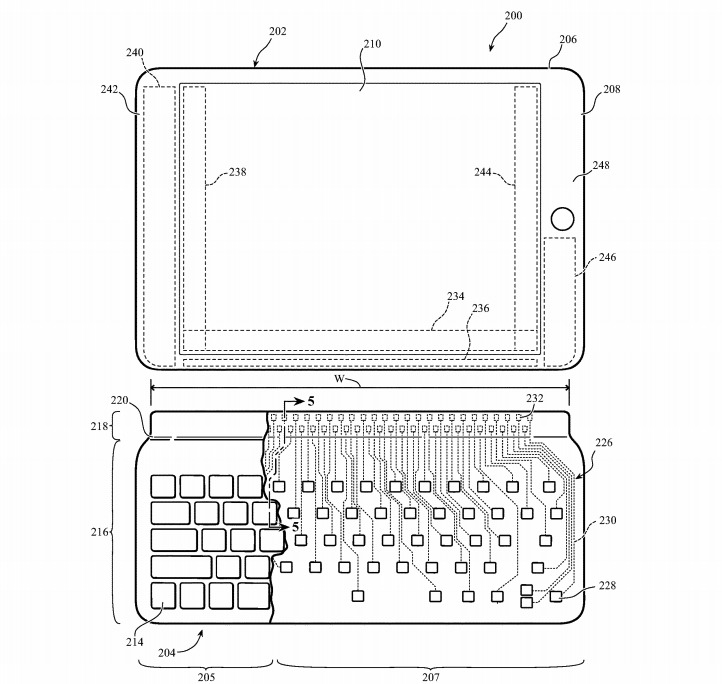 The keys are connected to contacts, which in turn touch specific points at the side of the iPad display
The keys are connected to contacts, which in turn touch specific points at the side of the iPad displayThe design does offer a few benefits over existing systems, such as the ability for the accessory to function without drawing power itself as all it does is make changes to areas of a capacitive screen using a simple switch and contacts. The mechanics of the device also allows it to be used on practically any tablet or smartphone using capacitive displays, without necessarily needing any extra engineering.
As it affects capacitance, it is also feasible for the keyboard accessory to be attached and not affect the touchscreen's behavior when not actively being used. While typing may interfere with the touchscreen's general usage, it is unlikely for users to need to touch the display with a finger at the same time as typing.
Apple files numerous patent applications on a weekly basis, but while the existence of a filing may indicate areas of interest for Apple's research and development efforts, it does not guarantee the concept will appear in a future product or service. In this particular case, however, the ability to use the accessory with existing iPad designs along with its relatively simple construction makes it quite feasible for Apple to develop further into a final product.
The patent application lists its inventors as Adam T. Garelli, Senem E. Emgin, Terrence L. Van Ausdall, and Antonio Clarke. It was filed on June 18, 2019.
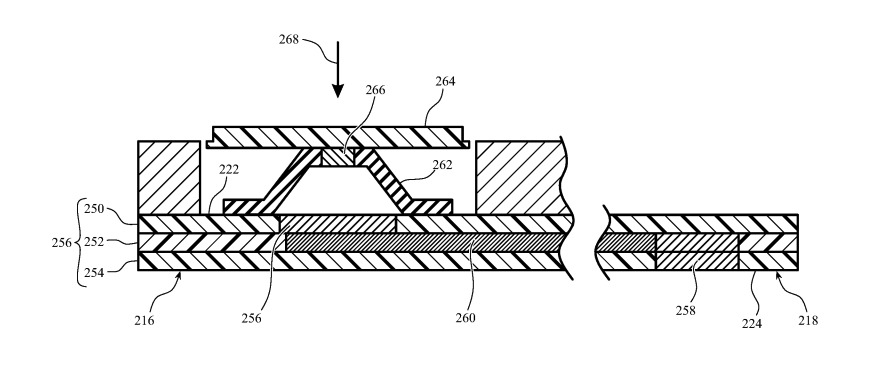 A suggested key mechanism for the keyboard, with the key press influencing contacts touching the display
A suggested key mechanism for the keyboard, with the key press influencing contacts touching the displayInter-device interactivity has appeared in a few other patent filings over the years, with a fair few relating to the iPhone. In 2015, Apple patented a snap-on iPhone game controller and keyboard accessories, though that relied on an internal connector rather than employing the capacitive touch screen itself.
As a larger accessory, Apple has also proposed using a MacBook-style dock with an iPhone fitted in to the touchpad area. Connecting the iPhone would allow the entire notebook dock to function as a fully-fledged notebook, taking advantage of the iPhone's processing and features.
 Malcolm Owen
Malcolm Owen
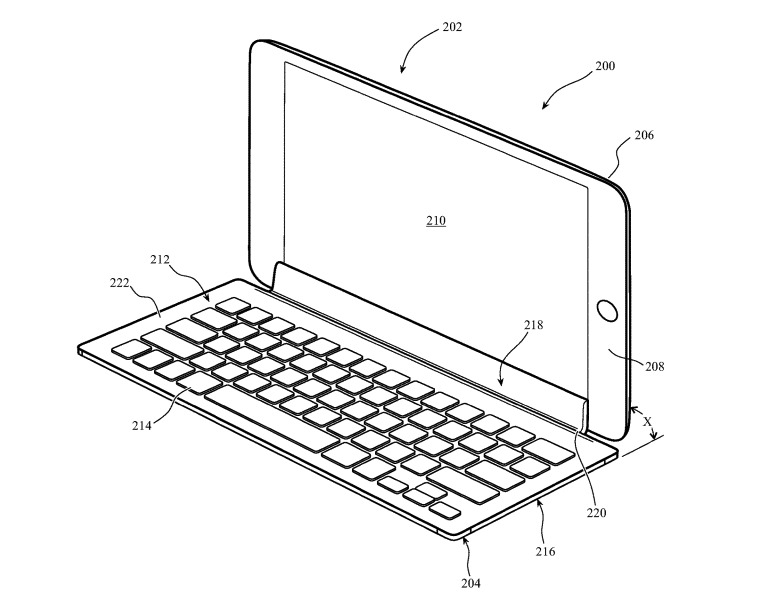







-m.jpg)






 Christine McKee
Christine McKee

 Marko Zivkovic
Marko Zivkovic

 Andrew Orr
Andrew Orr
 Andrew O'Hara
Andrew O'Hara
 William Gallagher
William Gallagher




-m.jpg)



12 Comments
Please get rid of the current smart connector. It's so ugly.
Smart Connector has never been used to it’s full potential. When it was announced I was sure musical keyboard and synthesizer manufacturers would’ve jumped all over the ability to leverage the power of the iPad Pro as a brain for their devices.
This patent has a high likelihood of getting used.