Apple has officially released iOS 13.4 which brings a huge array of new features to uses as well as a few enhancements for developers. Now that it is available to download, let's take a look at what you can expect with the newest update for iPhone and iPad.
iOS 13.4 has gone through a rigorous beta process, encompassing six betas throughout. Apple released the GM on March 16th ahead of its official release. Apple touted many of the new features in its announcement of the newly updated 2020 iPad Pro.
Big new features
When Apple originally announced iOS 13, it touted iCloud Folder Sharing as a feature. Unfortunately, come release, that never came to pass. Now, Apple is delivering on that promise with iOS 13.4. Users can now share entire folders housed in iCloud Drive both via a link or individually. When shared, you can decide — similar to other sharing services — whether others can just view the files or if they can edit them as well.
Another new feature launching is full-fledged support for a cursor and Bluetooth mice and trackpads for iPads running iPadOS 13.4. We've already covered this extensively, going into the basics of getting started as well as advanced customizations.
Users may also be excited to see nine new Memoji stickers coming to iOS 13.4. These stickers include praying, the "Home Alone" face, making an X with the arms, steam coming from the nose, a serious eye roll, a user looking out from behind a MacBook, a party face, hearts encompassing your face, and a raised arm with a flat hand.
For frequent Mail users, the toolbar has been refreshed. It now has the trash can button, one for moving the message to a different folder, the reply button, and a compose button. The reply button opens an additional menu where you can reply, reply all forward, trash, flag, mark as unread, archive, move to junk, mute, notify you, and print.
Small changes
There are many small changes in iOS 13.4 and iPadOS 13.4 as well.
When a VPN is disabled it will notify you in the status bar. For the devices that don't have a notch they now have a status bar in Control Center. There are new CarPlay controls for third-party call and navigation apps that allow them to appear in the updated Dashboard interface.
If you have your phone placed face down, "Hey Siri" is disabled. In the new update, there is an accessibility option to always listen for "Hey Siri" regardless of your phone's placement. Siri can also now be asked to take you to your Home screen.
In the Music app, when in lyric view, if the song has an instrumental beginning, ellipses will now appear until the lyrics begin. The Shortcuts app has a new action for Shazam. On iPad, the circular icon for closing tabs in Safar has been replaced with a square.
The Photos app has new keyboard shortcuts for navigating the app and editing. Speaking of shortcuts, you can remap hardware keys including the globe icon, control, command, and others. Inside the TV app, there is now an option for Family Sharing.
Emails are automatically encrypted when sent with S/MIME enabled. In the App Store under Apple Arcade, you can now see all games (this also works on previous OS updates). When using Quick Look to preview USDZ files, audio is now supported.
This update also includes support for recently introduced products such as the new Powerbeats 4 and 2020 iPad Pro.
Lastly, Apple has finally made it an option to combine purchases for Mac and iOS apps, as well as Apple TV. Now you can buy an app once and have it available on all platforms.
Maybe sometime soon?
During the beta phase of iOS 13.4 and iPadOS 13.4, a few other features have appeared but never fully released or announced.
That includes a new entirely iTunes-free recovery process. This would be very helpful as more people are adopting the iPad and iPhone without having any Mac or PC at all. When a device is put into recovery mode, it — as of now — requires iTunes to install the OS from scratch. It could be even more useful on Apple Watch. Apple Watch has no way to downgrade from a beta software update so allowing it to restore back to the previous OS via recovery mode would be welcomed.
The other big feature yet to see the light of day is the new CarKey API. This would allow users to unlock, lock, and start their NFC-equipped vehicle right from their iPhone or iPad. It will be managed via the Wallet app and users can even share the virtual "key" through Messages.
We've seen quite a bit of the API during the beta process but a feature such as this will need a wealth of support from the auto industry, just as with CarPlay. Apple is likely laying the groundwork now for future support and announcements in the future. If recent iOS 14 code is to be believed, BMW may be one of the launch partners.
Available now
iOS 13.4 and iPadOS 13.4 are available now to users for free by heading into the Settings app of support devices.
If you spot any other changes, let us know on Twitter @Andrew_OSU.
Deals on 2020 iPad Pros & more
Discounts are in effect right now on Apple's new 2020 iPad Pro, as well as the budget-friendly 10.2-inch iPad and closeout iPad Pros. For the latest deals and product availability, be sure to check out the AppleInsider iPad Price Guide, which is updated throughout the day.
 Andrew O'Hara
Andrew O'Hara
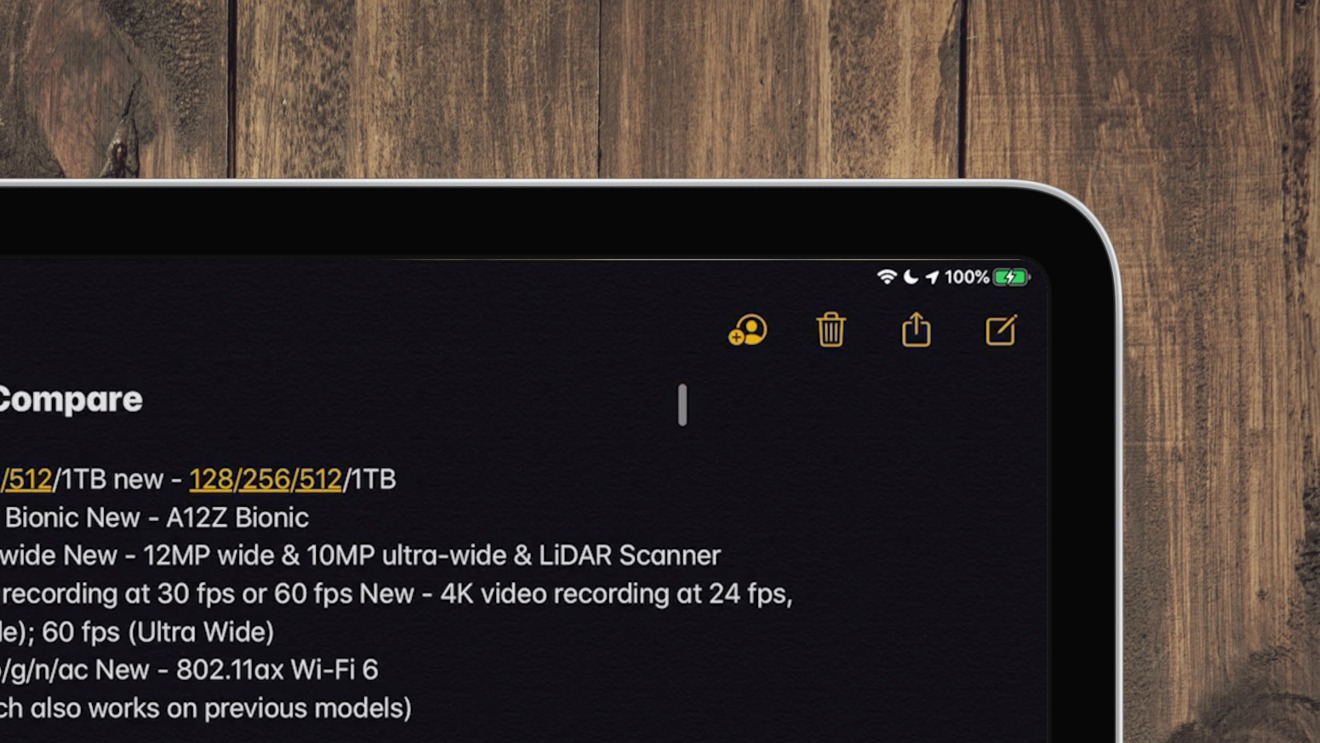










-m.jpg)






 Chip Loder
Chip Loder
 Marko Zivkovic
Marko Zivkovic
 Malcolm Owen
Malcolm Owen

 William Gallagher
William Gallagher
 Christine McKee
Christine McKee

 Andrew Orr
Andrew Orr



-m.jpg)




19 Comments
Lotta good stuff in there for a '.' upgrade. Surprised at how much I'm already using the pointer feature. All that's needed now is the ability to scroll text from my original Magic Mouse which until now has been collecting dust.
No issues updating tablets, cannot to install on iPhone.
sweet typo, "morphine" == "morphing"