Review: Yobi B3 HomeKit Doorbell is easy to install and use
Yobi B3 HomeKit Doorbell
4.5 / 5Last updated
The Yobi B3 HomeKit Doorbell camera was announced at CES 2019, and after a long road through development, has escaped the fate of most products shown at CES. It's now available for pre-order, and we have some hands-on experience to share.
The Yobi B3 isn't some newcomer with no prior experience making devices for the home. It's from iBaby Labs, who have sold products in Apple Retail stores in the past.
Making a HomeKit doorbell camera isn't that different from a baby monitor when you think about it; they're both cameras, they both take advantage of 2-way audio, and both have motion detection and notifications.
Of course, there's the added wrinkle about working with HomeKit, and making a camera that's suitable for outdoor use that's also compatible with indoor doorbell wiring.
Installing the Yobi B3
Installing the Yobi B3 isn't difficult. The doorbell itself comes with two screw terminals which use the common two wires all North American doorbells use.
The doorbell transformer in typical doorbell wiring supplies 8 to 24 VAC to the doorbell. Most household electronics use DC, so it's not just like a baby monitor camera.
Instead, it's got a small wiring kit that goes in the interior doorbell chime. If you have a common doorbell like a NuTone, there are two chimes (one "ding-dong" for the front door, and one "ding" for a side entry) and three screw terminals.
The doorbell kit uses a compact lever terminal block, which is relatively straightforward for most people. To use it, you raise the lever, insert the wire into it and lower the lever to clamp it in place. The wiring instructions in the manual show how to connect it to the screw terminals.
Setting it up
Once in place, Yobi B3 has a few voice prompts that tell you its status for connection. Scan the HomeKit QR code on the back of the device and it will add to the Home App as you'd expect, though you have to do this before mounting it due to its placement on the device.
There is a YobiHome app which will also display the video and let you interact with the 2-way audio, but we've been advised that it's intended to be used for firmware updates. The Home app from Apple should be your primary way of interacting with the doorbell.
Why you'd want one
The Yobi B3 provides two kinds of notifications: movement and that the doorbell rang. When the doorbell rings, the notification on the lock screen shows a still from the video and tapping on it opens Home to the camera view.
Tapping to unmute the microphone engages the 2-way audio, so you can speak to the person at the door.
The video has infrared lights making it suitable for night vision. The video becomes black and white at night, versus color during the day.
The camera lens is a wide-angle / fisheye type, which gives a pretty wide view of the front door area. Because our siding is angled, we used a provided plastic shim from the install kit to make the camera view straight out.
One of the nice things we've found is, even with the sun beating down behind the person at the door, the face is seen pretty clearly, even though they're backlit.
All this sounds good, but there are a few wrinkles.
What could be better?
Some complaints we had while using the Yobi B3 are that the quality of audio trying to chat with the person at the door isn't great. Yobi attempts to do some noise cancellation, but there's still some audio feedback (you hear your own voice, badly and distorted from the speaker, back through the microphone.)
There's no ability to limit the distance for motion notifications, so every passing car triggers a notification.
The video quality is fine, but the lens on our unit doesn't have as wide an angle as the competing Amazon Ring doorbell camera. When we had Ring on the door, we were able to see packages on the porch floor. Yobi B3 is unable to view the porch floor.
Yobi's online information calls this a 180 field of view Fresnel lens. We think it isn't a Fresnel lens, it has none of the lines that characterize Fresnel lenses.
The Yobi B3 does not use iCloud Secure Video storage at this time. There's no recording capability, so no footage to review.
Remember those moving car notifications? When you open the Home app, you'll see the car that triggered the notification for a split second, and then when the video updates, it will be gone. This frequently happens with delivery people, who ring the bell and walk away.
The good news is, it's not using servers of any kind other than for firmware updates. There's none of the cloud storage privacy shenanigans that Amazon's Ring has had problems with.
Pros
- HomeKit-compatible
- Simple installation
- Infrared view
- Wide camera angle
Cons
- Audio quality
- No motion detection limiter
- No recording capability
Rating: 4.5 out of 5
Where to buy
The Yobi B3 HomeKit video doorbell is available for pre-order from meetyobi.com for $199 USD.
 Victor Marks
Victor Marks



















 Amber Neely
Amber Neely
 Thomas Sibilly
Thomas Sibilly
 AppleInsider Staff
AppleInsider Staff
 William Gallagher
William Gallagher
 Malcolm Owen
Malcolm Owen
 Christine McKee
Christine McKee


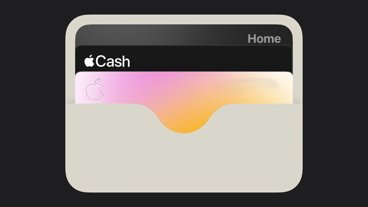







10 Comments
No recording capability? That kind of defeats much of the purpose of a security camera.
The 80’s called, they wanted their phone back.
It doesn't record, has bad audio and poorly thought out field of view.
Exactly how does this thing manage to score 4.5 out of 5?
Looks about a 3 to me.