Perfect for professionals who need extra screen space and designed to work with a wide range of devices, Plugable's new Dual Display docking station is capable of supporting two displays over both USB-C and Thunderbolt 3 interfaces.
The Thunderbolt 3 and USB-C Dual Display Docking Station boasts transfer speeds of up to 40Gbps across Thunderbolt 3. This enables the device to support two 4K DisplayPort displays at 60Hz, as well as 60W of charging for a MacBook.
When used with a USB 3.2 Type C host device, the dock will still be able to support two monitors, though at a reduced maximum resolution — 1080p at 60Hz.
The dock also includes a wired gigabit Ethernet connection, which uses an integrated 1Gbps i210 Intel network adapter with 10Gbps peer-to-peer networking capabilities when directly connected to a second Thunderbolt 3-enabled system. There are also five additional USB ports — one 10Gbps 3.2 Gen 2 USB-A in front supporting BC 1.2 charging, two 10Gbps 3.2 Gen 2 USB-C ports, and two 5Gbps 3.0 USB-A ports in back.
Lastly, it also includes a combined analog audio input/output jack for connecting headphones and microphones as well.
This dock features full Thunderbolt 3 compatibility with late 2016, Mid 2017, 2018, 2019 MacBook Pros, 2018 MacBook Air, 2018 Mac Mini, and Mid-2017, 2018, 2019 iMacs.
In order to use the dock, you'll need to be running macOS High Sierra 10.13 or later and have an available Thunderbolt 3 port. There is some limited support for Macs that run macOS Sierra 10.12 — specifically the 2015 12-inch MacBook — via a USB-C port.
Because this dock provides 60W of power, any MacBook Pro that utilizes an 87W charger will still be able to make use of it, but will receive charging at a slower rate. Charging may stop under heavy CPU and GPU load, but will return to charging once the load decreases.
Additionally, the manufacturers do not suggest that anyone who owns a Core i9 MacBook Pro use this — or any other — 60W dock.
Anyone looking to snag their own Thunderbolt 3/USB-C Docking Station can head to Amazon and NewEgg where you can get it for $179. Plugable is currently running a launch discount on Amazon when you use the discount TBT3UDC1, giving you $20 off your purchase.
 Amber Neely
Amber Neely
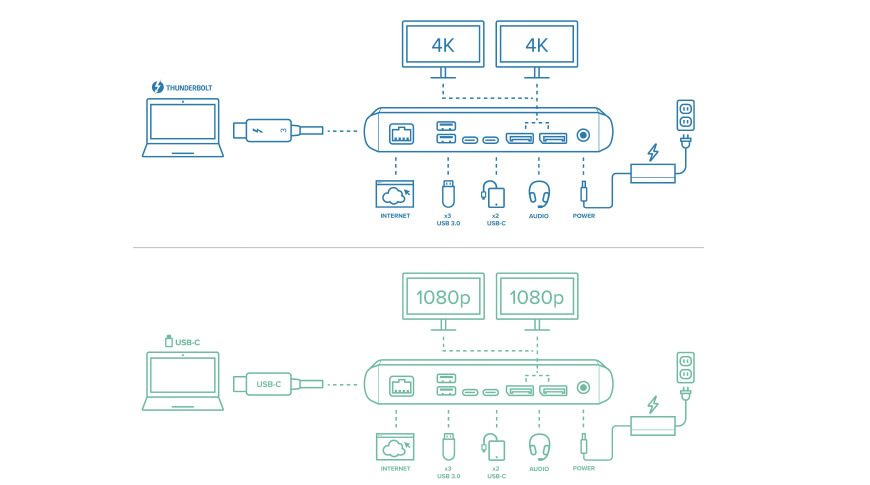







-m.jpg)






 Brian Patterson
Brian Patterson
 Christine McKee
Christine McKee
 Andrew O'Hara
Andrew O'Hara
 Malcolm Owen
Malcolm Owen

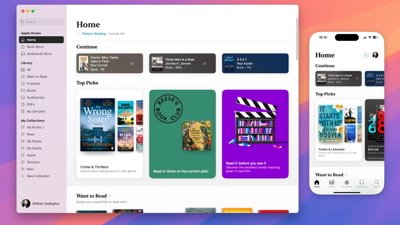
 William Gallagher
William Gallagher









4 Comments
Question: a USB-C cable, like the one that comes with a MacBook Pro, can be used to drive this dock or an external monitor(s)?
Still looks like Apple needs more ports on their machines...