It's not the most annoying bug on Apple devices, because it doesn't actually stop you doing anything. Yet, sometimes one, two or almost all of the apps on your Apple TV turn grey and can't be selected for no apparent reason. Here's why it happens, and how to fix it.
In every other case across the entire Apple ecosystem, if something is greyed-out, you can't use it. On Apple TV 4K and Apple TV HD, a greyed-out app is simply an app that happens to be grey. You can still launch it exactly as you ever did and not one single function is in any way impaired.
There is one small potential problem hidden behind the greyness, but really the only issue is that it looks ugly. Here's all you have to do to fix it:
- Got to Settings on your Apple TV
- Choose System
- Click on Restart
In our experience, that fixes it permanently, but some users report that the problem reoccurs. If it does, the solution remains the same — restart yet again.
What's going on?
Apple has not commented on this issue so we cannot be certain what's behind it. But we can be reasonably sure about how it happens — and why you shouldn't just leave the apps greyed out.
It appears to be connected to apps being updated. Nobody ever goes into the Apple TV App Store, so if you haven't already, set your apps to automatically update.
How to make Apple TV apps automatically update
- Go to Settings
- Select Apps
- Choose Automatically Update Apps
- Switch it On
Now, whenever an app is updated, you automatically get that latest version. You usually see it through the app's name getting prefixed with a blue dot, much as you do on iOS. Just as often, though, you won't notice any difference.
It looks, however, as if sometimes an update simply stalls. You'd imagine that if this is the case then the app stalls at the start of the process, or else it would be sufficiently far into the update that you couldn't use the app until it finished.
Yet when you try restarting your Apple TV, you see that the greyed-out issue is fixed immediately. So it appears that it's failing somewhere further down the line of updating.
Or at least, if you've got just a couple of apps greyed out, then that seems to be what's happened. When it's very many of them, it's hard to imagine that they all happened to get an update at the same time.
Until, or if, Apple comments, we have to guess. But if it is all related to updates as it appears, then there is good reason to not just leave the apps greyed out.
If an app has been updated, it might be for some trivial issue such as branding, or it could be more important. Perhaps there are new features, or perhaps there are security issues, maybe bugs, that have been fixed.
So maybe it is just an aesthetic issue — which would still be enough to make you want to fix it — but it could be more. Restarting your Apple TV is a quick fix to a small problem, but it's worth it.
Keep up with AppleInsider by downloading the AppleInsider app for iOS, and follow us on YouTube, Twitter @appleinsider and Facebook for live, late-breaking coverage. You can also check out our official Instagram account for exclusive photos.
 William Gallagher
William Gallagher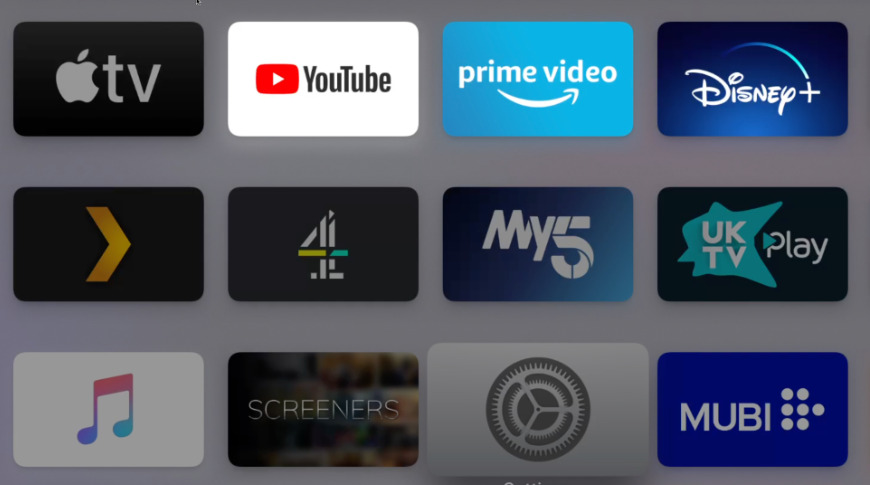









 Malcolm Owen
Malcolm Owen


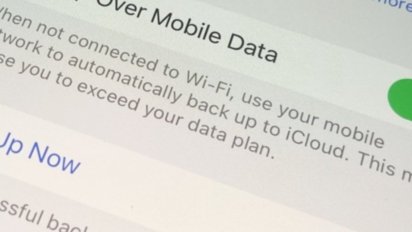


 Andrew O'Hara
Andrew O'Hara
 Chip Loder
Chip Loder







