Apple is increasing its support for APFS on its computing platforms, bringing the ability to use Time Machine with an APFS-formatted disk to macOS Big Sur, while enabling the ability to view external drives using encrypted APFS in iOS and iPadOS 14.
Introduced in 2016, APFS is Apple's forward-thinking file system that it uses across practically its entire device ecosystem. With the introduction of macOS Big Sur, iOS 14, and iPadOS 14, Apple will be making it even more useful for users, by adding support for APFS in a few new areas.
On macOS Big Sur, Apple is finally bringing the ability to use an APFS-formatted drive with Time Machine, 9to5Mac reports. With macOS Catalina and earlier releases, users were able to back up to an HFS+-formatted disk but not an APFS-formatted version, with macOS offering to reformat the drive to HFS+.
Under Big Sur, users will be able to back up directly to an APFS-formatted drive, eliminating the need to reformat any disks.
Encrypted Drives in iOS 14
For iOS 14 and iPadOS 14, Apple has plugged a hole for external drive support for one specific use case: APFS encrypted drives. While it is currently possible to view external drives in a number of common formats from an iPhone or iPad, it only works for non-encrypted drives, with encrypted drives being unreadable by the mobile devices.
On connecting an encrypted APFS drive to iOS 14 or iPadOS 14, the drive will appear on the updated Sidebar, with a selection of the drive bringing up a password prompt to decrypt it.
The added support for encrypted drives will only work for APFS-formatted drives, which may still be a limiting factor for some users in a multi-platform environment.
 Malcolm Owen
Malcolm Owen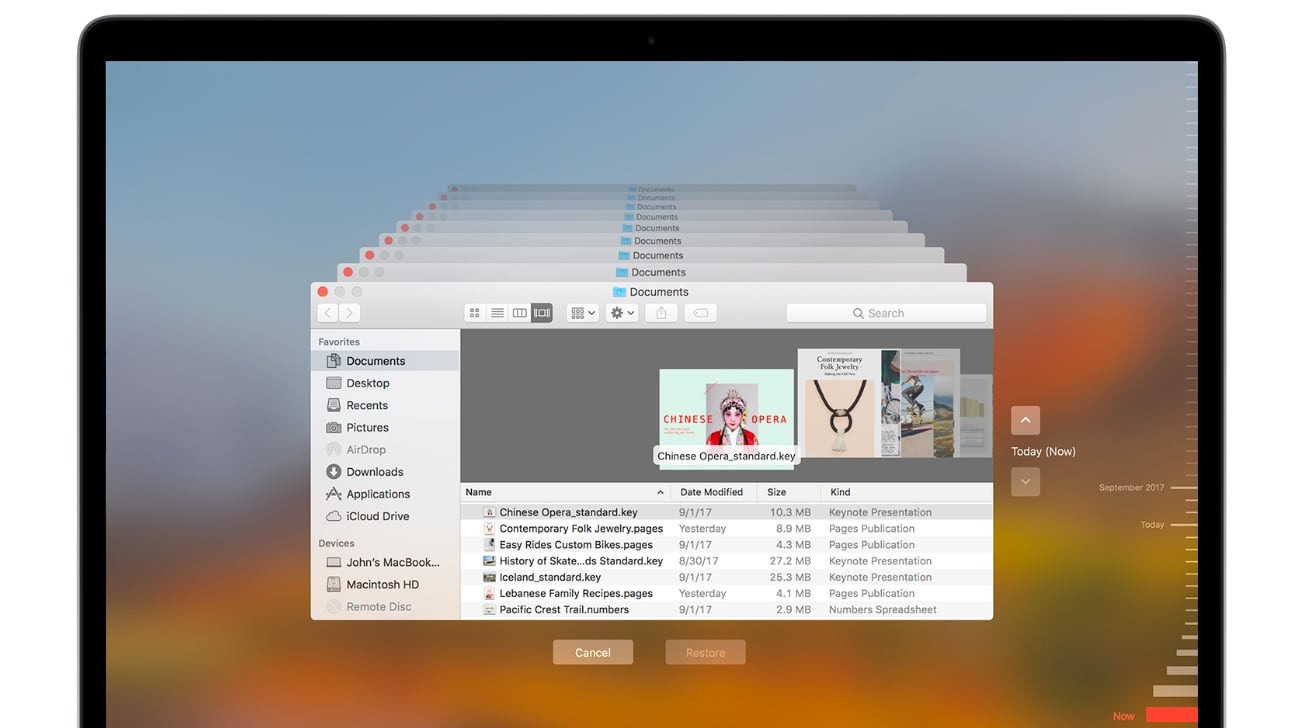








 Marko Zivkovic
Marko Zivkovic
 Christine McKee
Christine McKee
 Andrew Orr
Andrew Orr
 Andrew O'Hara
Andrew O'Hara
 William Gallagher
William Gallagher

 Mike Wuerthele
Mike Wuerthele
 Bon Adamson
Bon Adamson

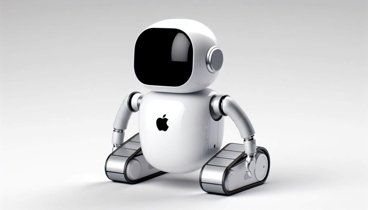


-m.jpg)



12 Comments
This is what I wish, but....
Is this valid also for encrypted DMG sparsbundle containers, or only for physical disks ???
An encrypted DMG sparsbundle container is a drive in macOS, is this valid also for iOS & iPadOS?
What about formatting external RAID HDD as APFS? OWC’s SoftRaid is waiting for Big Sur to make this happen. My RAID can’t be used to backup my Catalina APFS volumes.
So unless Apple has re-engineered Time Machine, they presumably must have updated APFS to support hard links. Anyone know?