Apple has shipped an update for watchOS just for the Apple Watch Series 3, with watchOS 7.0.3 fixing issues for that particular Apple Watch model.
Released on Monday, the update is only available for the Apple Watch Series 3, with the Apple Watch Series 4 and later continuing to use watchOS 7.0.2. The update appears to be a targeted fix for problems just for that model.
The release notes for watchOS 7.0.3 states it contains improvements and bug fixes, "including an issue where Apple Watch Series 3 may unexpectedly restart for some users."
It is unclear if an update for watchOS 7.0.3 will be made available for other models, as Apple is currently running beta tests on watchOS 7.1. It seems likely that Apple will issue 7.0.3 for other models if there are any other issues that need fixing, that can't wait for the watchOS 7.1 release.
Users of the Apple Watch Series 3 can update their devices by opening the Watch app on their paired iPhone, then tap the My Watch app, followed by General then Software Update. Once downloaded, the iPhone may ask for a passcode before installing it to the Apple Watch when the wearable device is charging.
Alternately, the update can be applied on the Apple Watch directly, by opening the Settings app, tapping General, then Software Update. If an update is available tap Install then follow the onscreen instructions.
 Malcolm Owen
Malcolm Owen








 Andrew Orr
Andrew Orr
 Andrew O'Hara
Andrew O'Hara
 Christine McKee
Christine McKee
 Marko Zivkovic
Marko Zivkovic

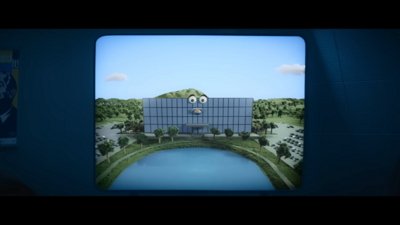
 Amber Neely
Amber Neely
 William Gallagher
William Gallagher








10 Comments
Tried the update but seems to be stuck on verifying as usual.
My AW3 doesn't reboot and it's PAINFUL to do updates on the Series 3 due to constant errors about not enough space, so I'll pass on this.
The 7.0.2 update was complete when I put my older AW S3 on last Thursday morning (10/15) and an unexpected restart occurred about 4 hours later while I was wearing it.
I thought that was a little weird, and it hasn't re-started since, but it's good to know that it was identified as a real issue and addressed. I'll be updating to 7.0.3 later today.
PS: For those that have an S3 that won't take updates due to lack of space, I had that too at the last 6.x update. I ended up un-pairing and re-pairing as new to fix it. It's actually a relatively easy process.
I wondered what was going on with my watch. Had it reboot spontaneously a few times, including before 7.0.2 was installed. Now if I can just get my phone to actually connect to the server to check for the update...
Or I could wait 3 days, and do it on my new phone when it turns up.