Belkin has introduced a new Wemo-branded HomeKit outdoor power outlet in time for the holidays, as well as a new trio of GaN chargers at various wattages.
Wemo outdoor smart plug
The first new product is a new Wemo smart plug intended for use outdoors. It connects over Wi-Fi and allows you to control two outlets simultaneously. It works with Apple HomeKit, as well as Amazon Alexa and Google Assistant. Unfortunately, you cannot control each outlet individually, they must both be toggled on or off at the same time.
This comes just before the holidays when people start decorating the outside of their homes with holiday lights. If you connect your lights to a Wemo Outdoor Wi-Fi Smart Plug, you can schedule the lights, turn them on and off with the sunset, automate them based on other HomeKit accessories, and control them with your voice.
It is available now for $39.99 from Belkin, as well as Amazon.
New GaN chargers
Belkin is also highlighting its new lineup of USB-C PD GaN chargers. These come in 30W, 60W, and 68W outputs. The 60W, Belkin says, is the smallest of its size in the U.S.
The 30W and 60W have a single USB-C port, while the 68W has dual USB-C ports. GaN has many benefits over silicon, which is what is traditionally used. It keeps a lower temperature and can handle higher currents, which allows it to be smaller and more efficient.
These are also available now. They start at $29.99 for the 30W; $49 for the 60W; and $64.99 for the 68W, which also comes with a USB-C cable.
 Andrew O'Hara
Andrew O'Hara









 Christine McKee
Christine McKee
 Mike Wuerthele
Mike Wuerthele
 Amber Neely
Amber Neely


 William Gallagher
William Gallagher

 Andrew Orr
Andrew Orr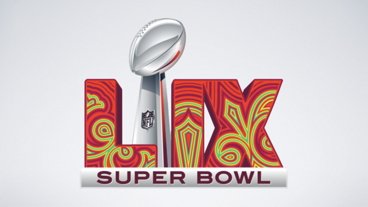








6 Comments
Cool. Finally. This can replace my buggy iHome outdoor plug.
The thing I don’t like about Wemo they require an account for updates etc. My credentials are on enough servers, I don’t need any more. I wish a HomeKit requirement from vendors was not to require an account for updating.
One of the things I found with HomeKit is it is not always the vendor that has issues. For example, I have Fios at my house and I’ve had a lot of problems with iDevices products going off line. Yet I have another location I help out with that has Comcast as the IP for, among other things, HomeKit and have never had an issue. Turns out the older Verizon Actiontec routers do not properly follow the RFC guidelines for DHCP and iDevices have issues although they are not the only ones. On Comcast where it is much easier to use your own router, I have an AirPort Extreme providing DHCP and almost never have issues with HomeKit. Before I realized it was the Actiontec, I thought the iDevices were junk. One could argue that iDevices should be more forgiving with DHCP but they are not the only vendor I’ve had issues with using the Actiontec. Verizon makes it difficult to use a router other than their own because the guide, on-demand, caller ID and the DVR all require a special IP connection to operate that only a Verizon router provides.
I have the iDevices version of the outdoor switch/plug. It's pretty useful for running the patio lights. No issues the past couple years.
https://idevicesinc.com/media/outdoor-switch/