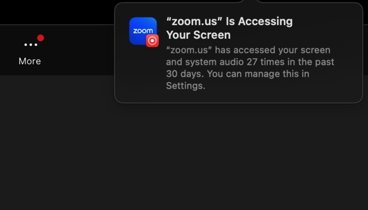Sometimes Siri will answer you, sometimes it will insist you unlock your iPhone first, and there isn't always a pattern. Here's how it should work and what little you can do when it doesn't.
Maybe you've never had this, and probably you never should have. But for some users, it is a regular frustration that Siri will respond to a command with the words "You'll have to unlock your iPhone first."
Usually, you've called out to it because you've got your hands full, but the frustration runs deeper. This issue is especially galling because sometimes you get it when you've previously had Siri answer properly.
iPhoneThere is a way to make sure that Siri demands the be unlocked, and there are settings you can check to see why it's happening. Unfortunately, there is no one great solution to it, though.
How it should work
- Go to Settings, Face ID & Passcode
- Enter your passcode when prompted
- Scroll down to the section headed Allow Access when Locked
- Turn everything on, but especially Siri
Anything turned on in this section is supposed to work when your iPhone is locked. In AppleInsider testing, we have not once had problems with the Wallet when our phone is locked. Nor using Control Center, nor anything except Siri.
When it doesn't work
Sometimes Siri says this line about how you've got to unlock your iPhone. Sometimes it does absolutely nothing at all.
And sometimes it sits in the middle somehow. You can see Siri react, with the screen lighting up with that graphic appearing at the bottom, but then it stops.
When it stops before even responding to you, it can be that another device is meant to take over. If you're within earshot of a HomePod, for instance, that is prone to taking over Siri commands.
It's actually quite remarkable how all of your Apple devices talk to one another to determine which one you meant to address. It regularly fails, but the principle is impressive.
So when you've seen Siri react and then stop responding, that may be what's happened. Wait a moment and say your "Hey, Siri" command again.
It's also possible that it's a connection issue. What you say to Siri first gets sent online, and then the answer is sent back, so if you're in an area with inadequate Wi-Fi, that might contribute.
In that case, try switching your phone off Wi-Fi and just using the cellular connection. Or take the phone into an area with a better signal.
It's the way you tell them
Anecdotally, there are stories of how you can fix this issue by rephrasing your question. So you might usually say, "Hey, Siri, have I any appointments tomorrow?" If you instead say, "Hey, Siri, what's my day look like tomorrow?" it can work.
There aren't many discussions about this on Apple's support forum, which hopefully means that it affects only a few people. It's peculiar that it affects anyone at all, though, and Apple has yet to fix it.
Keep up with AppleInsider by downloading the AppleInsider app for iOS, and follow us on YouTube, Twitter @appleinsider and Facebook for live, late-breaking coverage. You can also check out our official Instagram account for exclusive photos.
 William Gallagher
William Gallagher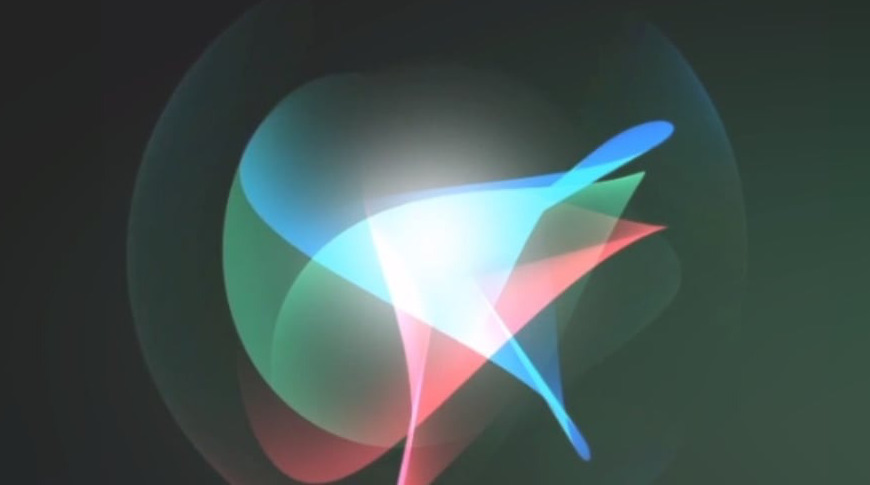
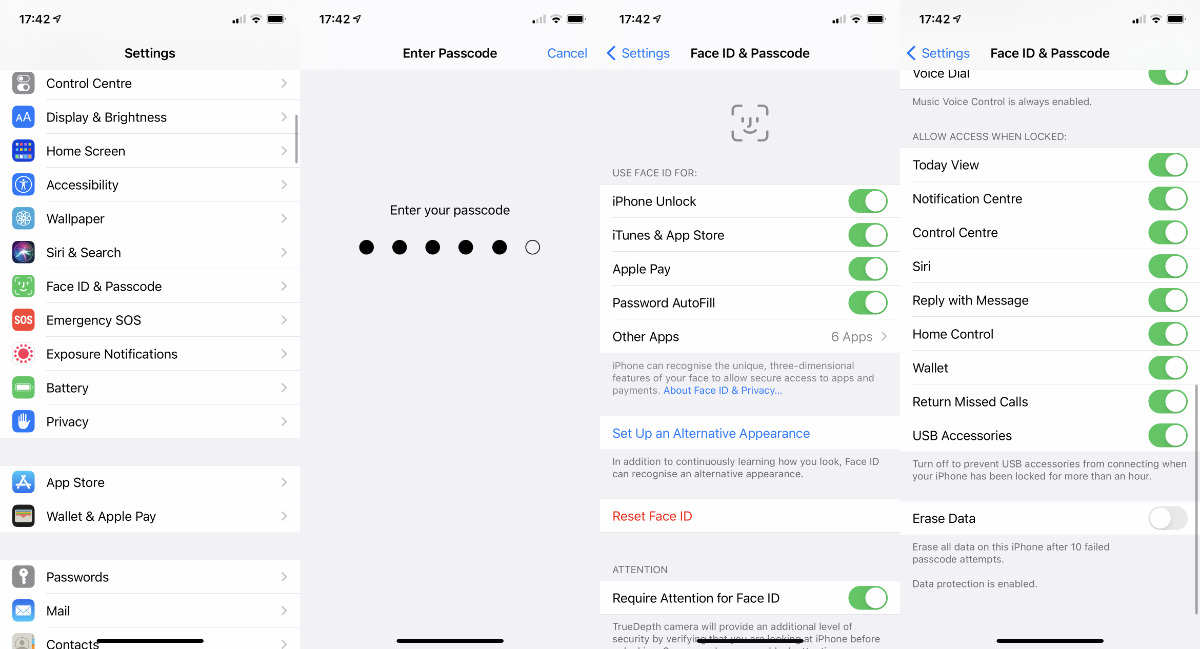








 Wesley Hilliard
Wesley Hilliard
 Oliver Haslam
Oliver Haslam
 Marko Zivkovic
Marko Zivkovic

 Amber Neely
Amber Neely
 Sponsored Content
Sponsored Content
 Christine McKee
Christine McKee
 William Gallagher and Mike Wuerthele
William Gallagher and Mike Wuerthele