The new Sonos Roam is a compelling portable speaker with impressive battery life, great audio, and AirPlay 2 support that will leave you wanting to explore the great outdoors.
What you get in the box
Sonos appears to be doubling down on its eco-friendly philosophy as of late, as Sonos Roam comes in a simple recycled brown cardboard box, free of dyes. It is compact and efficient without any surplus space, packaging, or components.
Just as Apple did with the latest crop of iPhones, Sonos is ditching any power cable in the box. A 1.2 meter USB-C to USB-A cable is bundled which has a 90-degree connector on the Type-C end for versatility in where the cable runs.
Everyone certainly has a USB-A power adapter around their homes, and if not, they go for dirt-cheap on Amazon. So, we don't worry that you don't get a charger in the box in much the same way that we aren't concerned that Apple doesn't include them with the iPhone anymore.
Sonos Roam - Specs and setup
The Sonos Roam is a very simple-looking speaker. It has a triangular shape that works on its side, as well as upon its end. When on its side, it is more stable, but on its end, it takes up far less space.
One of the small sides is home to the button array to control the Roam. Rather than touch-sensitive buttons, Sonos has opted for physical buttons this time around. There isn't a ton of definition to the buttons, but they are distinct enough that we were able to identify which is which while in the side pocket of our backpack.
For those physical controls, there is a lot of advanced control built-in. The play/pause button can be double-tapped to skip to the next song or triple-tapped to go to the previous track. A simple tap will slowly adjust the volume on the volume buttons, but holding the buttons will jump the audio quickly.
If you've ever left the volume loud, brought the speaker indoors, then started playing music only to blast your ears, you know how important it is to have the ability to turn the volume down quickly.
The opposing side of the Roam is flat with the requisite regulatory information, but it also hides a Qi charging coil. Place the Roam on any Qi charger you have in your home, and it will power up.
If you prefer, Sonos does offer an optional docking station for the Roam that matches the triangular shape. The dock is a great accessory that probably should be included in the box in the first place.
Not including a dedicated home dock gives the impression that the device is more for use outside the home but not inside. Sonos included the dock in the Sonos Move box to clarify that it has just as much a place in your home as out — but the Roam doesn't get as much love.
If you want the dedicated dock, it will run you an additional $50, which seems high for a simple Qi charger. Speaking of charging, Sonos says that the Roam will get ten hours of battery life on a single charge — and in our experience, that seems about right, depending on volume.
Otherwise, the speaker is mainly covered in a metal grille with two solid sides. A USB-C port lives around the back below the Bluetooth button.
To withstand the elements, Sonos has set up the Roam with IP67 resistance. This level of protection is sufficient to submerge the speaker in a meter of water for up to 30 minutes.
Sonos Roam — An easy setup
In our experience, setup was dead-simple for the Roam. It couldn't be any easier to do for a smart device.
A quick note, even with Bluetooth mode, the Roam does need to be activated and set up in the Sonos app. There's no getting around it.
To set the speaker up for the first time, we hit the power button to wake the speaker, which the Sonos app then discovers. It walks you through the onboarding processing, including configuring your Wi-Fi.
Just a few taps later, the speaker was ready to go, sitting alongside the rest of our Sonos ecosystem.
Outside of the Sonos app, you can also set up the device in the Home app. By setting the speaker up in HomeKit, you gain control of the speaker with Siri and you can include the device in any automation rules you set up.
You set it up in HomeKit by opening the Home app, tapping the + button, and tapping "I don't have a code or cannot scan." The Roam should appear in the list, at which point you can give it a name and assign it to a room in your home.
If you'd like to use a virtual assistant, the Sonos app will guide you through onboarding either Amazon Alexa or Google Assistant. We tested Google Assistant for a bit though it drastically hurt the battery life. Sonos says an update is coming that will solve this issue.
The Sonos app is where you can adjust the Roam's EQ, including the treble and the bass.
Streaming and controlling the Sonos Roam
There's a multitude of ways to stream your audio through the Sonos Roam.
The Sonos app is the most typical route to tie in any number of various streaming services. Compatible services include Apple Music, Tidal, Spotify, SiriusXM, Pandora, iHeartRadio, and many, many more. The speaker streams this audio directly over Wi-Fi and not from your phone, so your phone isn't necessary once you start.
You can start and stop these if you have Google Assistant or Alexa enabled too.
The Roam will show right in Control Center with all other AirPlay 2 devices, for steadfast Apple users to stream just about any audio source to the speaker.
With it set up in HomeKit, you can tell Siri to "Play some happy music in the living room," "Pause the Sonos Roam," or "Start my workout playlist on the living room speakers." As far as automation, you can have the music automatically pause when the last person leaves the house or start your morning playlist each weekday at 7 AM.
Sonos allows you to group the Roam with a second Roam for a stereo setup or any other Sonos speakers you have already configured. With AirPlay 2, you can stream audio to any AirPlay 2-enabled speakers from any manufacturer.
Because this is a portable speaker, you won't always have that Wi-Fi connection. Fortunately, you can quickly move to Bluetooth when you're outside the range of your home's network.
It will connect like any other Bluetooth speaker through the Settings app and stream from any audio source just the same.
What makes the Roam unique is the ability to go from outside the home to inside with the new Sonos Swap feature. As you arrive home, you hold the play/pause button, which tells your entire home Sonos system to let out a high-frequency tone. Roam listens for this signal and then will move the audio to the closest home speaker.
When it worked, it was great. But, it didn't always work.
When testing in our room with a Sonos Beam, the Roam completely ignored the Beam and sent the audio to our Sonos Arc, which was a floor away and halfway across our home. The Arc was the farthest speaker away, ignoring the Beam, our Sonos Move, and a couple of Sonos Ones.
When we reached out to Sonos, they confirmed this is a known bug that a forthcoming update will solve. In the interim, they suggested moving closer to our preferred target speaker. We tried this workaround, and it did make it more reliable — but we still are awaiting that update to arrive.
Audio chops
We can't say that the Sonos Roam is the best-sounding portable speaker, as the larger Sonos Move beats it. But it certainly is a very competitive sound that performs on-par with many similarly priced speakers.
Audio is clean and balanced, and even as the volume maxes out, we heard next-to-no distortion. It's a classic Sonos sound that lets it mesh with any other Sonos speakers you have around.
As long as you know that it is a smaller speaker, with all that entails, you will be happy with the Roam's audio. It has a good amount of volume, thumping bass, and crisp highs. The ability to tune the speaker from the Sonos app gives a bit more control to the audio.
Sonos did its best in a very competitive streaming speaker market but took it further with its software. Part of that is the automatic TruePlay tuning. The speaker detects when it moves and will adjust its output to its position.
This is very similar to how the full-sized HomePod automatically adjusts its output. When you move the speaker between vastly different spaces, such as a small compact room against a wall and a large open space, the Roam does make a big enough difference to compensate. It does make a difference and something we haven't seen many other popular speakers attempt.
A cheaper Sonos Move?
As the second portable speaker from Sonos, the Roam has already drawn copious comparisons to the 2019 Move. In many ways, the Move outpaces the Roam, but Sonos has learned a few new tricks since it was initially released.
Both speakers offer automatic TruePlay tuning that adjusts to their placement, have Bluetooth and Wi-Fi connectivity, and have ten-hour battery life.
The Move wins in audio quality by far thanks to its far bigger design and the sheer amount of air it can move. That chamber volume alone provides a massive difference in terms of fullness and volume. The Move also has a swappable battery life which helps extend playback time beyond what a single consumable battery can provide.
But the Roam wins in terms of water resistance. As we mentioned above, the Roam has an IP67 rating which means it can withstand one-meter submersion for up to 30 minutes. The Move only has IP65 for rain and dust. The Move you can leave out overnight in the rain, and it will be fine, but the Roam can be dropped in a shallow pool of water for a half-hour and still pump out the tunes.
Roam is also the more portable of the two. It can go nearly anywhere with its tiny size. The Move, while easy to carry, is hefty and can't easily be stored.
Sonos has boosted the software capabilities on the Roam too. TruePlay tuning works on Bluetooth and Wi-Fi, though this will be coming to the Move as well in the future. The Roam also has the auto-group and Sonos Swap features that aren't present on the Move.
Both of these speakers have niche use cases, and it is reasonably easy to decide between them. Want the most portability and lower price — go with the Roam. Want the best sound in a portable speaker, even if it is a larger size — go with the Move.
Should you give the Sonos Roam a try?
Roam is now officially the cheapest Sonos speaker you can buy, outside the limited Symfonisk collaboration with Ikea. Though it is the least expensive device from Sonos, it doesn't purport to be a "cheap" device.
Apple put a lot of effort, time, and hardware into the original HomePod, even though consumers mostly overlooked it. The Roam still has the usual Sonos attention to detail that sets it apart, similar to Apple's approach.
Sonos has done something similar with TruePlay, but it has continued to improve the feature time and time again. Automatic TruePlay tuning, Sonos Swap, Wi-Fi streaming from an ample number of sources, improved water resistance contribute to a higher-quality product with more value.
Part of the deciding factor of the Roam is whether or not you are already invested in the Sonos ecosystem. If you have even one other Sonos device, the Roam is the perfect way to extend your set up outside your home in the most portable form possible.
But if you don't have any Sonos devices, one of the various other excellent portable speakers with their distinct features may better suit you. The Sonos Roam still holds up well and beats most portable speakers but is only a slam-dunk decision if you're already a Sonos user.
Regardless, you can't go wrong with the Sonos Roam. It's a fair price with excellent features and fantastic sound that plays nice with both your Sonos and Apple gear.
Pros
- Excellent control from the Sonos app
- Tons of streaming sources over Wi-if
- AirPlay 2 and HomeKit support
- Create a stereo pair or group with other Sonos speakers
- Fantastic sound quality
- Good volume
- Automatic TruePlay tuning makes a noticeable difference
- Physical controls are easy to use
- Easy setup and adjustable EQ
- Use Google Assistant or Amazon Alexa as a voice assistant
- IP67 resistance
- 10-hour battery life
- Qi and USB-C charging
Cons
- Non-replaceable battery
- Bugs gave poor battery life with Google Assistant and when using Sonos Swap near Beam
- Dock not included in the box
- Other speakers will similar audio quality at lower prices
Rating: 4.5 out of 5
Where to buy
The Sonos Roam portable smart speaker retails for $169 and can be purchased from Sonos directly, as well as at B&H Photo and Adorama.com.
 Andrew O'Hara
Andrew O'Hara





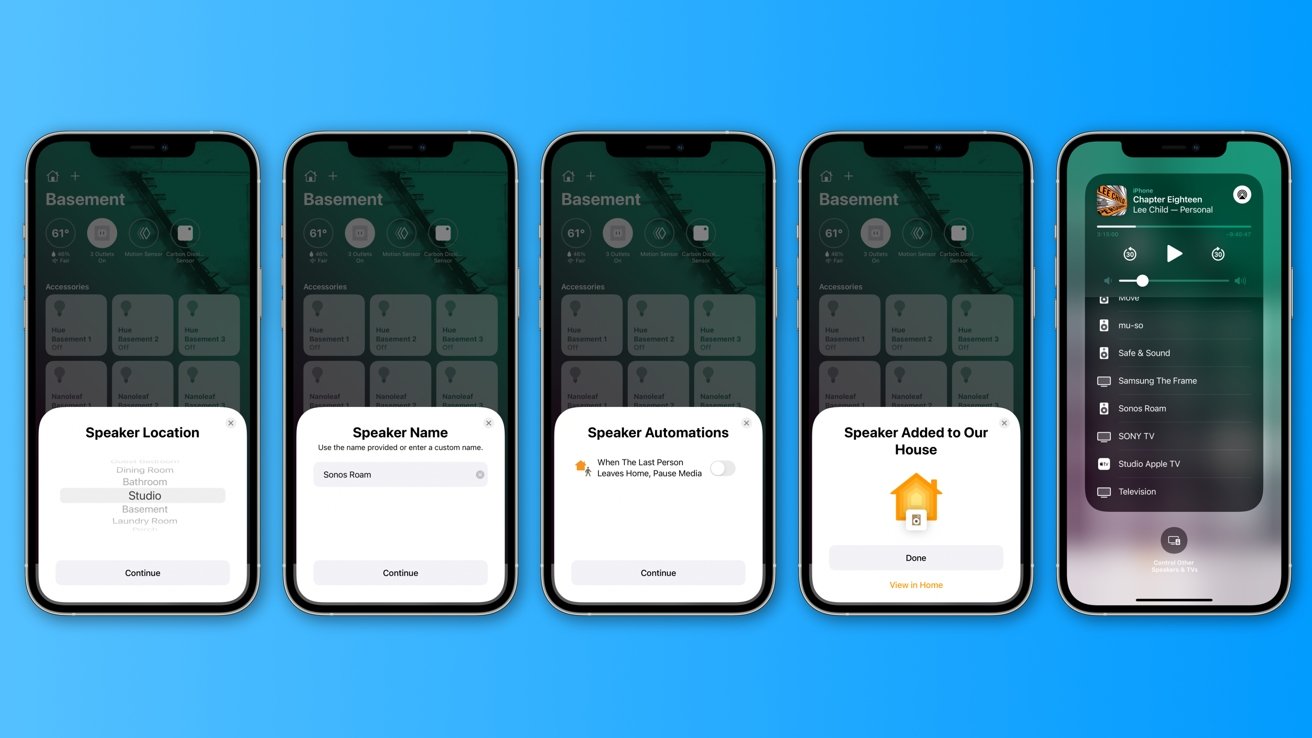
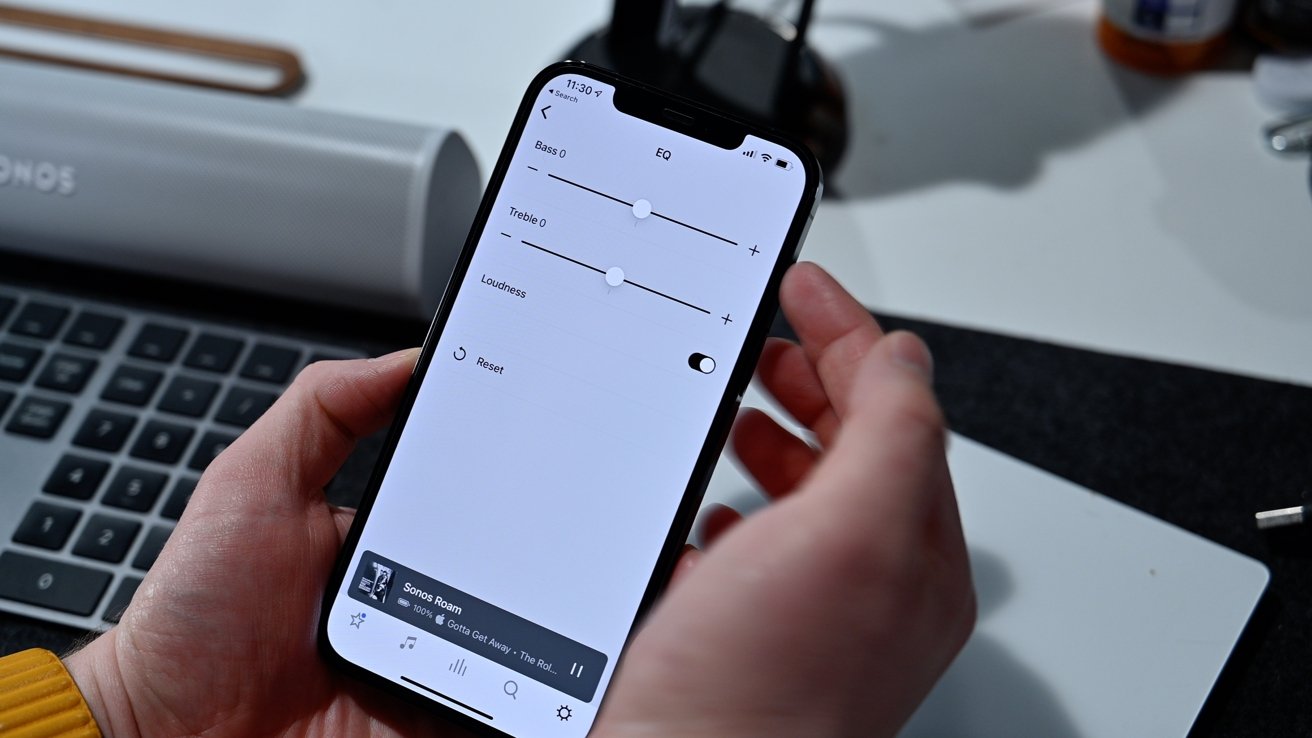
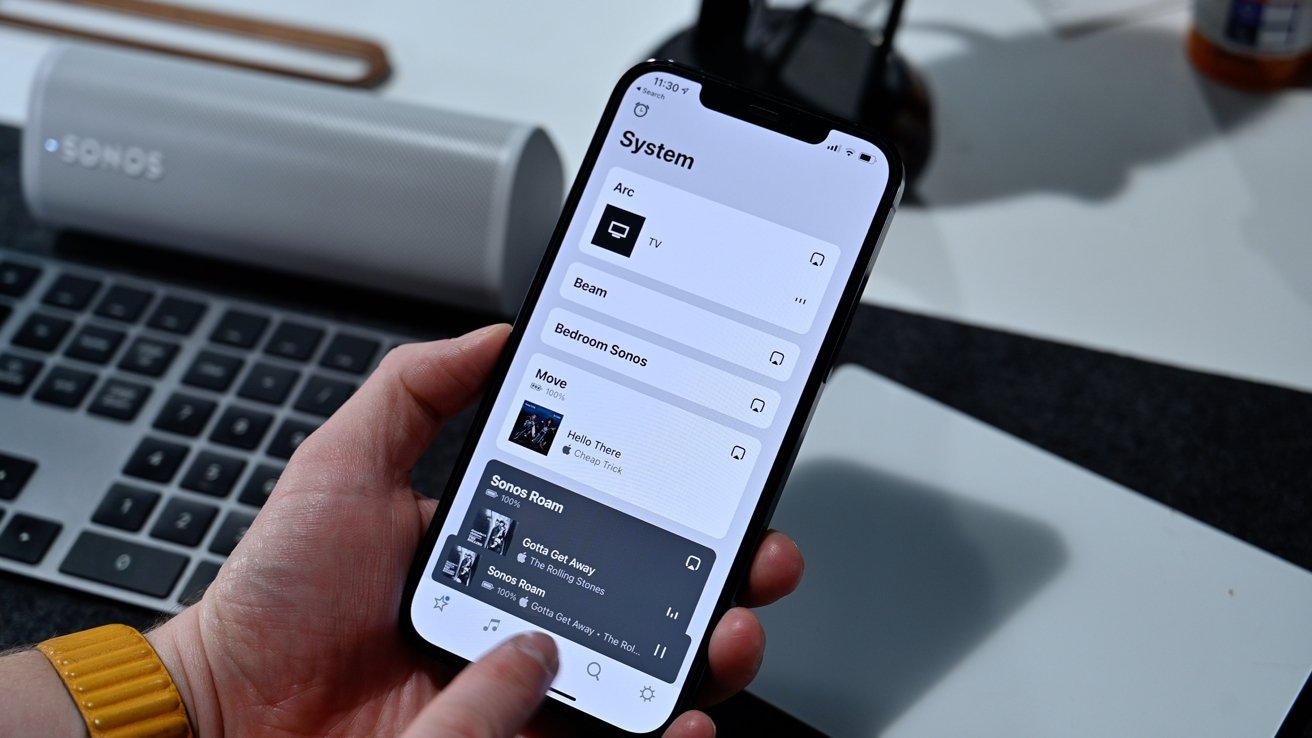
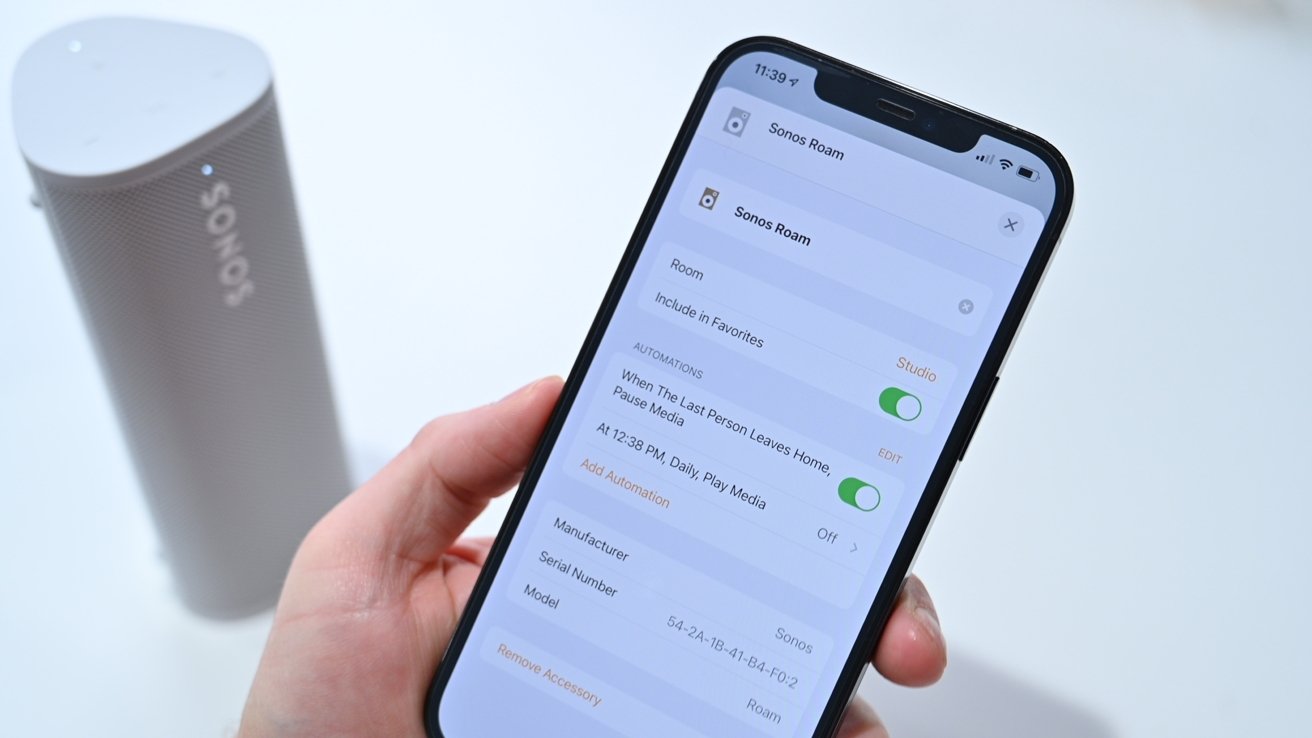











-xl-m.jpg)


-m.jpg)






 Malcolm Owen
Malcolm Owen
 William Gallagher
William Gallagher
 Mike Wuerthele
Mike Wuerthele


 Thomas Sibilly
Thomas Sibilly
 Wesley Hilliard
Wesley Hilliard
 Marko Zivkovic
Marko Zivkovic








2 Comments
I have tested Sonos when I was selecting speakers for my home a couple of years ago. Including Small, Middle, big versions (or whatever they were called). I wasn’t impressed by the sound quality. Only the biggest model was kinda OK. But not for the money they wanted. So I went for B&O Beoolay S3 which is average but so better than Sonos.
are talking about them at all.
Did Sonos do something g to improve the sound quality in the best years?
what do you think about its sound quality?
Nothing beats Libratone Zipp. And for amazing sound and weather proof, B & O Explorer.