Apple claims that all Apple Music users will gain improved audio with Apple Music Lossless, but to get the full benefit, there are software and hardware requirements. Here's what AirPods, headphones, or other hardware you need.
Apple Music is to get its first-ever major update with the June 2021 launch of Spatial Audio, Dolby Atmos, and Lossless Audio to the service. While initially available on 20 million songs, Apple plans to have its entire library of 75 million tracks streaming in the new, higher quality.
Headphones that will receive Spatial Audio
The change to Spatial Audio will come automatically if users have these Apple headphones:
- AirPods
- AirPods Pro
- AirPods Max
- BeatsX
- Beats Solo3 Wireless
- Beats Studio3
- Powerbeats 3 Wireless
- Beats Flex
- Powerbeats Pro
- Beats Solo Pro
With any of these devices, Apple Music will automatically switch to Dolby Atmos when available. Other headphones can also be used, but they don't include the automatic switching.
Instead, users have to go to Settings, Music, Audio, and turn a new Dolby Atmos setting to Always On.
This is a case where Apple's distinction between the two levels of improved audio matters, and is likely to cause confusion. All of the devices above will play the new Spatial Audio and Dolby Atmos tracks, but that doesn't mean they will also play the full Hi-Res Lossless Audio.
In fact, none of these devices will play Hi-Res Lossless Audio wirelessly. They rely on Bluetooth, with the exception of the AirPods Max, and Bluetooth will not relay Hi-Res Lossless audio. Apple has confirmed AirPods Max does not support Hi-Res Lossless even when wired to a supported device.
To get Hi-Res Lossless, Apple notes that it requires external equipment, like a USB to Analog converter. It's not clear yet specifically what Apple recommends or fits the bill, and we are reaching out to audio hardware manufacturers including Sonos to find out.
Apple devices that will play Lossless Audio
As well as headphones and earbuds, many Apple devices will play the new Dolby Atmos or Lossless Audio from their built-in speakers. The base models that can play the new service — with the latest iOS, iPadOS, or macOS installed — are:
- iPhone 7
- iPad Pro 12.9-inch (3rd Generation)
- iPad Pro 11-inch
- iPad (6th Generation)
- iPad Air (3rd Generation)
- iPad mini (5th Generation)
- MacBook Pro (2018)
- HomePod and HomePod mini
While consumers won't be able to listen to Lossless Audio via their HomePod or HomePod mini at the time of launch, Apple has confirmed a firmware update will be on the way enabling support.
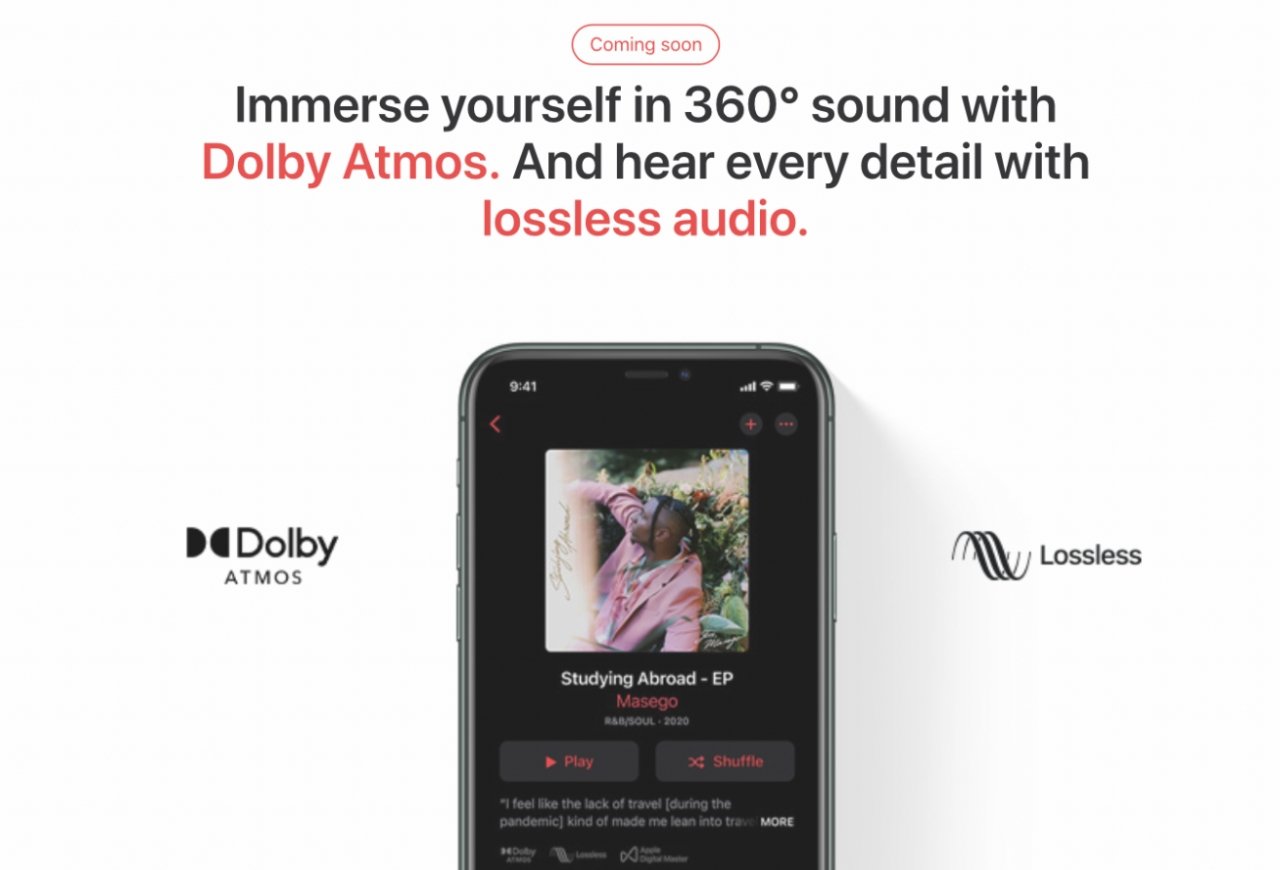 On compatible devices, Apple Music will automatically switch to Dolby Atmos versions of tracks where available
On compatible devices, Apple Music will automatically switch to Dolby Atmos versions of tracks where availableListening to Lossless Audio on Apple TV, iPhone, iPad, or Mac
Lossless Audio will require the forthcoming iOS 14.6, iPadOS 14.6, macOS 11.4, or tvOS 14.6, or later. For the Apple TV, iPhone, iPad, and Mac, users have to enable the new audio quality.
Go to Settings, Music, Audio Quality. There will be an option to turn on Lossless.
To hear the improved audio from an Apple TV, which has no speaker, users will again need to connect to compatible equipment.
There is also an issue that uninterrupted Lossless audio streaming will depend on your internet connection. Apple notes that users may want to switch between Lossless and Hi-Res Lossless depending on whether they're on cellular or Wi-Fi.
Stay on top of all Apple news right from your HomePod. Say, "Hey, Siri, play AppleInsider," and you'll get latest AppleInsider Podcast. Or ask your HomePod mini for "AppleInsider Daily" instead and you'll hear a fast update direct from our news team. And, if you're interested in Apple-centric home automation, say "Hey, Siri, play HomeKit Insider," and you'll be listening to our newest specialized podcast in moments.
 William Gallagher
William Gallagher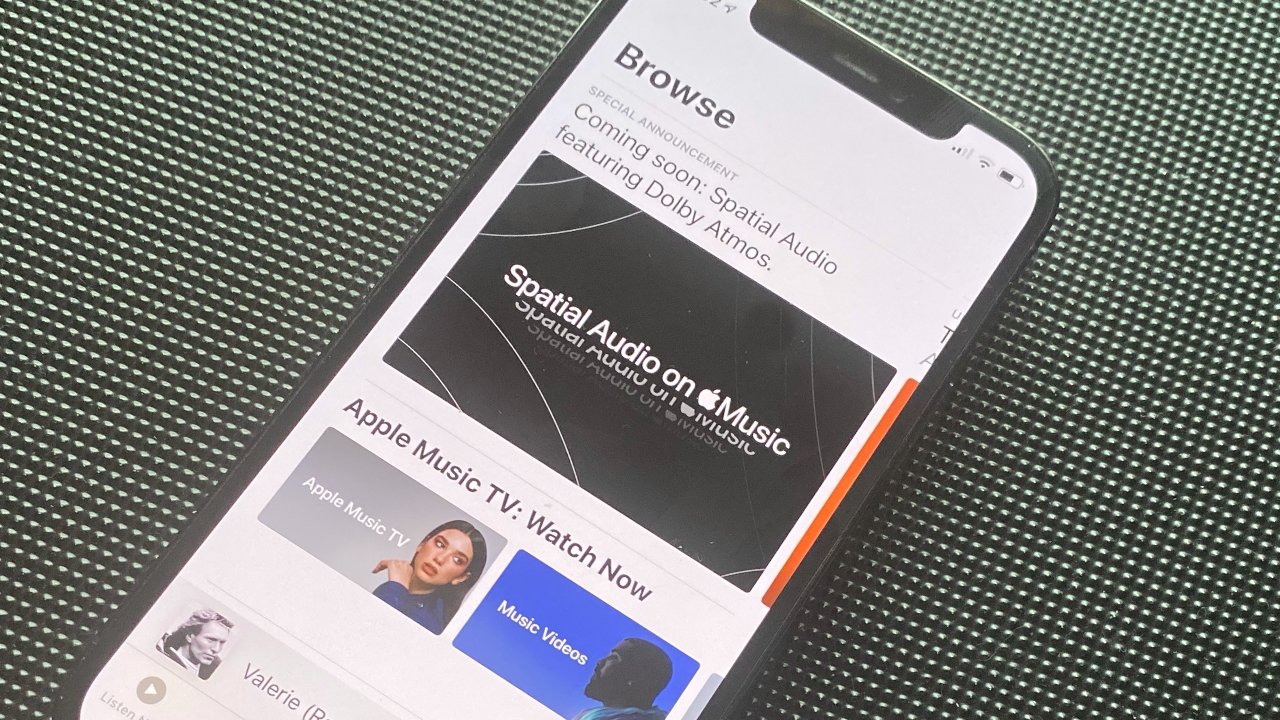








 Christine McKee
Christine McKee
 Marko Zivkovic
Marko Zivkovic
 Mike Wuerthele
Mike Wuerthele

 Amber Neely
Amber Neely
 Sponsored Content
Sponsored Content
 Wesley Hilliard
Wesley Hilliard







