Govee Flow Pro Light Bars review: Brighten your desk in an attractive way
Govee Flow Pro
4.0 / 5Whether you're looking to light up your desk for better visibility or want to level up your aesthetics, Govee's Flow Pro light bars may be what you're looking for.
Govee's Flow Pro offers a solution for monitor backlighting that brings some serious advantages over your standard LED strip. It's packed with features from responsive lighting to customizable lighting schemes.
The Flow Pro set consists of two lightweight plastic LED lighting units, a controller box, a set of orange configuration foam stickers, a camera, and two different stands.
The plastic used to diffuse the lighting does an excellent job, and it creates a beautiful, consistent lighting effect. Even when the light is turned up to maximum brightness, it doesn't gain any "hot spots" or areas that are noticeably brighter than others.
The lights also have twelve individual sections that can be customized in color and intensity, allowing you to create truly personalized lighting.
Additionally, the company provides two different "stands," with one for mounting the lights to the back of your TV or monitor, and two stands meant for placing a light on either side of your screen, facing the wall behind the display. We chose to use the ones that mount directly to the back of our monitor, but this comes down to user preference.
Our only real complaint about the design is the excessive length of the cords that connect the lights to the controller. While long cables can be a good thing for some setups, such as an extremely large television, we found we had to coil the cables significantly and carefully drape them over the lamps to avoid a messy nest of wires behind our iMac.
If Govee continues to make products like this, we would like to see a computer-specific version with significantly shorter cords, making it easier to prevent cord clutter while using it.
Camera mode
The Flow Pro also features a camera that can be mounted at the top of your screen, monitoring what is being displayed and then attempting to match and reproduce the colors with the lights. The Flow Pro is far from the first lighting system to try this, and we wound up having a few problems with it.
To set up the camera, you'll need to use the included orange foam stickers, which you place at specific intervals on your device's screen.
The setup is straightforward with the app walking you through the process with relative ease. Camera mode up was up and running within a few minutes of getting started.
Yet, it still wasn't particularly worth it.
Firstly, it doesn't feel particularly wise to mount an internet-connected, always-on camera to your computer and then point it at your screen.
Many other responsive lighting setups use HDMI to achieve the same effect, which seems to be significantly less dicey and privacy infringing than this method. Should you use the lights with your TV rather than your computer, it would probably be less of a concern — so proceed with caution.
Security reasons aside, we found that the color accuracy wasn't particularly outstanding, either, with it most notably struggling with reproducing greens and yellows. It was a bit more accurate at night, but not enough to say it was a significant improvement.
The plus side to all of this is that we don't feel like the camera adds much to the experience. The app features more than enough presets and an in-depth DIY scene editor to set whatever scene you would like with minimal effort.
Govee app
While you could just use the app to set up the Govee light and then leave it on the same setting, there's more to explore within the app. We highly recommend spending a fair amount of time with the Govee app once everything is set up, as it'll help you get the most out of your Flow Pro lights.
A quick setup will require you to connect the Flow Pro to your 2.5GHz home Wi-Fi, which allows you to download firmware updates if needed, as well as to set timers that can work without needing to be connected to your phone.
We'll be the first to say it — we love the Govee app. While it took a little time to become familiar with it, we couldn't stop playing with our lighting presets once we knew how to use it.
The app also lets you choose from dozens of presets, including color schemes based on seasons, fruit, national flags, and more. There are also sound-activated options that use your iPhone's microphone to change color with ambient noise.
Of course, there's an in-depth editor for designing your own lighting schemes as well.
Overall
We like the Flow Pro. A lot, in fact. Not only does it provide a more diffused, even light than standard LED strips, it's also far more customizable. While we had a few minor complaints, such as representation in some color ranges and the use of a camera, we like the overall ambiance it has brought to our desk.
Pros
- Excellent diffusion
- Highly customizable
- High-quality app
- Easy to setup
Cons
- Cords may be too long for some setups
- Camera method of color-monitoring seems ill-advised
Rating: 4 out of 5
Where to buy
Those interested in buying a Flow Pro can head to the Govee website and pick one up for $72.99.
 Amber Neely
Amber Neely



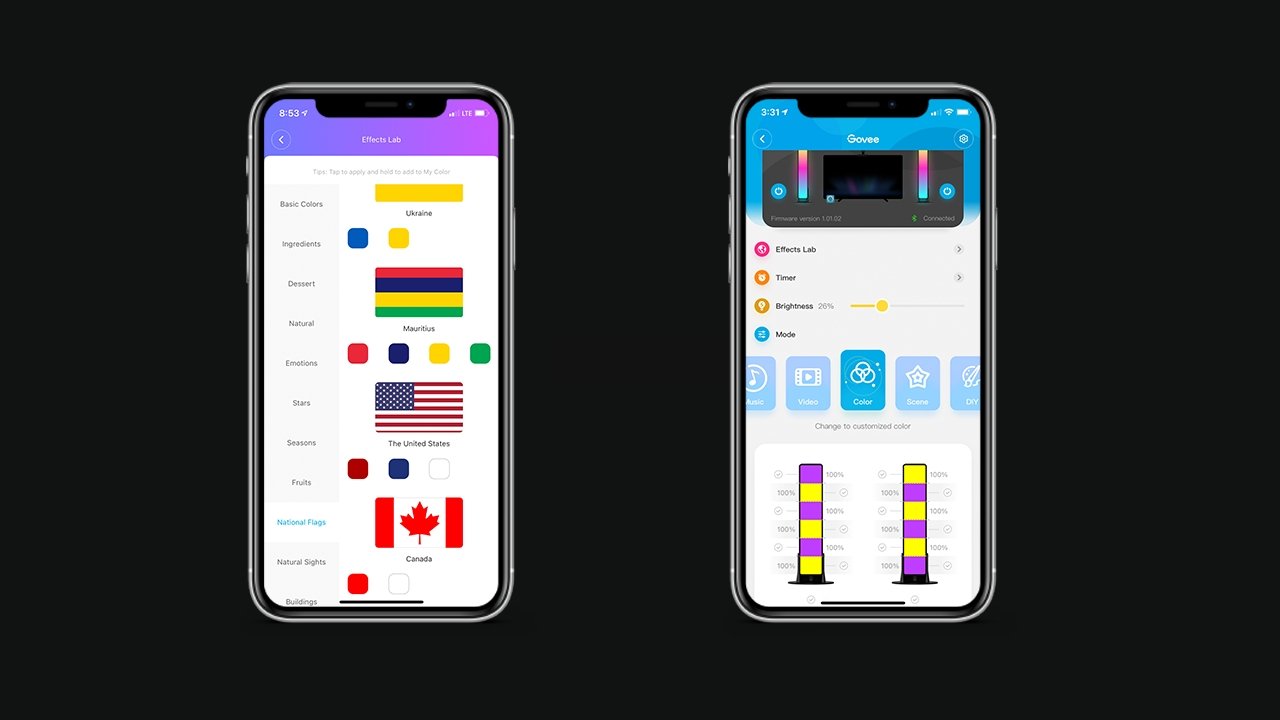













 Malcolm Owen
Malcolm Owen
 William Gallagher
William Gallagher

 Marko Zivkovic
Marko Zivkovic
 Charles Martin
Charles Martin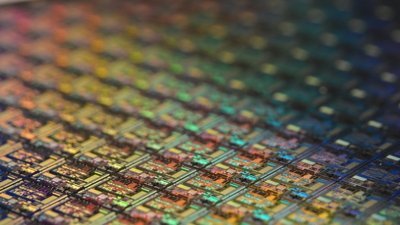
 Andrew Orr
Andrew Orr
 Wesley Hilliard
Wesley Hilliard










2 Comments
I'll stick with my Lava Lamps, thank you.
This is obviously an alternative to a tabletop lamp, not a replacement for Philips Ambilight.