Apple's new iOS 15 update contains a number of smaller features and changes, such as an EXIF data reader for Photos and a baked-in password authenticator.
EXIF data in Photos
After years of going without, Apple's native Photos app gains the ability to view and edit EXIF metadata. According to developer Federico Viticci, users can adjust a photo's time and date manually within the metadata viewer.
The feature also surfaces object recognition based on machine learning. For example, Viticci's picture of a golden retriever results in a pop-up with Siri Knowledge on the breed and similar photos found on the web.
Password Authenticator
One of the features of iOS 15 not mentioned during the keynote was an authenticator tool built into the operating system. Authenticators are typically used for two-factor security, generating codes for websites and apps to safely confirm the identity of the user.
Verification codes can be set up within Passwords in the Settings app, which can automatically fill into a login page when required, rather than requiring user input. It also means users won't need a dedicated third-party app for the security feature to work.
Apple ID recovery and contacts
Apple is including the option for users to set one or more contacts as an Account Recovery Contact, to help with getting back into an Apple account.
Apple is also introducing the Digital Legacy Program, which enables users to designate people as Legacy Contacts. These individuals will be able to access the user's account and personal information in the event of the user's death.
Magnifying text
In iOS 13, Apple removed a magnification loupe that appeared when moving the cursor in text, a feature that made it easier to tell where the cursor is currently located. The feature is making a return in iOS 15, with a pill-shaped loupe.
The Magnifier app also becomes a default app in iOS 15.
New First-Party Widgets
Apple created a number of new Widgets for its first-party apps and services, including the App Store, Contacts, Find My, Game Center, Mail and Sleep.
The App Store widget displays news and app promotions, as well as information about new in-app events. Contacts lets users place phone calls, create new Messages, access email addresses or approve Family Sharing purchases and Screen Time requests, while Find My grants quick access to people and object tracking.
Game Center gets two distinct widgets, one for jumping back into a recently played game and another for checking in on what games friends are currently playing. Users can see one email from a selected mailbox in the Mail widget, while Sleep shows recent data and a sleep schedule overview.
Memoji
A big part of the marketing themes for WWDC 2021, Memoji gain multiple changes in iOS 15.
Over 40 outfit choices are included in the new version, with up to three colors able to be selected. Three new glasses options will be available, including heart, star, and retro shapes, with user-selectable colors for the frame and lenses.
Users can also select different eye colors for their left and right eyes. Three extra accessibility representations allow the addition of cochlear implants, oxygen tubes, or a soft helmet.
Nine new Memoji stickers will include a hand wave, a lightbulb moment, and a shaka, among others.
Say Hello
Apple is paying homage to the first Mac by including the message "hello" in cursive text, when you first boot up an iPhone or iPad running iOS 15 or iPadOS 15. Much like earlier first-boot screens, the script will show "Hello" in multiple different languages, all using the same script.
This style of homage previously appeared in a "Hello" screensaver, which surfaced in a release candidate for macOS Big Sur 11.3 in April.
Gaming
When playing games using an Xbox Series X or S Wireless Controller or a Sony PlayStation 5 DualSense Wireless Controller, users can press the Share button to save a video clip of up to the last 15 seconds of gameplay.
Focus will include a mode for gaming that will filter out unwanted notifications during gameplay.
Game Center has a new multiplayer friend selector, for bringing recent Messages friends and groups into Game Center-enabled games. A Game Center Friend Request inbox is also included, viewable within the user's profile or the App Store.
Game Center widgets include the Continue Playing widget that shows your recently-played games, while Friends Are Playing shows games contacts are playing on their own devices.
Follow all of WWDC 2021 with comprehensive AppleInsider coverage of the week-long event from June 7 through June 11, including details on iOS 15, iPadOS 15, watchOS 8, macOS Monterey and more.
Stay on top of all Apple news right from your HomePod. Say, "Hey, Siri, play AppleInsider," and you'll get latest AppleInsider Podcast. Or ask your HomePod mini for "AppleInsider Daily" instead and you'll hear a fast update direct from our news team. And, if you're interested in Apple-centric home automation, say "Hey, Siri, play HomeKit Insider," and you'll be listening to our newest specialized podcast in moments.
 Malcolm Owen
Malcolm Owen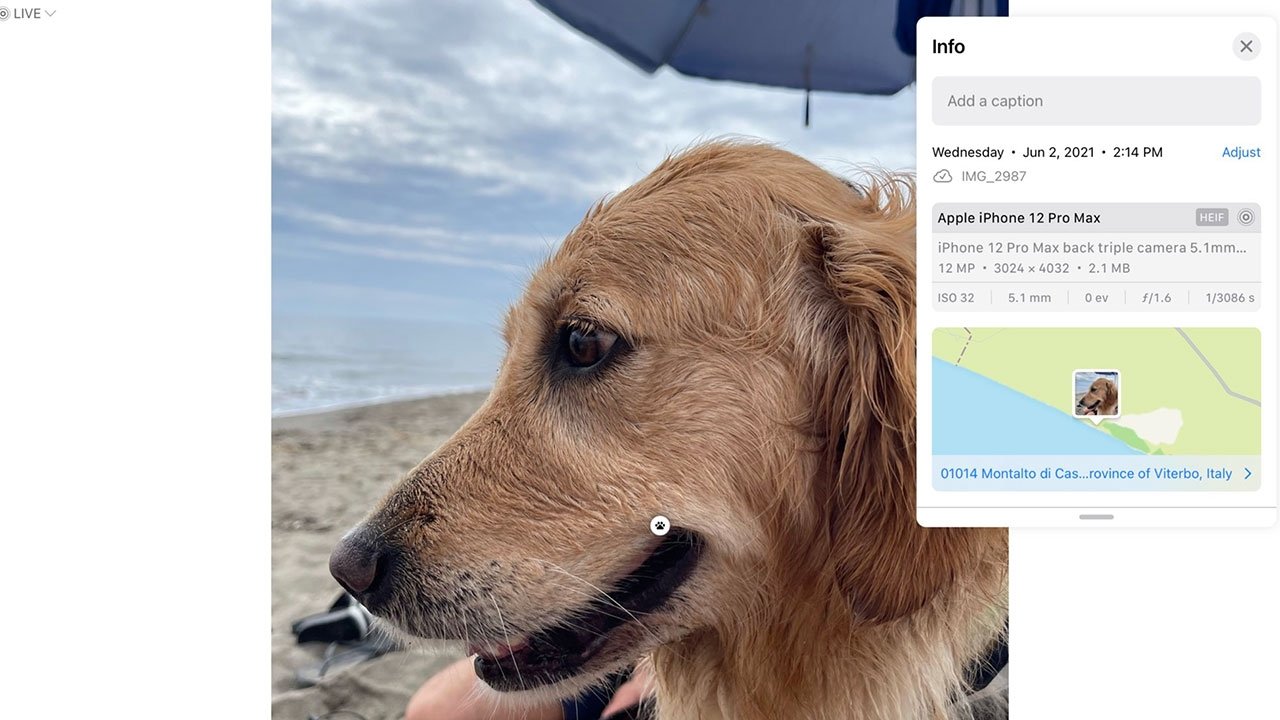







-m.jpg)






 Marko Zivkovic
Marko Zivkovic



 Amber Neely
Amber Neely

 Wesley Hilliard
Wesley Hilliard
-xl-m.jpg)








5 Comments
EXIF data should have been available from the start.
ah, well, some apps just for EXIF data I can delete now.
Viewing EXIF data is a welcome enhancement.
Next on my list is the ability to add custom tags for photos so I can search and sort beyond what Photos currently offers.
I know it's not sexy but the Legacy Contact and Account Recovery Contact are perhaps the most important of these new developments. This will make it a tiny bit easier for loved ones to handle the major administrator hassles that follow the loss of a loved one. You could argue that this is years overdue, but it's important that all major vendors appreciate their roles in our digital lives, and that that requires a plan for handling our inevitable real-life deaths.
Also, I nominate Memojis for the product or feature that Apple invests way more time (and air time) that it deserves based on customer use and interest. Does anyone here use them or observe anyone else use them? Maybe I'm living in a bubble and these are a big hit with Gen Z, but I doubt it.